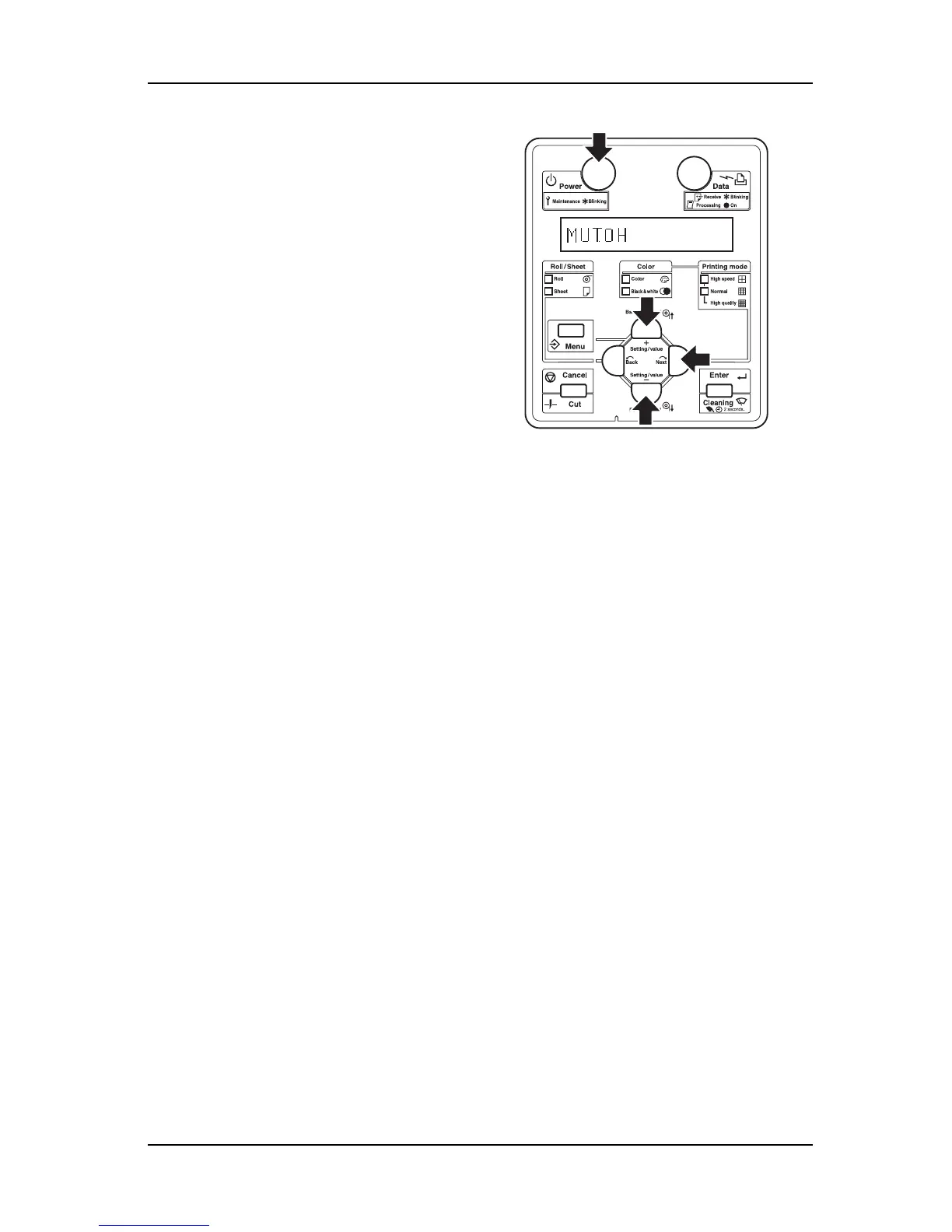RJ-901C/RJ-900C Maintenance Manual 5 Self-Diagnosis Mode
5-5
1. If the system is in the operation mode or the self-
diagnosis menu mode, press [Power] key to turn
the plotter off.
2. While holding down [Backward feed] key,
[Forward feed] key and [Printing mode] key in
the operation panel simultaneously, press
[Power] key.
The system will enter the self-diagnosis mode
and display the self-diagnosis menu.