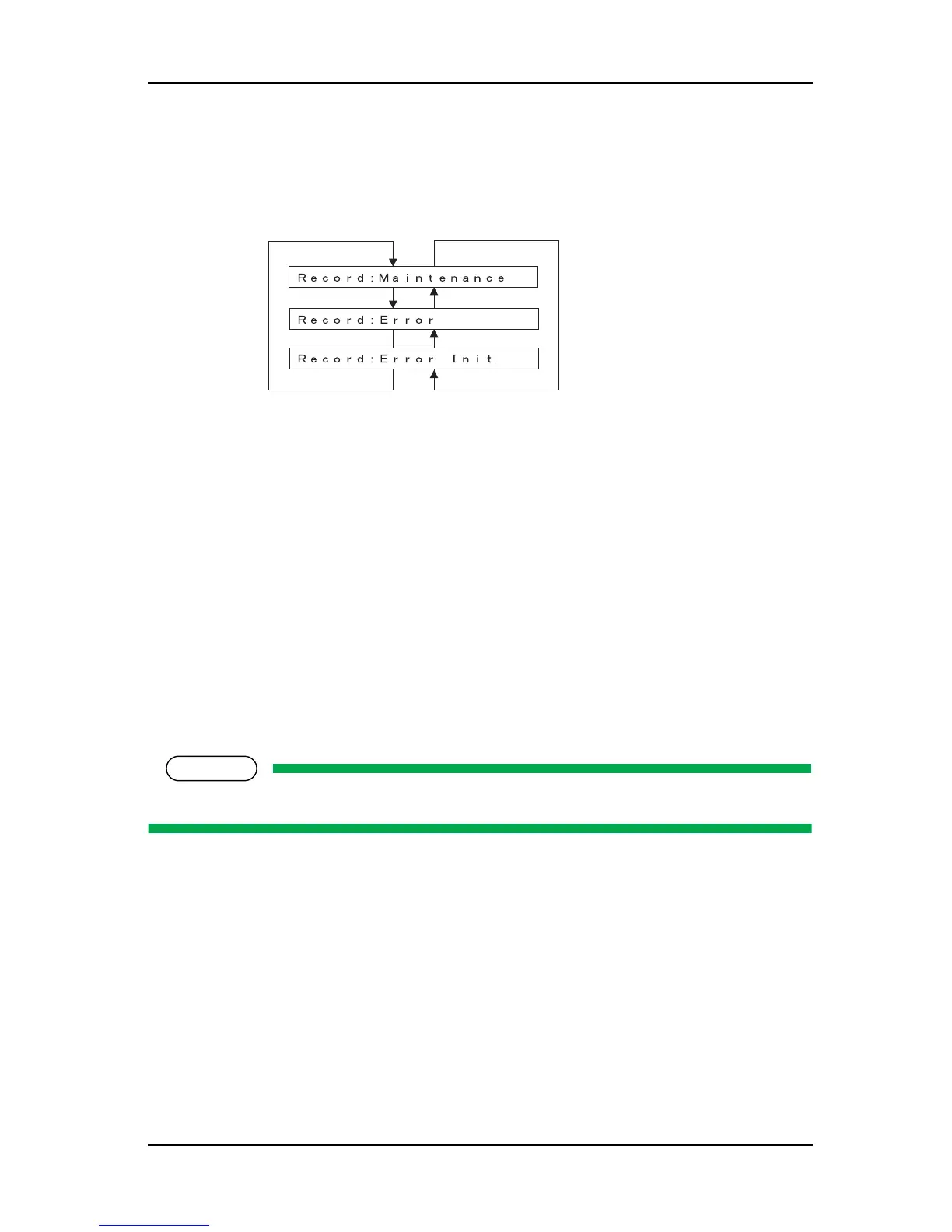RJ-901C/RJ-900C Maintenance Manual 5 Self-Diagnosis Mode
5-17
5.4.7 History Menu
The maintenance history and serious error history can be checked on this menu.
This menu is used to check maintenance history and serious error history and to initialize serious error history.
(1) Maintenance History
This displays the past maintenance records on the following components.
• Waste fluid box capacity
• Number of CR motor activation cycles
• Number of PF motor activation cycles
• Number of printed copies
• Number of cleaning cycles
• Pump count (number of pump wheel cycles)
• Discharged amount of heads (K. C. M. Y)
• Number of media cuts
• Number of cutter solenoid downs
• Number of lock solenoid downs
NOTE
All values of maintenance history are indicated in hexadecimal form.
Maintenance history
Serious error history
Initialization of the serious
communication errors
Previous menu
Previous menu
Next menu
Next menu
Next menu
