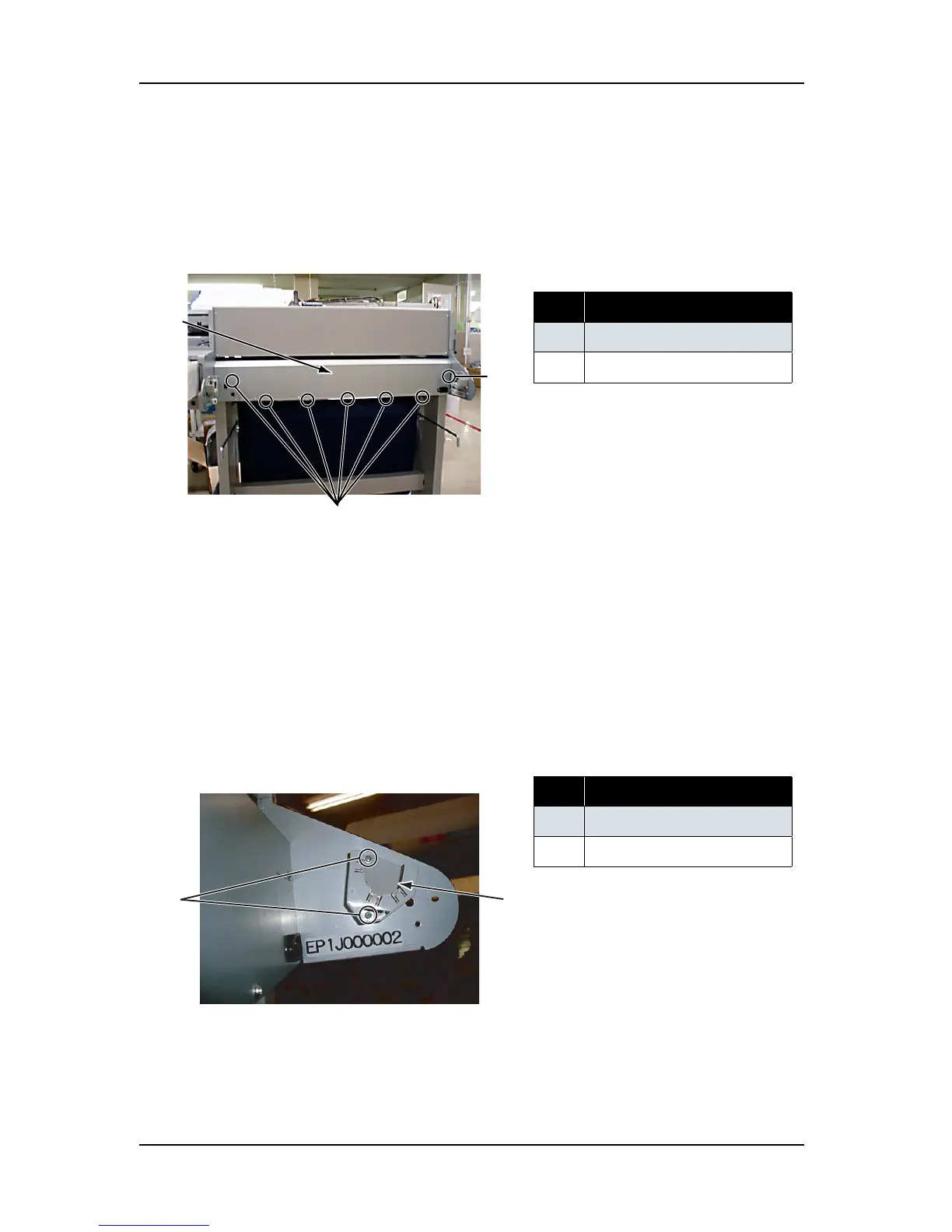4 Parts Replacement RJ-901C/RJ-900C Maintenance Manual
4-14
4.2.7 Removing Media Guide R2
1. Remove the media guide R2-retaining screw (tapping screw M3 × 6, S tight cup: 7pcs). The number of
screws varies depending on models. (The diagram below shows RJ-901C.)
RJ-901C: 7pcs
RJ-900C: 11pcs
2. Remove the media guide R2 by pulling it backward.
3. Replace the parts inside the product.
4. To reassemble the unit, reverse the removal procedure.
4.2.8 Removing Scroller Receiver (L, R)
1. Remove the scroller receiver L-retaining screw (tapping screw M3 × 6, S tight cup: 2pcs).
2. Remove the scroller receiver L.
No. Part name
1 Rear cover
2
Rear cover rear side screw
No. Part name
1 Scroller receiver L screw
2
Scroller receiver L
1
2
2
1
2