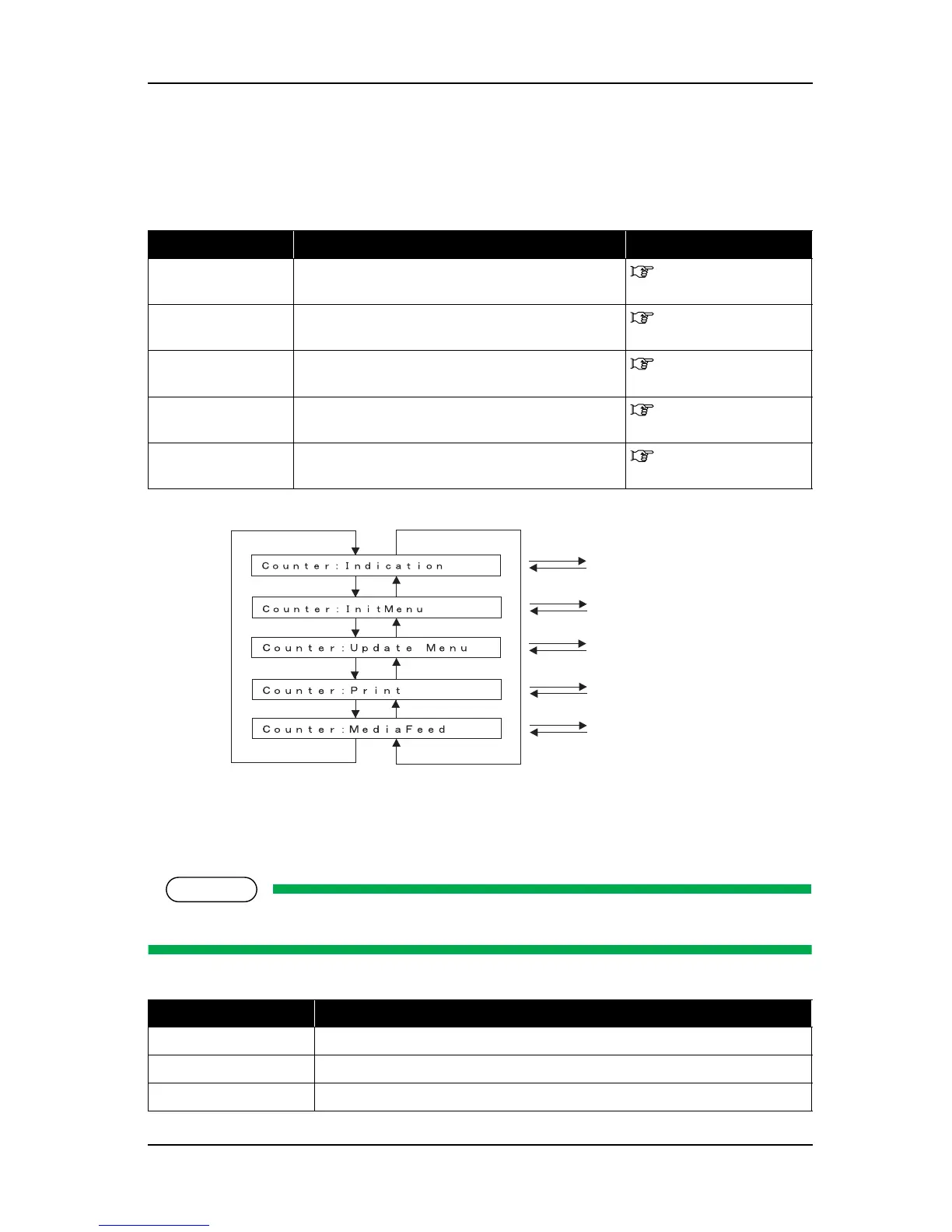RJ-901C/RJ-900C Maintenance Manual 6 Maintenance Mode2
6-3
6.3 Maintenance Menu
The maintenance menu includes the following diagnosis items.
6.3.1 Counter Display Menu
This menu displays the life counters. It consists of the following diagnosis items.
NOTE
All life counters are displayed in decimal number.
Table 6-1 Diagnosis Items in Maintenance Menu
Diagnosis item Contents Reference
Counter: Indication Displays the life counter "6.3.1 Counter Display
Menu" p.6-3
Counter: InitMenu Initializes the life counter "6.3.2 Counter
Initialization Menu" p.6-6
Counter: UpdateMenu Updates the life counter "6.3.3 Counter Update
Menu" p.6-7
Counter: Print Prints the life counter values "6.3.4 Counter Print
Menu" p.6-9
MediaFeed Feeds media into the plotter frontward or backward "6.3.5 Media Feed
Menu" p.6-9
Table 6-2 Diagnosis Items in Counter Display Menu
Diagnosis item Contents
Rest Ink K Displays the ink consumption (K) counter.
Rest Ink C Displays the ink consumption (C) counter.
Rest Ink M Displays the ink consumption (M) counter.
Counter display
Counter update
Counter print
Counter feed
[Cancal] key
[Enter] key
[Cancal] key
[Enter] key
[Cancal] key
[Enter] key
[Cancal] key
[Enter] key
[Cancal] key
[Enter] key
Next menu
Next menu
Previous menu
Previous menu
Next menu
Next menu
Previous menu
Previous menu
Next menu
Previous menu
Counter initialization