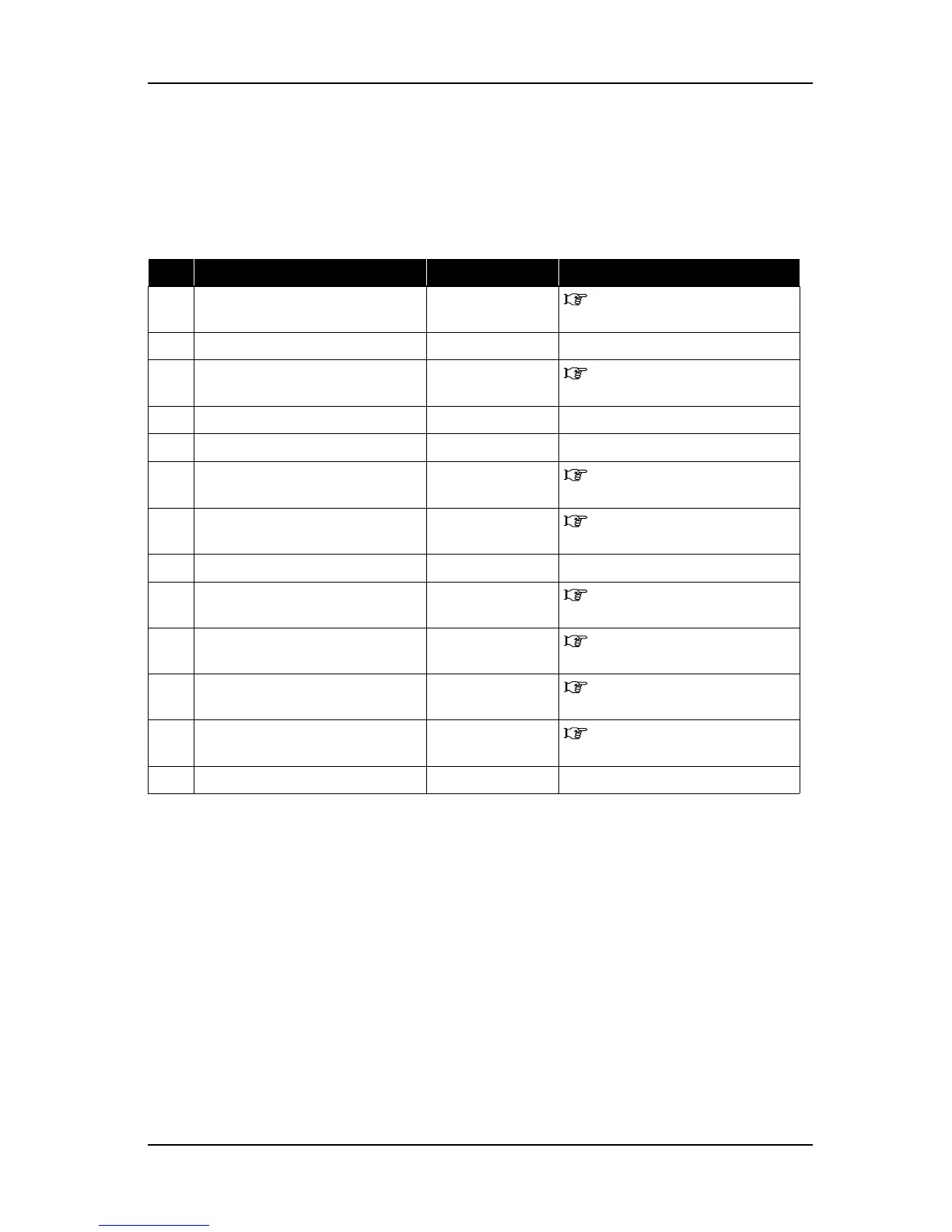RJ-901C/RJ-900C Maintenance Manual 5 Self-Diagnosis Mode
5-13
5.4.4 Sensor Menu
This menu displays the sensor status on the operation panel.
If the displayed sensor status does not match the actual machine status, replace or adjust the relevant sensor
referring to the table below.
Table 5-3 Inspection Items in Sensor Menu
No. Sensor name Status in display Reference
1 CR_HP sensor ON / OFF "4.5.2 Replacing CR_HP
Sensor" p.4-31
2 Cover sensor Open / Close
-
3 Lever sensor Up / Down "4.5.3 Replacing Lever Sensor"
p.4-32
4 Head slide Low / High
-
5 Waste fluid box sensor ON / OFF
-
6 P_EDGE sensor 0 to 255 "7.11.1 P_EDGE Sensor
Sensitivity Adjustment" p.7-34
7 P_REAR sensor 0 to 255 "7.11.2 P_REAR Sensor
Adjustment" p.7-36
8 Head transistor thermistor ON / OFF
-
9 Thermistor, head ** ºC "4.6.1 Replacing Print Head"
p.4-37
10 Ink ID Sensor (K, C, M, Y) 0 to 3 "4.8.1 Replacing Ink Holder (I/
H) Assembly" p.4-55
11 Ink NOT sensor BCMY "4.8.1 Replacing Ink Holder (I/
H) Assembly" p.4-55
12 Ink END sensor BCMY "4.8.1 Replacing Ink Holder (I/
H) Assembly" p.4-55
13 Pump phase ON / OFF
-
