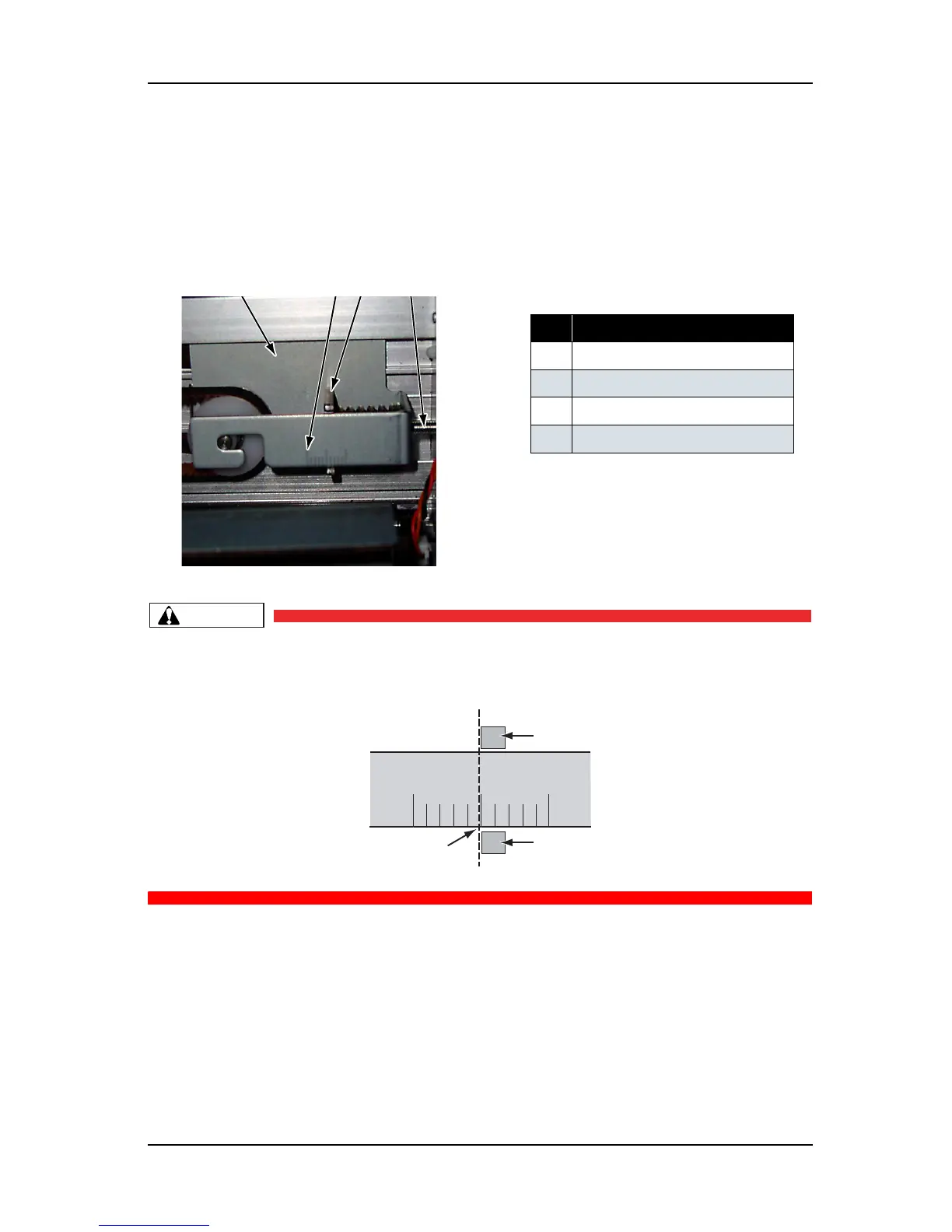RJ-901C/RJ-900C Maintenance Manual 7 Adjustment
7-25
7.6 CR Belt Tension Adjustment
This section describes the procedure to adjust the tension of the CR belt.
When you have removed and installed the CR belt, adjust the CR belt tension.
1. Tighten the CR tension mounting shaft, and align the left side (viewed from the front of the plotter) of
the graduation alignment pointer with the center line of graduations on the driven pulley base.
CAUTION
To align the graduation alignment pointer with the center line of driven pulley base, align the
left side (viewed from the front of the plotter) of the pointer with the center line as shown
below.
No. Part name
1 Driven pulley base
2
Driven pulley base graduations
3
Graduation alignment pointer
4
CR tension mounting shaft
Align them like this.
Alignment pointer
Alignment pointer
L side R side
