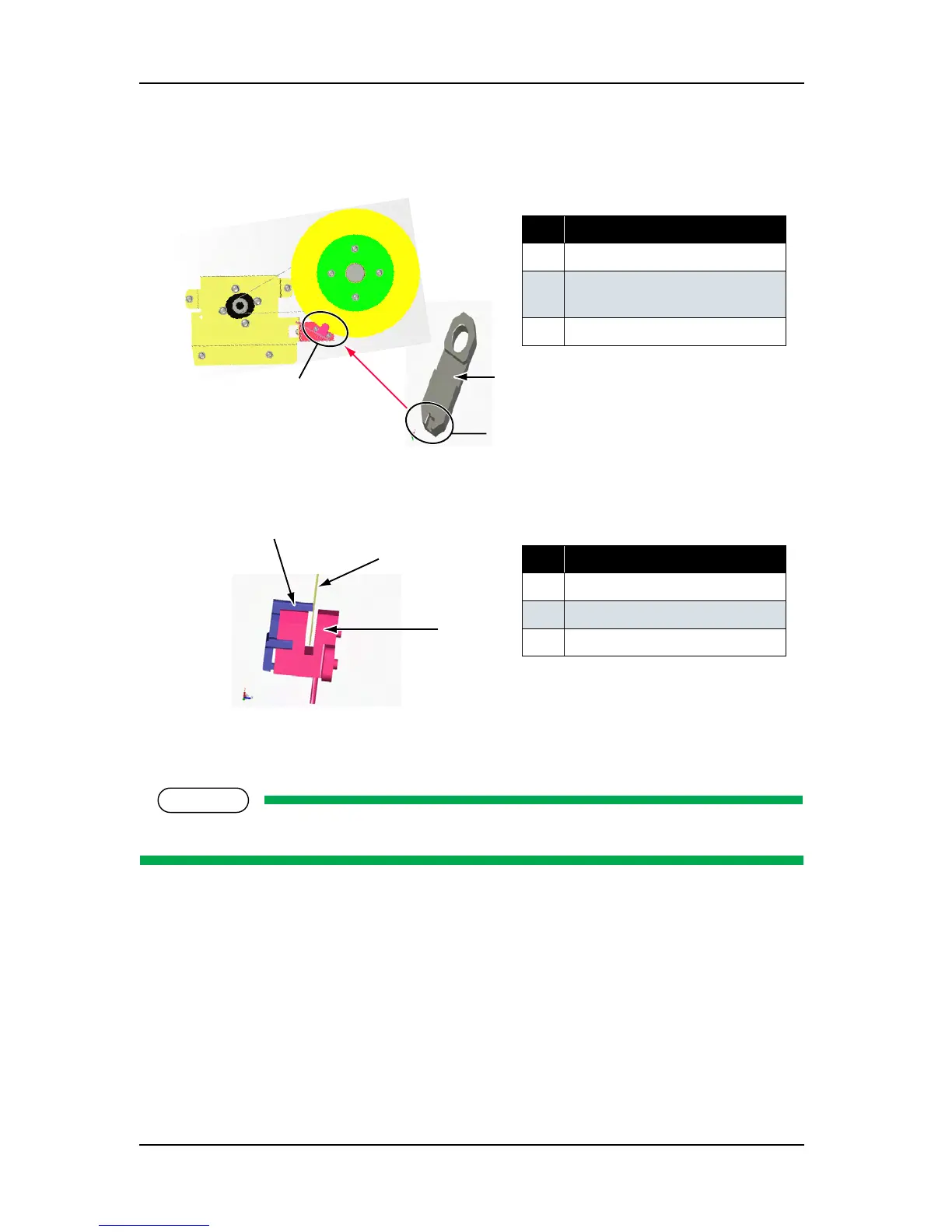7 Adjustment RJ-901C/RJ-900C Maintenance Manual
7-24
2. Align the other end of the caliper with the indented part in the PF encoder. Distance should be 50mm
+/- .5mm.
3. Attach the slit guide to the PF encoder assembly
4. Turn the scale around to check that the scale does not swing toward the speed reduction pulley from the
center of the encoder gap. If it swings, adjust the PF encoder assembly position again.
NOTE
When properly adjusted, the encoder wheel will hit the slit guide.
No. Part name
1 PF encoder assembly
2
Caliper
No. Part name
1 Slit guide
2
Scale
3
PF scale assembly