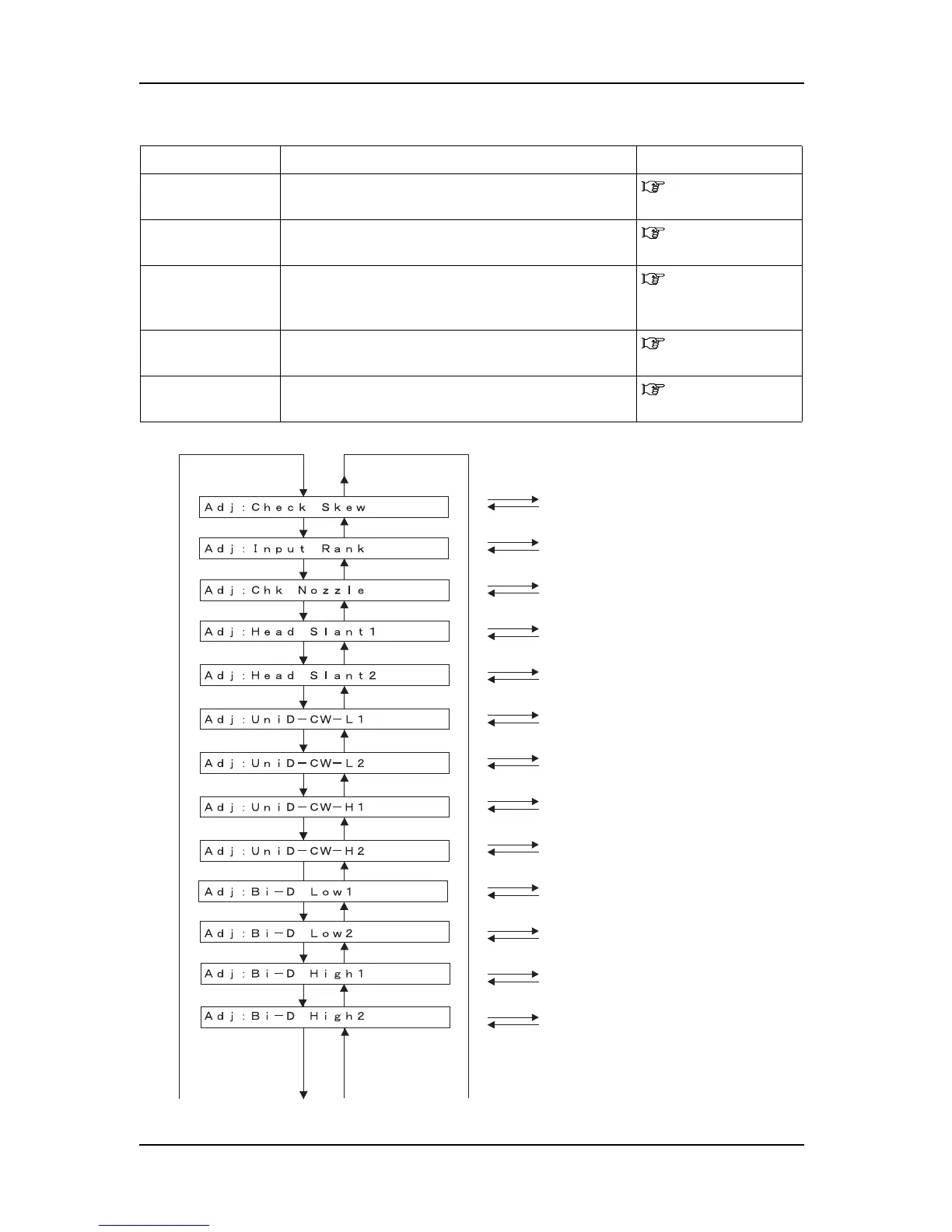5 Self-Diagnosis Mode RJ-901C/RJ-900C Maintenance Manual
5-22
Test printing Prints out a nozzle check pattern and adjustment
variables.
"5.5.12 Test
Printing Menu" p.5-44
Head cleaning Cleans the tubes and heads using cleaning liquid. "5.5.13 Head
Cleaning Menu" p.5-45
Software counter
initialization
Clears various software counters. "5.5.14 Software
Counter Initialization
Menu" p.5-46
Feed amount check Used to check the media feed amount per band. "5.5.15 Feed Pitch
Check Menu" p.5-46
Solid print check Performs solid nozzle print check (color selection, nozzle
selection and print direction selection are available).
"5.5.16 Solid Print
Menu" p.5-48
Table 5-4 Diagnosis Items in Adjustment Menu (Continued)
Diagnosis item Contents Reference
Previous menu
Next menu
Previous menu
Next menu
Previous menu
Previous menu
Previous menu
Next menu
Next menu
Next menu
Next menu
Previous menu
Next menu
Previous menu
Next menu
Next menu
Previous menu
Previous menu
Previous menu
Next menu
Next menu
Check Skew Menu
Input Rank Menu
Check Nozzle Menu
Head Slant Menu 1
CW Adjustment Menu Low1
Bi-D Adjustment Menu Low1
Bi-D Adjustment Menu Low2
Bi-D Adjustment Menu High1
Bi-D Adjustment Menu High2
Previous menu
[Enter] key
[Cancel] key
[Enter] key
[Cancel] key
[Enter] key
[Cancel] key
[Enter] key
[Cancel] key
[Enter] key
[Cancel] key
[Enter] key
[Cancel] key
[Enter] key
[Cancel] key
[Enter] key
[Cancel] key
[Enter] key
[Cancel] key
[Enter] key
[Cancel] key
[Enter] key
[Cancel] key
[Enter] key
[Cancel] key
[Enter] key
[Cancel] key
Head Slant Menu 2
CW Adjustment Menu Low2
CW Adjustment Menu High1
CW Adjustment Menu High2
Previous menu
Previous menu
Previous menu
Next menu
Next menu
Next menu