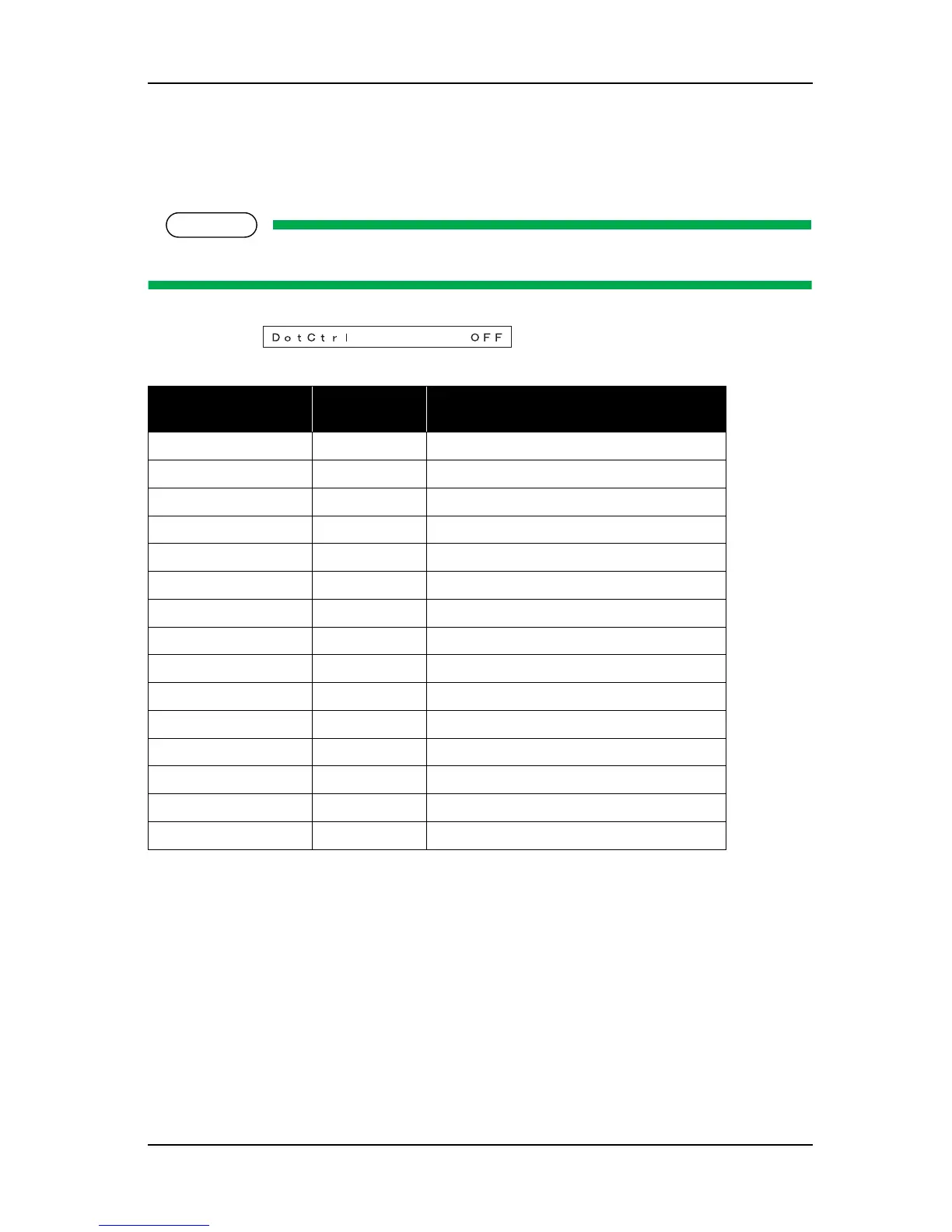RJ-901C/RJ-900C Maintenance Manual 5 Self-Diagnosis Mode
5-59
(10) Dot Size
This menu fixes/releases waveform and dot size used for printing.
If the dot size is set to fixed, all printings are performed with the set waveform and dot size.
NOTE
Do not change the setting that is optimized before delivery.
* In the settings, the available waveform is specified as follows.
VSD4
Bk ink: 6-peak waveform for pigments available
CMY ink: 6-peak waveform for dyes available
VSD4d
Bk ink: the first half of the 6-peak waveform for pigments and micro-vibration available
CMY ink: 6-peak waveform for dyes and micro-vibration available
Dot size setting Driving
waveform
Contents
VSD1-L VSD1 Large
VSD1-M VSD1 Middle
VSD1-S VSD1 Small
VSD2-L VSD2 Large
VSD2-M VSD2 Middle
VSD2-S VSD2 Small
VSD3-L VSD3 Large
VSD3-M VSD3 Middle
VSD3-S VSD3 Small
VSD4-L * CAD_Bk Large
VSD4-M * CAD_Bk Middle
VSD4-S * CAD_Bk Small
VSD4d-L * CAD_Bk Large
VSD4d-M * CAD_Bk Middle
VSD4d-S * CAD_Bk Small
Press [Enter] key to set parameter