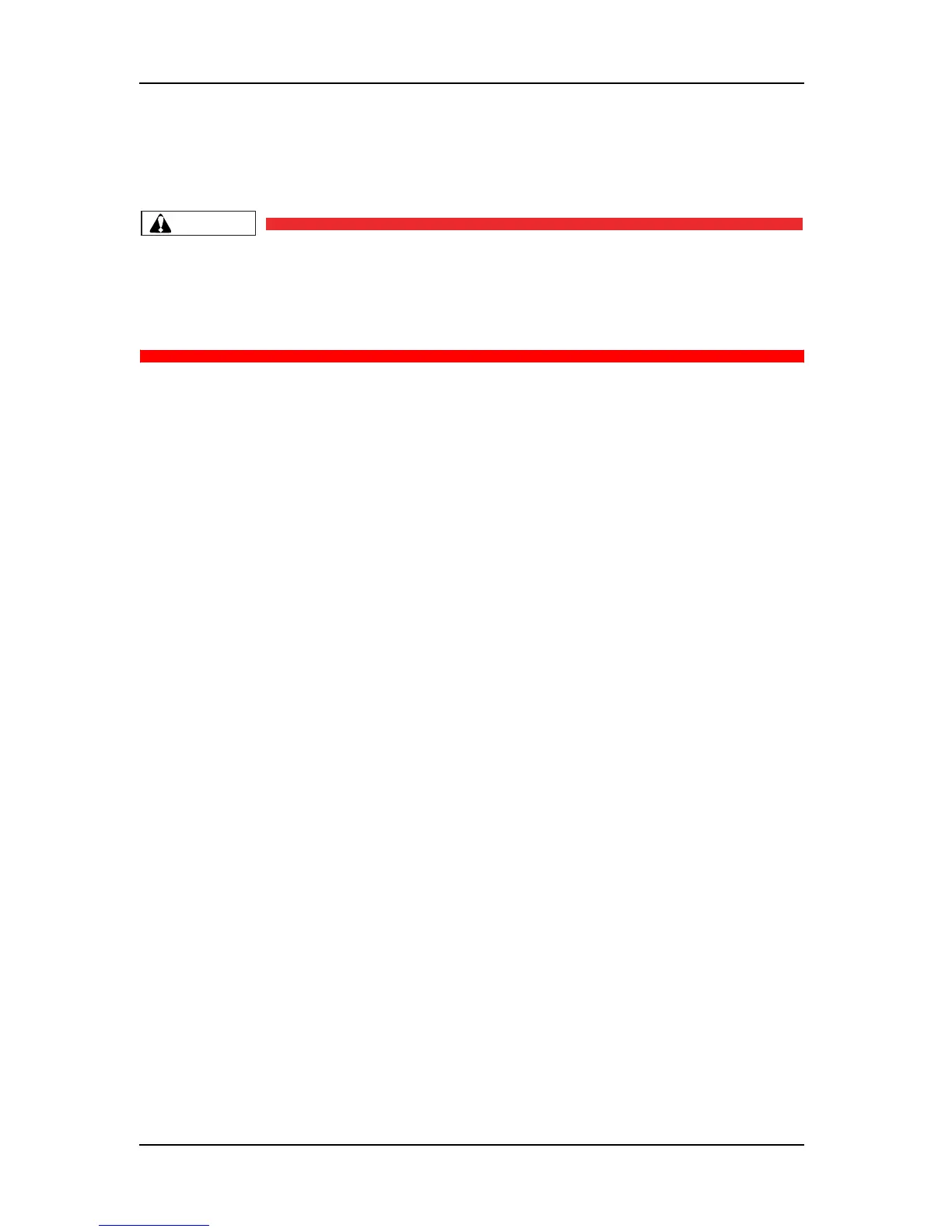7 Adjustment RJ-901C/RJ-900C Maintenance Manual
7-22
2. Turn the tension base and hook it to the PF bracket.
3. Turn the tension gauge until the graduation of PF belt tension adjusting jig indicates 40.0±0.5N, and then
tighten the screw.
CAUTION
During the operation, note the following points.
• The PF speed reduction belt tension specification is 40.0 ± 2.0N
• Since the specification includes the tension gauge error (1.5N), adjust to 40.0±0.5N in
actual adjustment, setting the error limit to half of one graduation (0.5N).