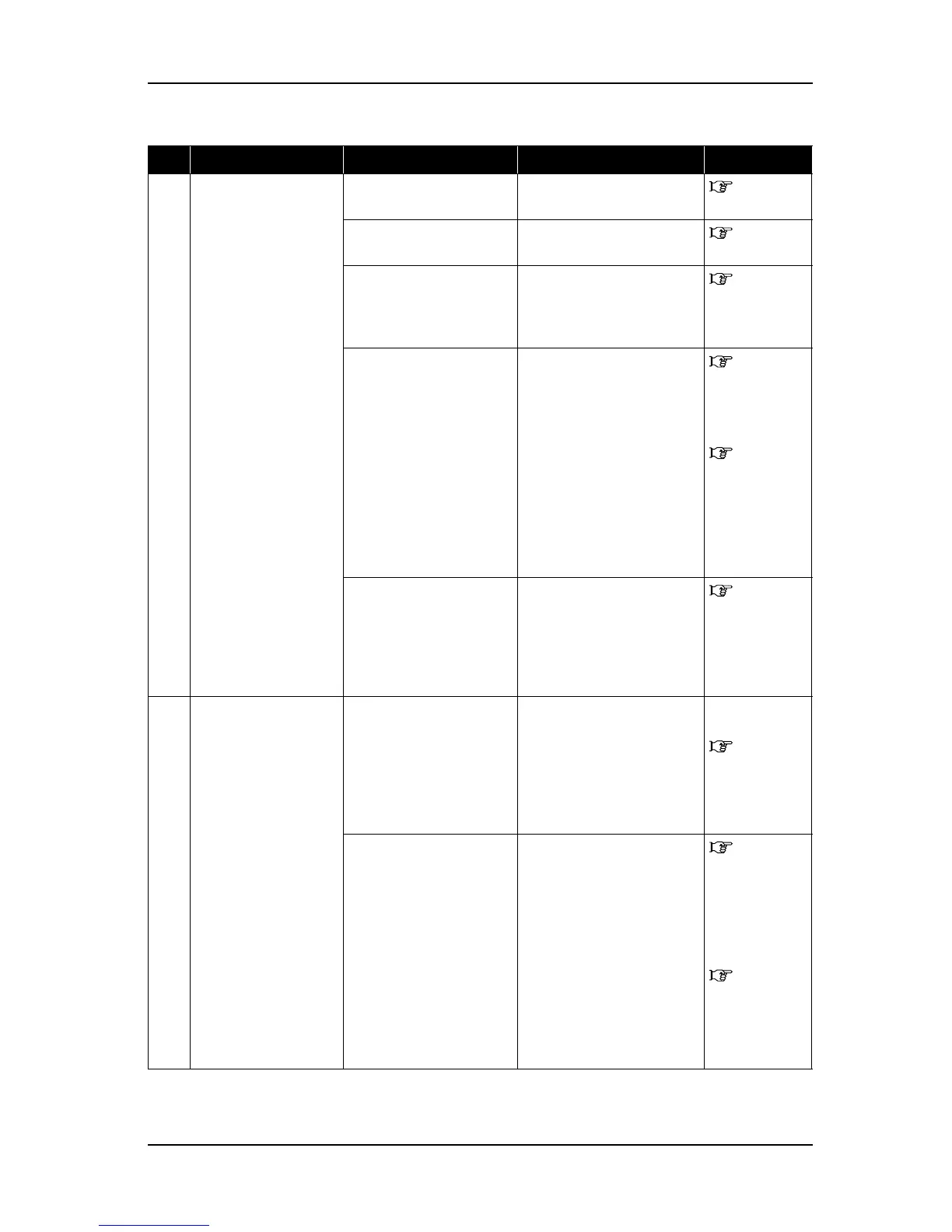RJ-901C/RJ-900C Maintenance Manual 9 Troubleshooting
9-47
3 Missing dots in
printing.
1. Perform cleaning
twice consecutively.
Operation
Manual
2. Is ink tube filled with
ink?
Perform initial ink charge. Operation
Manual
3. Perform "Print: Nozzle
Check" of plotter self-
diagnosis or "Test
Print".
If the nozzle check patterns
are printed correctly, refer to
the action in check item No.
4.
"5.5.12
Test Printing
Menu" p.5-44
4. Does pump motor
rotate during cleaning
operation?
• Reconnect main board
assembly connector
J102, J103.
• Replace Pump motor
assembly.
• Replace main board
assembly.
"4.3.3
Replacing
Main Board
Assembly"
p.4-21
"4.7.1
Removing
Maintenance
Base
Assembly"
p.4-47
5. Are gears and
transmission gear shaft
damaged or poorly
engaged during
cleaning operation?
Replace maintenance base
assembly.
"4.7.1
Removing
Maintenance
Base
Assembly"
p.4-47
4 Nozzle plugging or ink
splash is not eliminated
even after cleaning.
1. Is spring of ink system
assembly detached or
damaged?
• If the part is detached,
remount it.
• If the part is damaged,
replace ink system
assembly.
"4.7.2
Replacing
Pump Cap
Assembly"
p.4-52
2. Check cleaning wiper
condition.
• Wipe cleaning wiper
surface with accessory
cleaning wiper cleaning
cloth dampened with
small amount of purified
water. After wiping
cleaning wiper, perform
cleaning twice
consecutively.
• If cleaning wiper is
sticky with ink, replace it
with a new one.
Operation
Manual
"4.7.3
Replacing
Cleaner Head
(Cleaning
Wiper)" p.4-53
Table 9-11 Symptoms, Check Items and Actions for Printing Problems(Continued)
No. Symptom Check item Action Reference