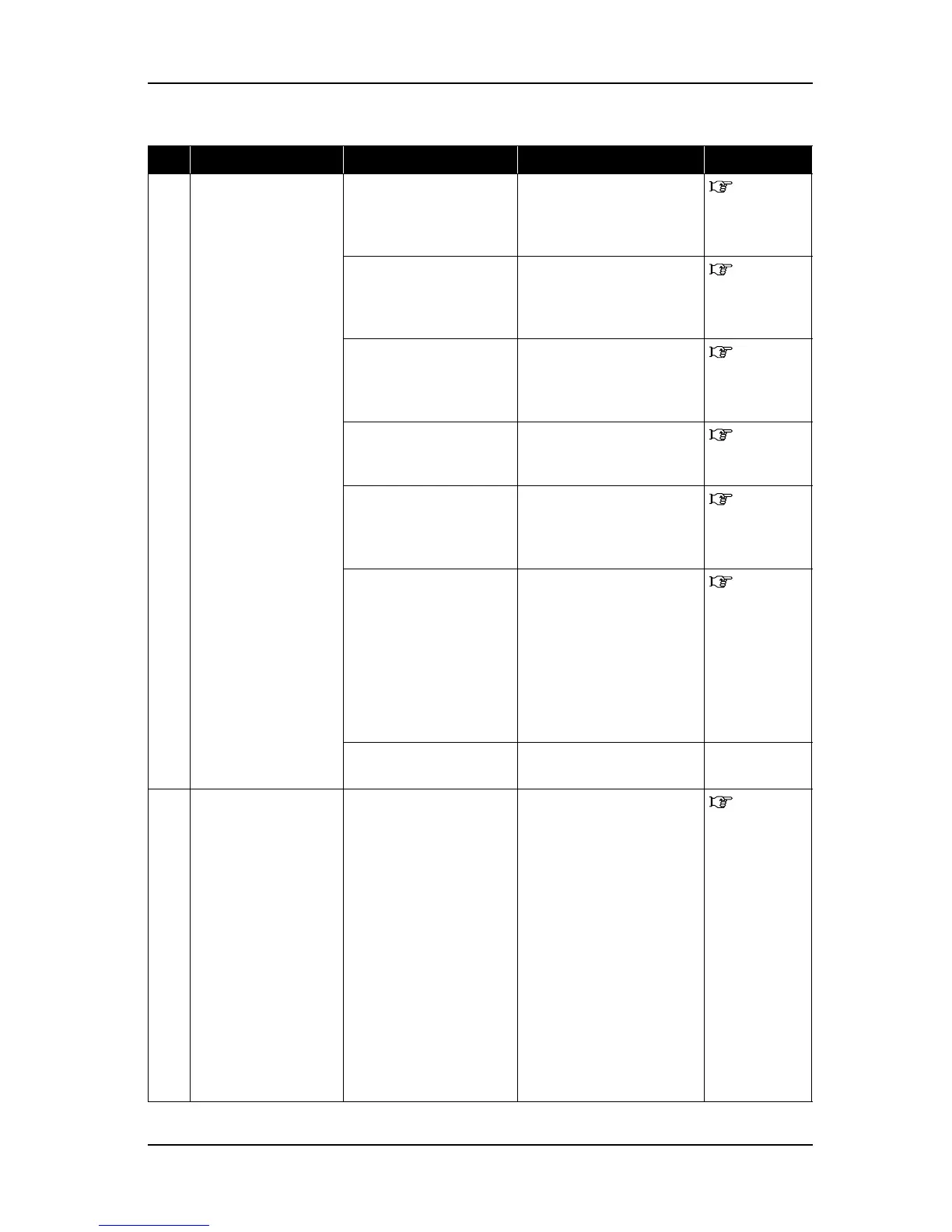RJ-901C/RJ-900C Maintenance Manual 9 Troubleshooting
9-63
21 Poor linearity in media
feed direction (media
splicing accuracy)
1. Is registered head
voltage different from
actual head voltage?
Enter correct head voltage. "5.5.2
Head Rank
Input Menu"
p.5-25
2. Adjust head slant. Adjust head slant. "7.6 CR
Belt Tension
Adjustment"
p.7-25
3. Is CR belt tension
adjusted to
specification?
Adjust CR belt tension. "7.6 CR
Belt Tension
Adjustment"
p.7-25
4. Are Bi-Directional
printing positions
aligned correctly?
Align two-way printing
positions.
"5.5.6 CW
Adjustment"
p.5-31
5. Is T fence
contaminated?
Clean T fence.
If T fence is still
contaminated or damaged,
replace T fence.
"4.5.4
Replacing T
Fence" p.4-33
6. Check if vertical lines
plotted from "Adj:
Black Slant" are not
connected even though
nozzle check pattern
from "Adj: Chk
Nozzle" of self-
diagnosis function is
adjusted properly.
Replace steel bearer
assembly.
"4.10.3
Replacing CR
Tape Wire"
p.4-68
7. Is carriage assembly
loose?
Replace carriage assembly. -
22 Poor right angle
accuracy
1. Is suction fan judged
as normal when
checked through "Test:
Fan" of self-diagnosis
function?
• Check connection of
following maintenance
board assembly
connectors.
• Suction fan 1 cable:
J128
• Suction fan 2 cable:
J127
• Suction fan L cable:
J126
• Replace suction fan
assembly.
• Replace cable of suction
fan that does not operate
normally.
"4.9.1
Replacing
Suction Fan
Assembly"
p.4-62
Table 9-11 Symptoms, Check Items and Actions for Printing Problems(Continued)
No. Symptom Check item Action Reference
