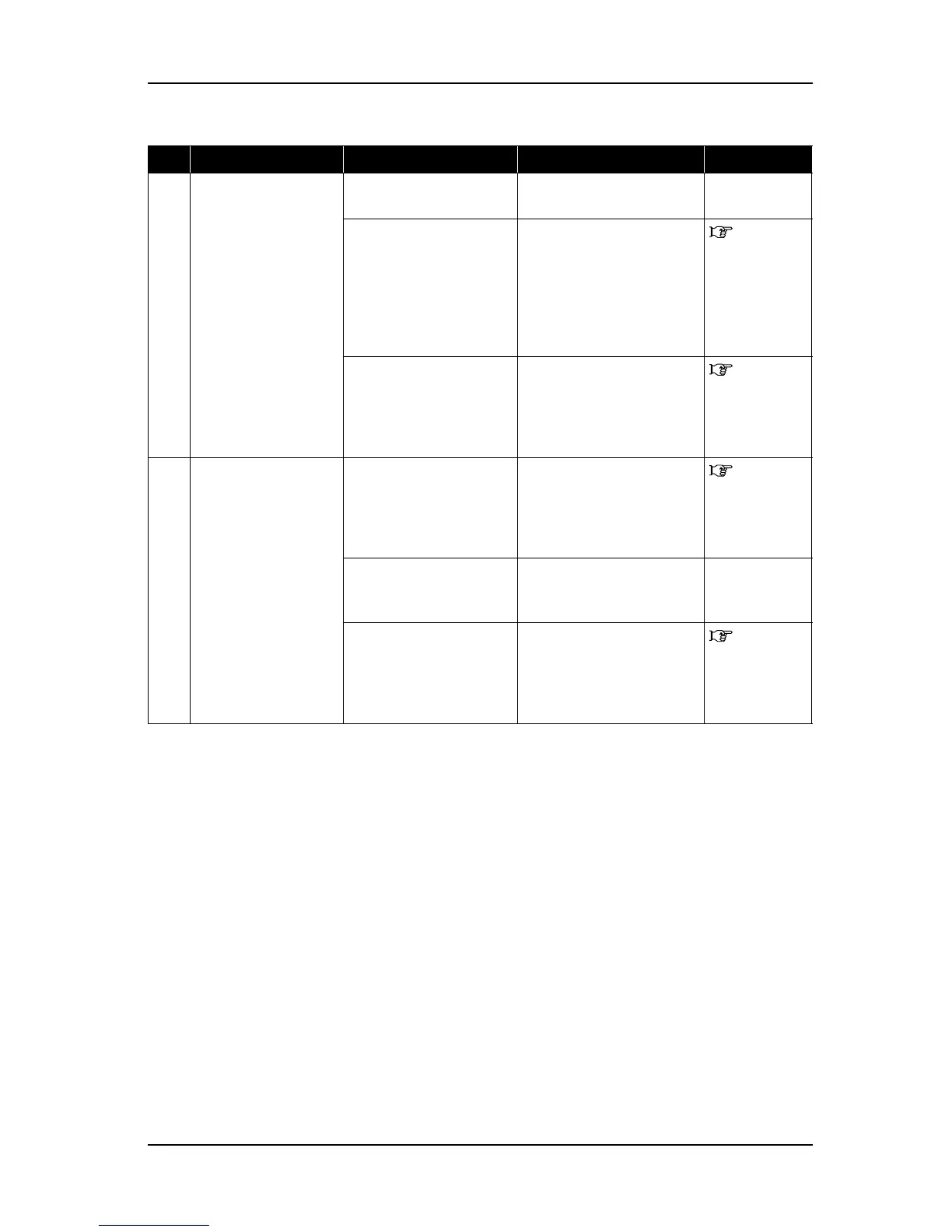RJ-901C/RJ-900C Maintenance Manual 9 Troubleshooting
9-77
4 Ink spills out of waste
fluid box.
1. Check inside of waste
fluid box.
Replace waste ink absorber
sheet.
-
2. Check presence of ink
cartridge from "Ink
Not" of self-diagnosis
function.
Remove all cartridges and
lightly push the switch of ink
NOT sensor (BK, C, M, Y)
with something with a flat tip
such as ballpoint pen to
check that the display of
"Sen: No cartridge" changes.
"5.4.4
Sensor Menu"
p.5-13
3. Is waste fluid tube
coming out of flushing
box bent?
Reinstall it. "4.7.4
Replacing
Flushing Box
Assembly"
p.4-54
5 Ink spills out of
flushing box.
1. Is flushing box
clogged with dust?
• Remove dust.
• Replace flushing box
assembly.
"4.7.4
Replacing
Flushing Box
Assembly"
p.4-54
2. Is waste fluid tube
coming out of flushing
box bent?
Reinstall waste fluid tube. -
3. Does ink accumulate
in ink absorber sheet in
flushing box?
Replace flushing box
assembly.
"4.7.4
Replacing
Flushing Box
Assembly"
p.4-54
Table 9-15 Symptoms, Check Items, and Actions (Continued)
No. Event/symptom Check item Action Reference