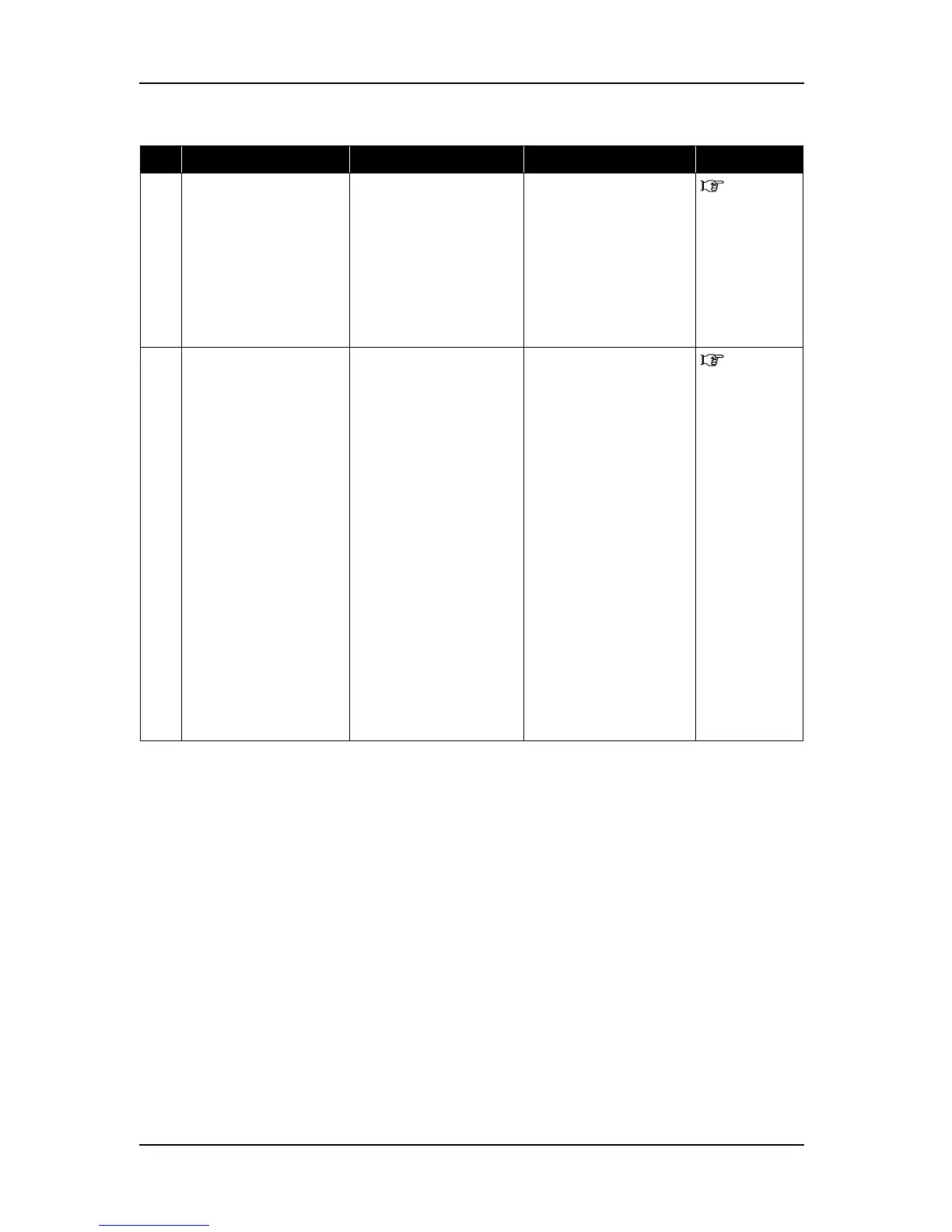9 Troubleshooting RJ-901C/RJ-900C Maintenance Manual
9-80
27.Is LAN
communication
between PC and other
device available?
Yes: Connect PC with
other device with LAN
cable and check with
method such as ping
command.
No: PC may be defective,
or network interface card
or engine board may by
defective.
"(1)
Replacing
NIC" p.4-16
"4.3.3
Replacing
Main Board
Assembly"
p.4-21
3 "Error received: Buffer
overflow." is displayed
during transfer.
Firmware size is too large.
Check if transferred
firmware is an appropriate
file.
Plotter repeats buzzer
operation in short cycles as
well as display of the
message shown below on
LCD. All LEDs of ROLL
MEDIA, CUT MEDIA,
COLOR and
MONOCHROME also
flash simultaneously.
Transfer failed
Data format error
To stop the buzzer, press
any key except for the
power key once.
To return to status in
which installation is
available, press any key
except for the power key
once again.
"7.3.5
Firmware
Installation"
p.7-15
Table 9-16 Problems in Using Dedicated Network Software(Continued)
No. Event/symptom Check item Action Reference