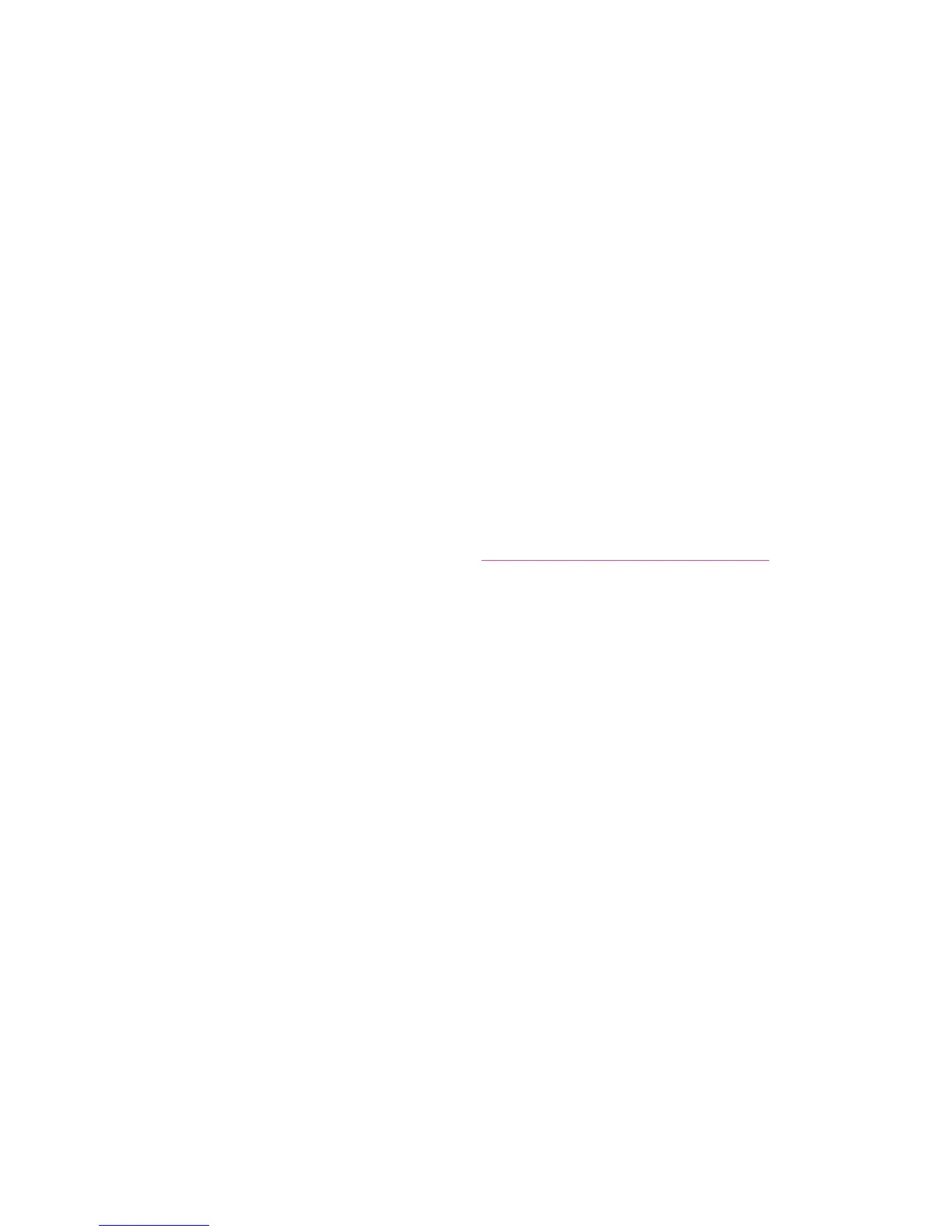Physical Connection
Phaser® 6128MFP Multifunction Printer
27
Physical Connection
See the Installation Guide for more information about:
• Choosing a location for the printer.
• Preparing consumables.
• Connecting the power cord.
• Connecting the communication cables (Ethernet or USB).
• Network Connection: Both your printer and your computer must be connected to a
network using standard Ethernet cables (category 5, RJ45). The printer must also
be connected to a dedicated phone line to send and receive faxes.
Note: Your printer can be connected directly to the computer using an Ethernet
crossover cable (category 5, RJ45).
• USB Connection: The printer and your computer must be connected by a standard
A/B USB 2.0 cable. The printer must also be connected to a dedicated phone line to
send and receive faxes.
Note: Communication cables are not included with your printer and must be purchased
separately. See your system administrator for help.
The Installation Guide is available online at www.xerox.com/office/6128MFPsupport
.