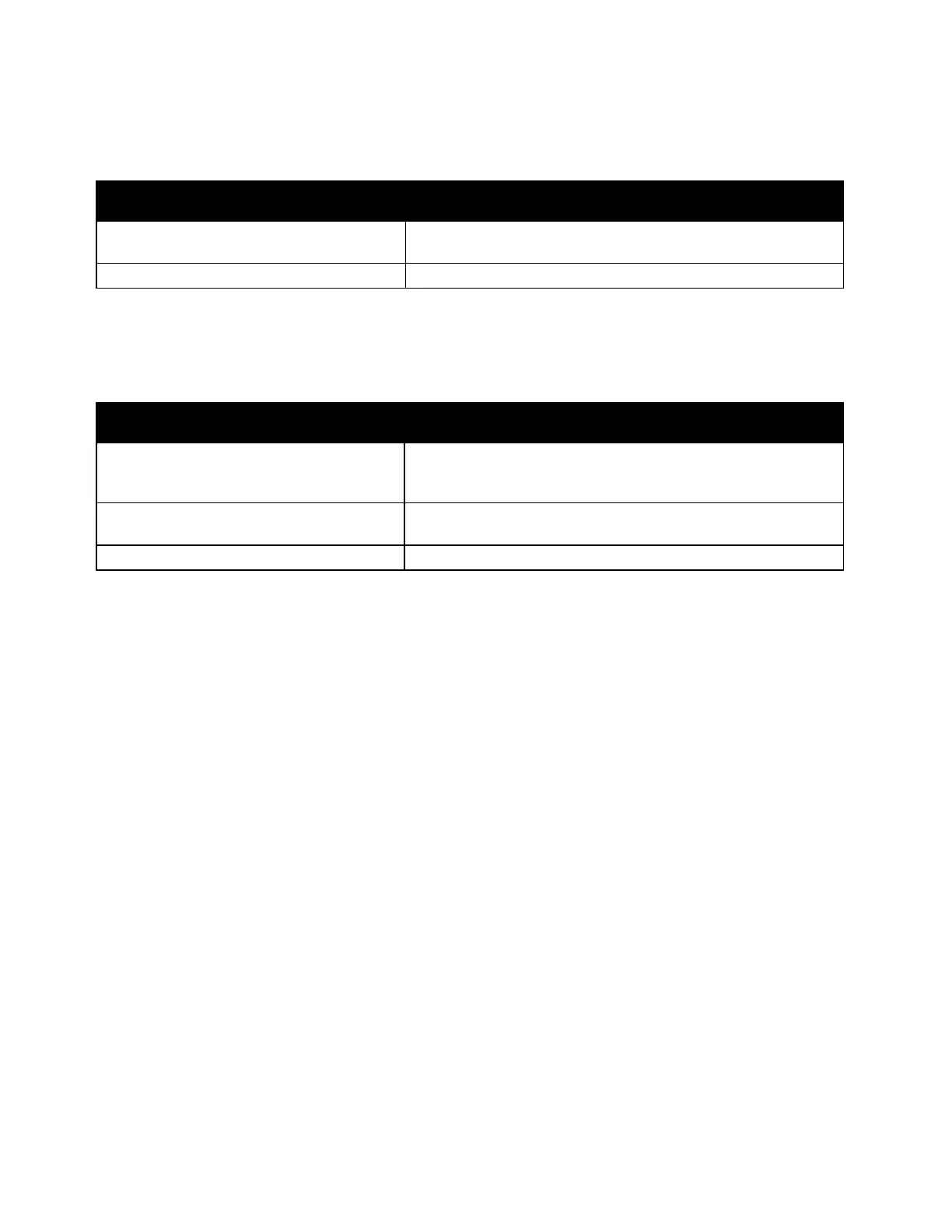Troubleshooting
Xerox
®
VersaLink
®
B405 Multifunction Printer 203
User Guide
Paper Jam Message Stays On
Probable Causes Solutions
Some paper remains jammed in the printer.
Recheck the media path and make sure that you have removed
all of the jammed paper.
One of the printer doors is open. Check the doors on the printer. Close any door that is open.
Note: Check for, and remove, torn pieces of paper in the paper path.
Jams During Automatic 2-Sided Printing
Probable Causes Solutions
Using paper of the wrong size, thickness, or
type.
Use paper of the correct size, thickness, or type. For details, refer
to Supported Paper Sizes for Automatic 2-Sided Printing on page
143.
Paper is loaded in the wrong tray.
Ensure that paper is loaded into the correct tray. For details, refer
to Supported Paper on page 140.
Tray is loaded with mixed paper. Load the tray with only one type and size of paper.
