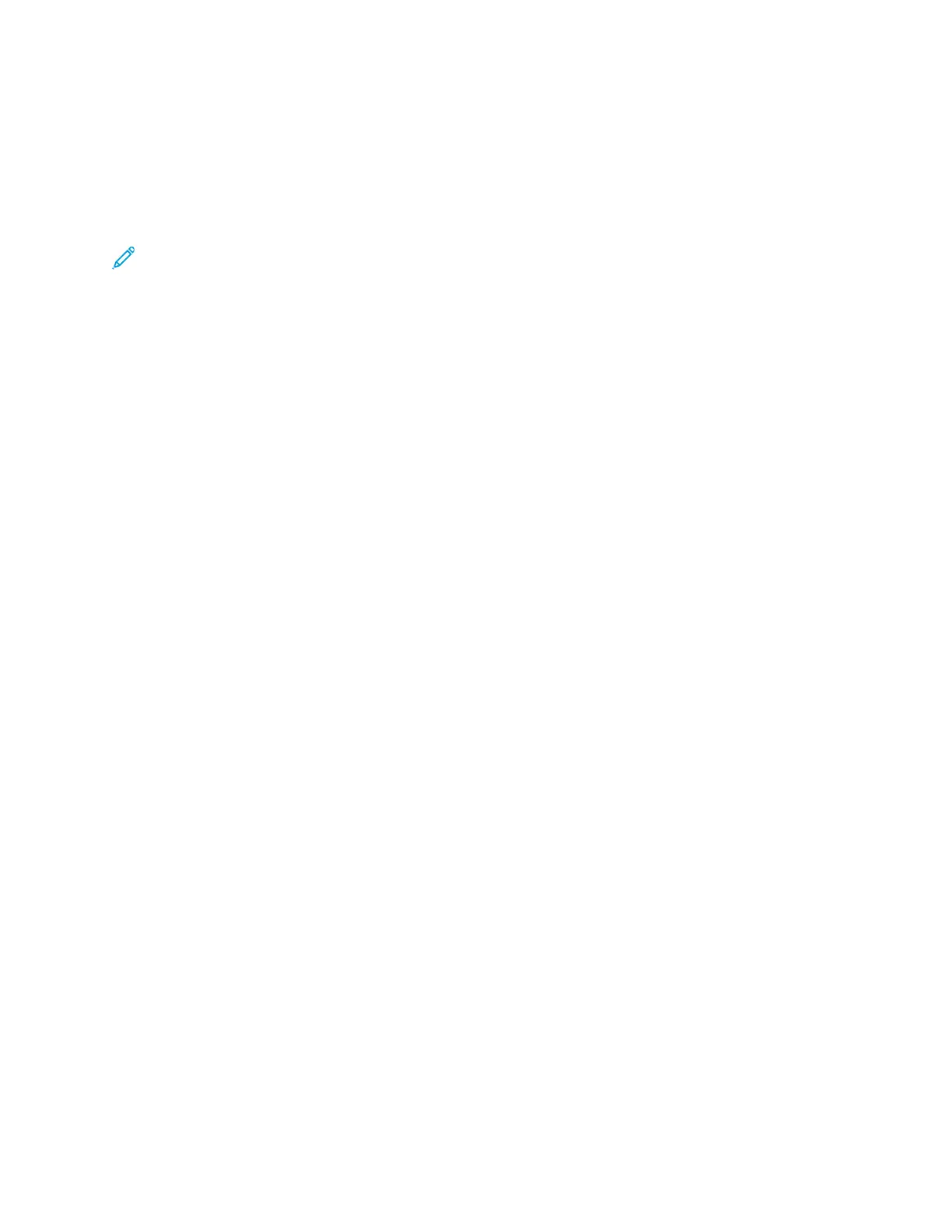Setting System Defaults and Policies for
Scanning
Note: This document describes a superset of all features available on the Xerox
®
VersaLink
®
Series platform of printers. Not all features described in this document are available on all
printers.
• To configure the printer to detect a Legal-size original document, then select options for paper
lengths, refer to Configuring Auto Detection for Legal Size Originals.
• To configure the device to display a confirmation message on the control panel when you change
the paper guide width to Letter size, refer to Confirming the Position of Document Guides.
• To set the default mode for optimizing gradient shades in images, refer to Setting a Default
Image Gradation Mode.
• To configure how the device resolves the original size of a document detected, refer to Resolving
the Original Size Detection Error.
Xerox
®
VersaLink
®
Series Multifunction and Single Function Printers
System Administrator Guide
123
Scanning