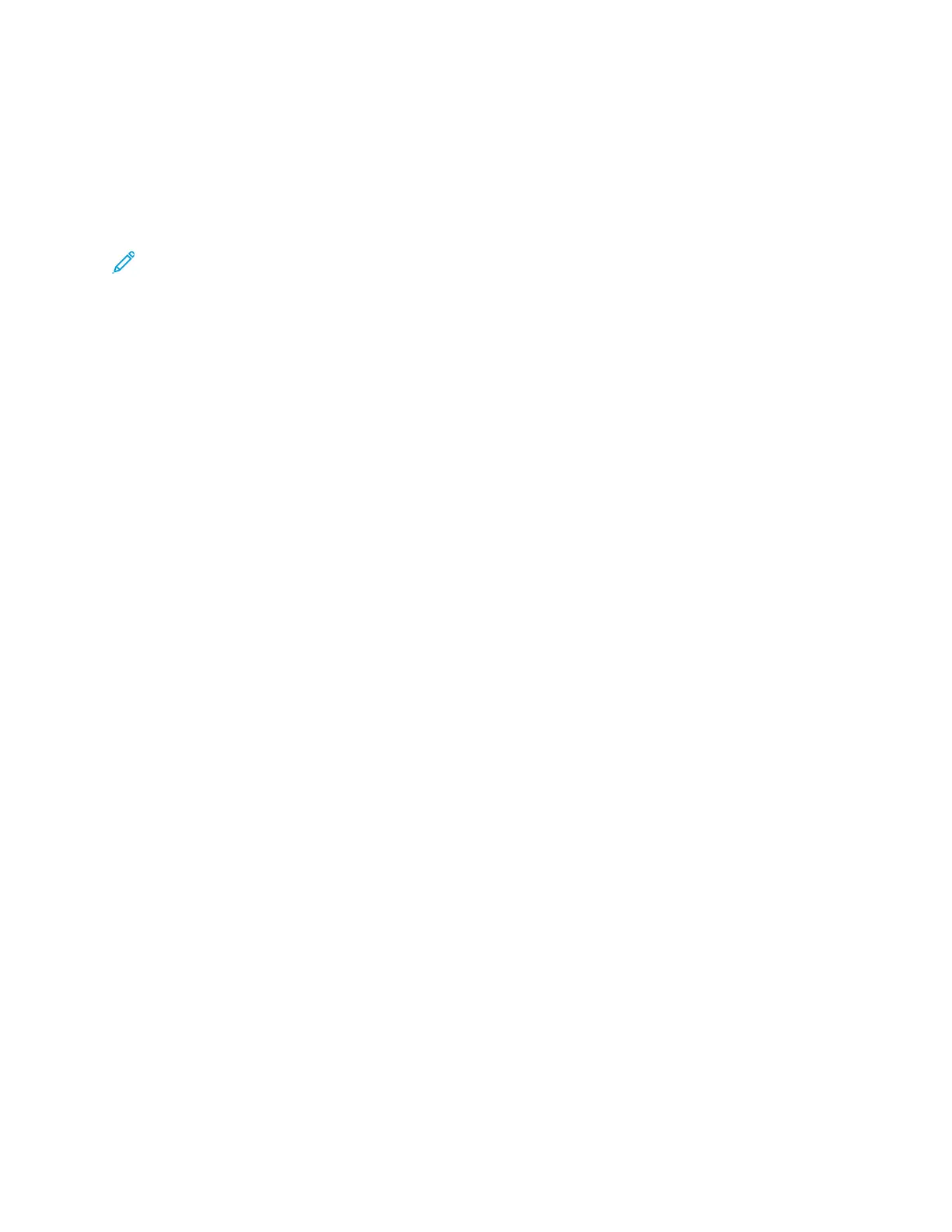Font Management Utility
The Xerox
®
Font Management Utility is software that allows you to manage fonts for one or more
printers on your network. You can use the font management utility to download your company-
branded fonts or Unicode fonts to support multiple languages on your printer. You can add, delete, or
export fonts. You can select the printers that you want to appear in the utility printer list.
Note:
• Not all options listed are supported on all printers. Some options apply only to a specific
printer model, configuration, operating system, or print driver type.
• You can load PCL soft fonts without a hard drive. PCL soft fonts remain in the printer
memory until you restart the printer.
• You can load PostScript fonts only if your printer has a hard drive.
To download the Xerox
®
Font Management Utility:
1. Open a Web browser and go to www.xerox.com/support.
2. For Search by Product, type the product name, then click Drivers & Downloads.
3. In the Utilities & Applications area, click Font Management Utility.
168
Xerox
®
VersaLink
®
Series Multifunction and Single Function Printers
System Administrator Guide
Administrator Tools
