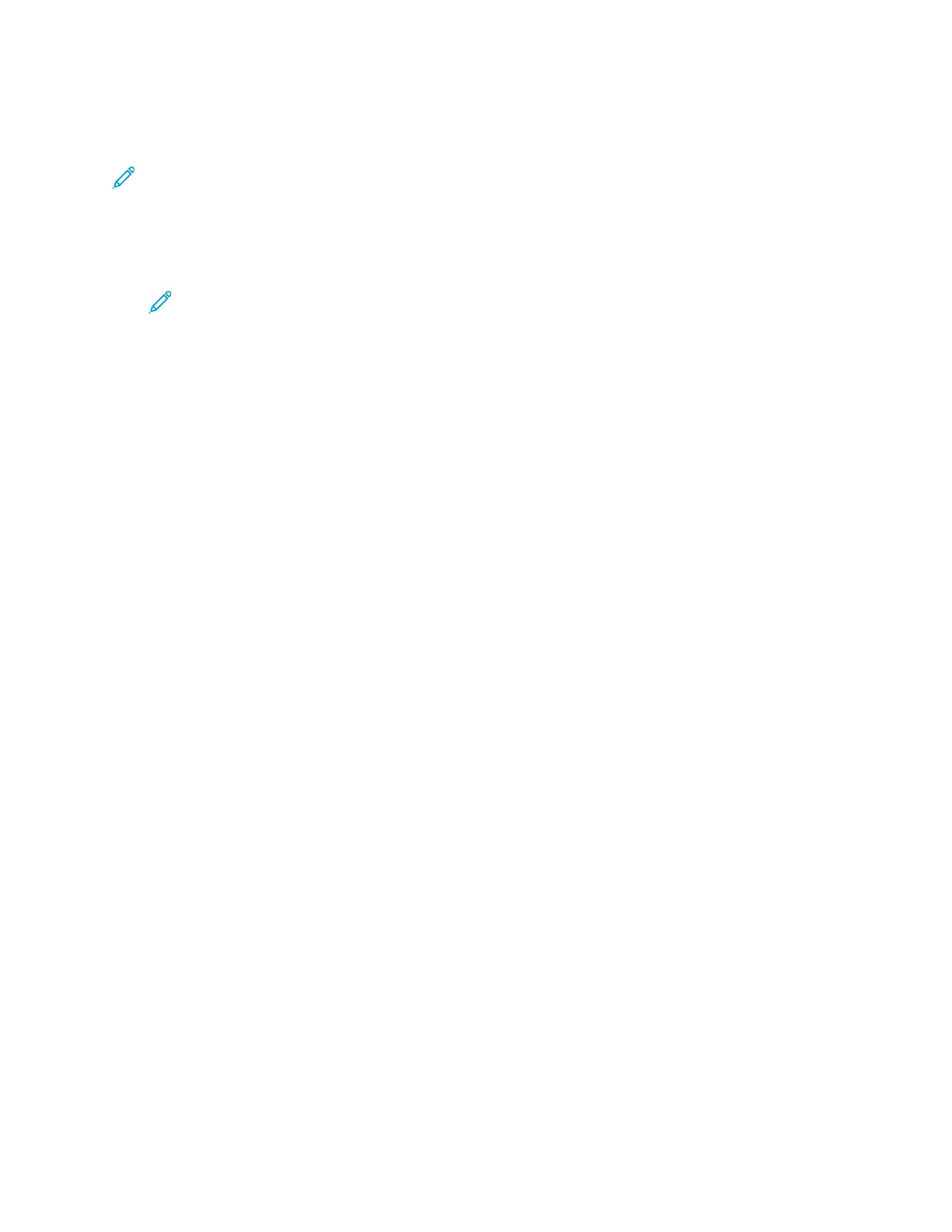Accounting Using an Auxiliary Device
Note: If the login method is set to Simple or Local, you cannot configure the printer to perform
accounting functions with an auxiliary device.
To set up accounting with an auxiliary device:
1. In the Embedded Web Server, log in as administrator, then click Permissions→Accounting
Method.
Note: If you previously set up an accounting method, click
Permissions→Accounting→Accounting Method.
2. In the Accounting Method area, for Auxiliary Device, click Select.
3. In the Device Type area, select a device to use for payment.
4. In the What To Track area, click the toggle buttons to select the activities to track.
5. In the Options area:
• To configure the screen that is visible when users log in, click Blocking Screens. Configure as
needed, then click OK.
• To establish a time limit when the printer remains idle, for Time Out, click the Enable toggle
button.
• If you enabled a timeout, type the number of seconds that the printer waits for user activity
before it goes into standby mode.
6. Click OK.
156
Xerox
®
VersaLink
®
Series Multifunction and Single Function Printers
System Administrator Guide
Accounting