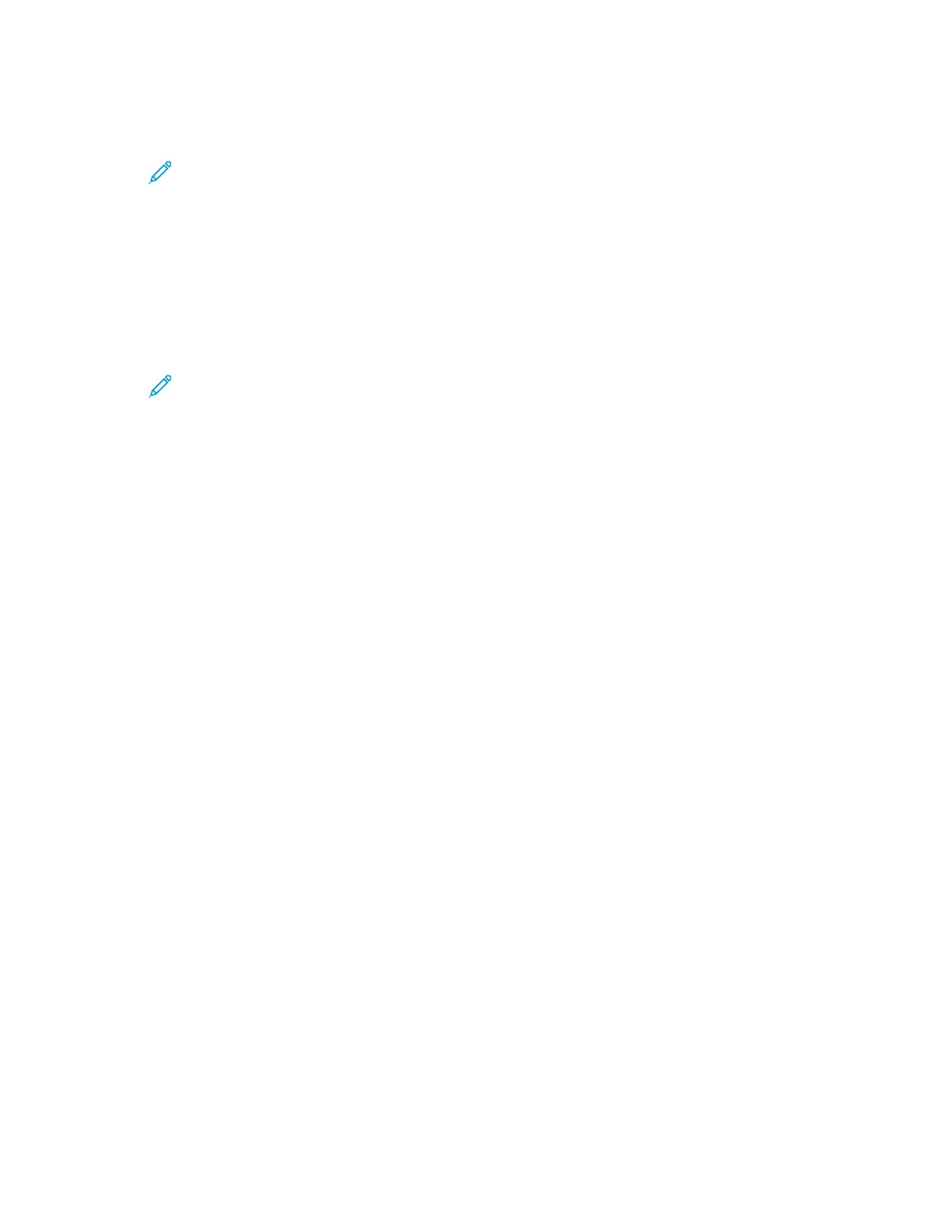7. To enable the system administrator account, for System Administrator Account, select the toggle
button.
Note: When using SNMPv3 in FIPS mode, Message Digest Algorithm is set to SHA-1
and Message Encryption Algorithm is set to AES-128 automatically. To change these
options, first disable FIPS mode. For details, refer to FIPS 140-2.
a. For Message Digest Algorithm, select MD5 or SHA-1.
b. Type the authentication password, then retype the password.
c. For Message Encryption Algorithm, select DES or AES-128.
d. Type the encryption password, then retype the password.
8. To enable the print drivers account, for Print Drivers Account, select the toggle button.
Note: When using SNMPv3 in FIPS mode, the Message Digest Algorithm and Message
Encryption Algorithm options are set automatically. To change these options, first
disable FIPS mode. For details, refer to FIPS 140-2.
9. To configure trap destinations, click any available trap destination field, then configure as needed.
• For Type, click IPv4, IPv6, or Host Name.
• For IP Address: Port or Host Name: Port, type the IP address or host name.
• Click User Name, then select an option.
• For Traps to Be Received, to enable specific traps, for each trap, select the toggle button.
• Click OK.
10. Click OK.
Xerox
®
VersaLink
®
Series Multifunction and Single Function Printers
System Administrator Guide
63
Network Connectivity