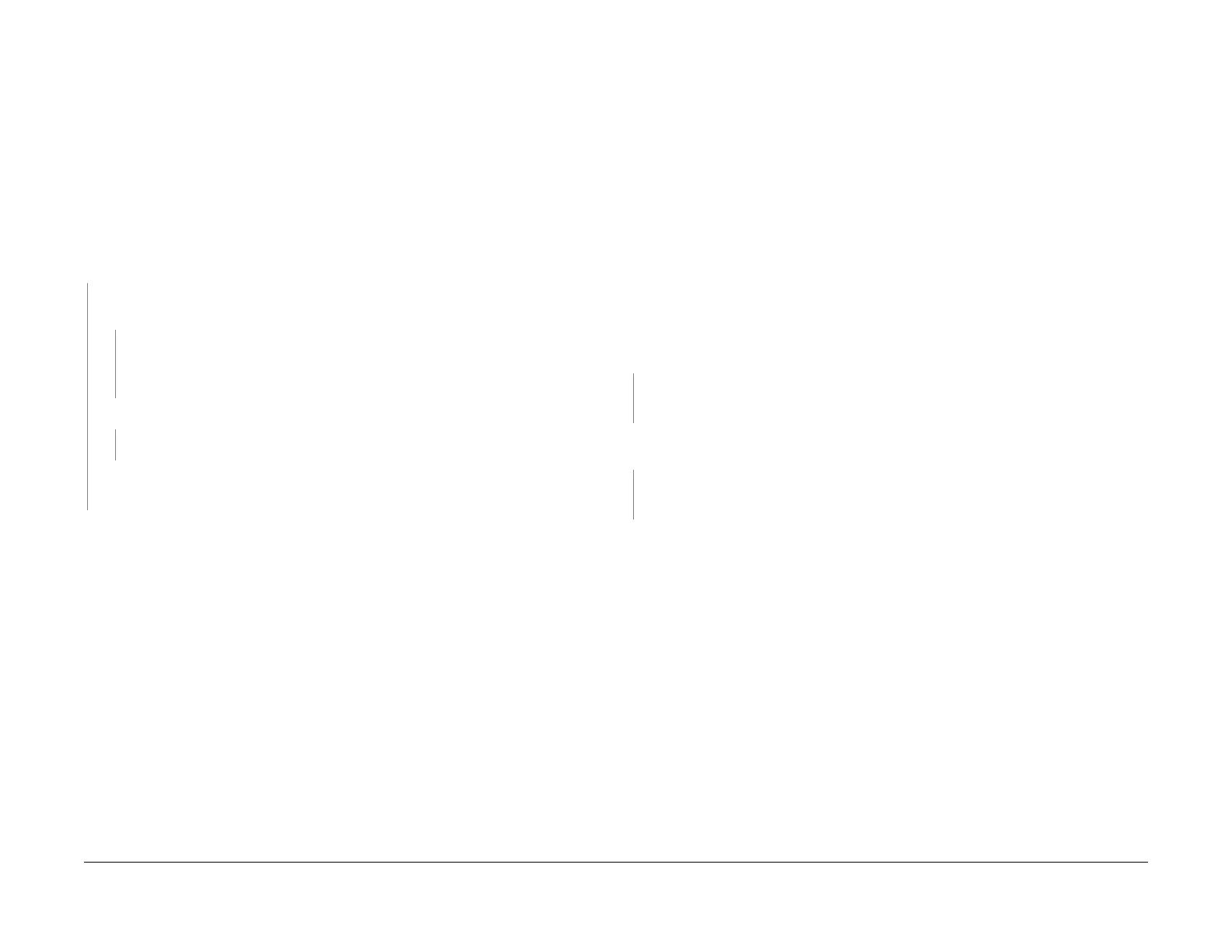June 2014
2-5
Xerox® WorkCentre® 3215/3225 Multifunction Printer Service Manual
04-500, 05-100 / 900
Status Indicator RAPs
04-500 Drive Motor Start Fault
The Main Drive (BLDC) Motor did not start within the specified time after the ready signal was
sent.
BSD-Reference: 4.1 Main Drive
Initial Actions
• Switch Off the power, then switch On the power.
Procedure
Enter Diagnostic Mode. Press the <Menu> button, the <#> button, then using the keypad
select: [1934, Diagnostics, Machine Test, EDC Mode, DC330 Component Control, 100
Motor] to start the motor. The motor rotates.
YN
Remove the Right Cover REP 1.2 and check the motor connector on the Main PWB. The
connector on the Main PWB is connected correctly.
YN
• Check that there is no contamination present
• Check for broken and defective wires or cables.
• Securely reconnect the motor connector.
Manually rotate the Main Drive Unit (REP 1.10). The Main Drive Motor rotates freely.
YN
Replace the Main Drive Unit (REP 1.10) PL 4.1.
The Main PWB is defective.
• Replace the Main PWB (REP 1.8), PL 1.1.
If problem persists, replace the Main PWB (REP 1.8), PL 1.1.
05-100 / 900 Paper Jam in Automatic Document Feeder
(ADF) Fault
The machine has detected a paper jam in the Automatiac Document Feeder (ADF).
BSD-Reference: 5.1A, 5.1B Automatic Document Feeder
Initial Actions
• Remove jammed sheets from the document feeder and paper path. Refer to The Work-
Centre® 3215/3225 User Guide, Section 11 for jam clearance instructions.
• If necessary, power the machine Off then On to clear the fault message.
• Open the top cover of the Document Feeder and check the Feed Roll for contamination or
wear.
Procedure
Inspect the Paper Feed Sensor for damage or contamination (REP 1.14.) Remove any debris
from the sensor.
Enter Diagnostic (EDC) Mode. Select: [DC330 Component Control, 102 Sensor, Feed Sens]
to test the Paper Feed Sensor. The sensor is OK.
YN
• Check for an open or short circuit and clear any contamination that is present.
• Replace the paper Feed Sensor PWB (REP 1.4), PL 7.1.
Check the circuit between the ADF Drive Motor and the Main PWB (BSD 5.1b). The circuit is
good.
YN
• Check for an open or short circuit and clear any contamination that is present.
• Replace the ADF Drive Motor (REP 1.25), PL 1.2.
Check the paper path drives and clear any jammed sheets from the paper path. If problem per-
sists, replace the Main PWB (REP 1.8), PL 1.1.