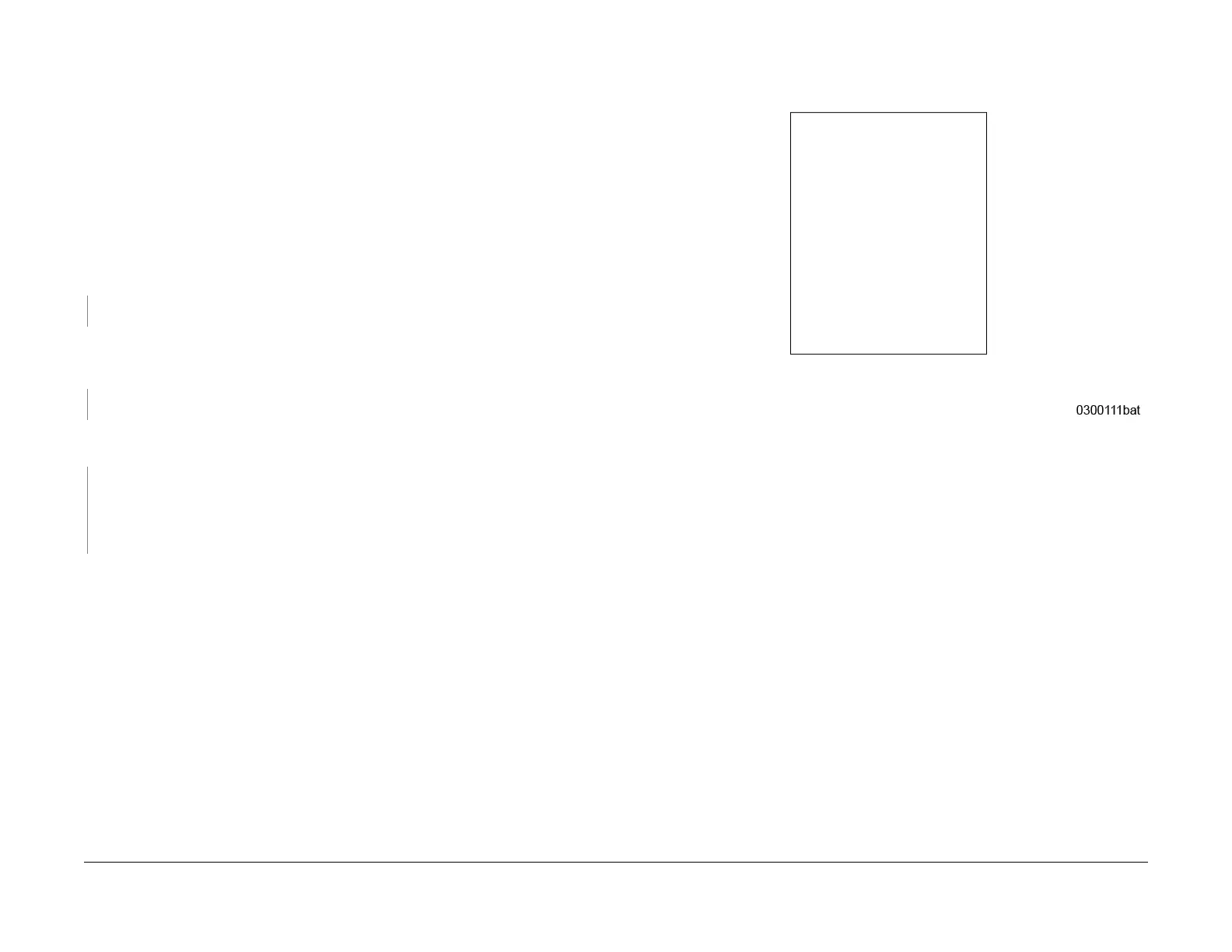June 2014
3-11
Xerox® WorkCentre® 3215/3225 Multifunction Printer Service Manual
IQ11
Image Quality RAPs
IQ11 Blank Page RAP
The entire image area is blank (Figure 1).
Initial Actions
Replace any components at end of life, refer to GP 6 Machine Reports.
Procedure
• Switch Off the power.
• Check the space between the LSU and the Drum Cartridge, remove any debris or block-
age.
• Clean the terminals on the Toner Cartridge, Drum Cartridge, and the HVPS PWB.
• Switch on the power and make a test print.
The problem continues.
YN
Go to Call Closeout.
Replace the Drum Cartridge, refer to the WorkCentre® 3215/3225 User Guide, Section 6
Maintenance, General Care, for detailed instructions on how to replace the Drum Cartridge.
The problem continues.
YN
Go to Call Closeout.
Check the circuit between the Main PWB and the HVPS PWB, refer to BSD 1.1, The circuit
is OK.
YN
Replace any defective components:
• Main PWB to LVPS / HVPS PWB Wire Harness.
• Main PWB; (REP 1.8), PL 1.1.
• HVPS PWB; (REP 1.6), PL 4.1.
Go to Call Closeout.
Figure 1 Blank Image
