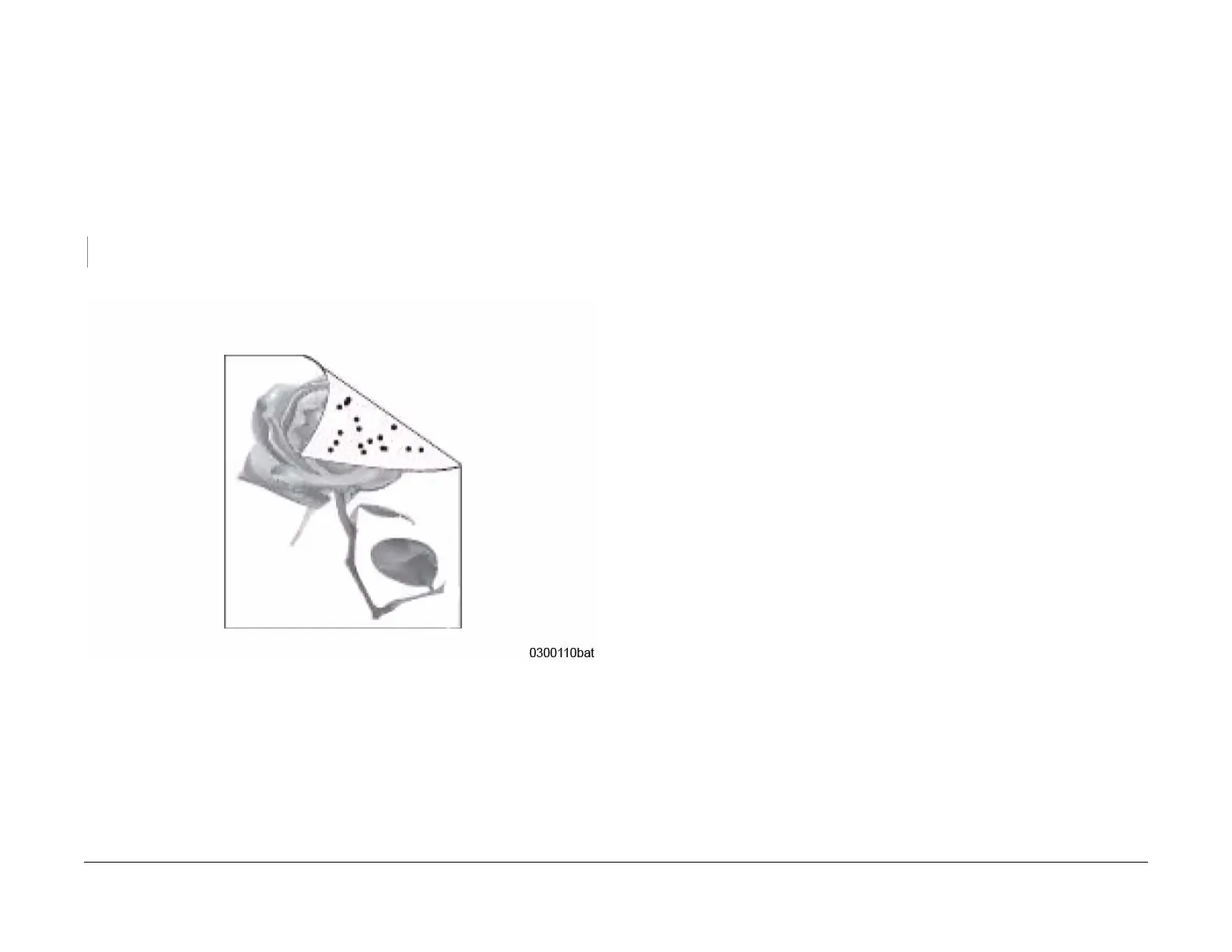June 2014
3-10
Xerox® WorkCentre® 3215/3225 Multifunction Printer Service Manual
IQ9, IQ10
Image Quality RAPs
IQ10 Side 2 Staining
Side 2 of a simplex or duplex print is stained (Figure 1).
Procedure
Switch Off the Power.
Check the Transfer Roller, PL 4.1 for the following:
• Wear or damage.
• The left and right tension springs for damage.
• Be sure all parts are installed correctly.
The Transfer Roller is OK.
YN
Replace the Transfer Roller; (REP 1.16), PL 4.1.
If problem persists, replace the Fuser Module; (REP 1.17), PL 5.1.
Figure 1 Side 2 Staining
