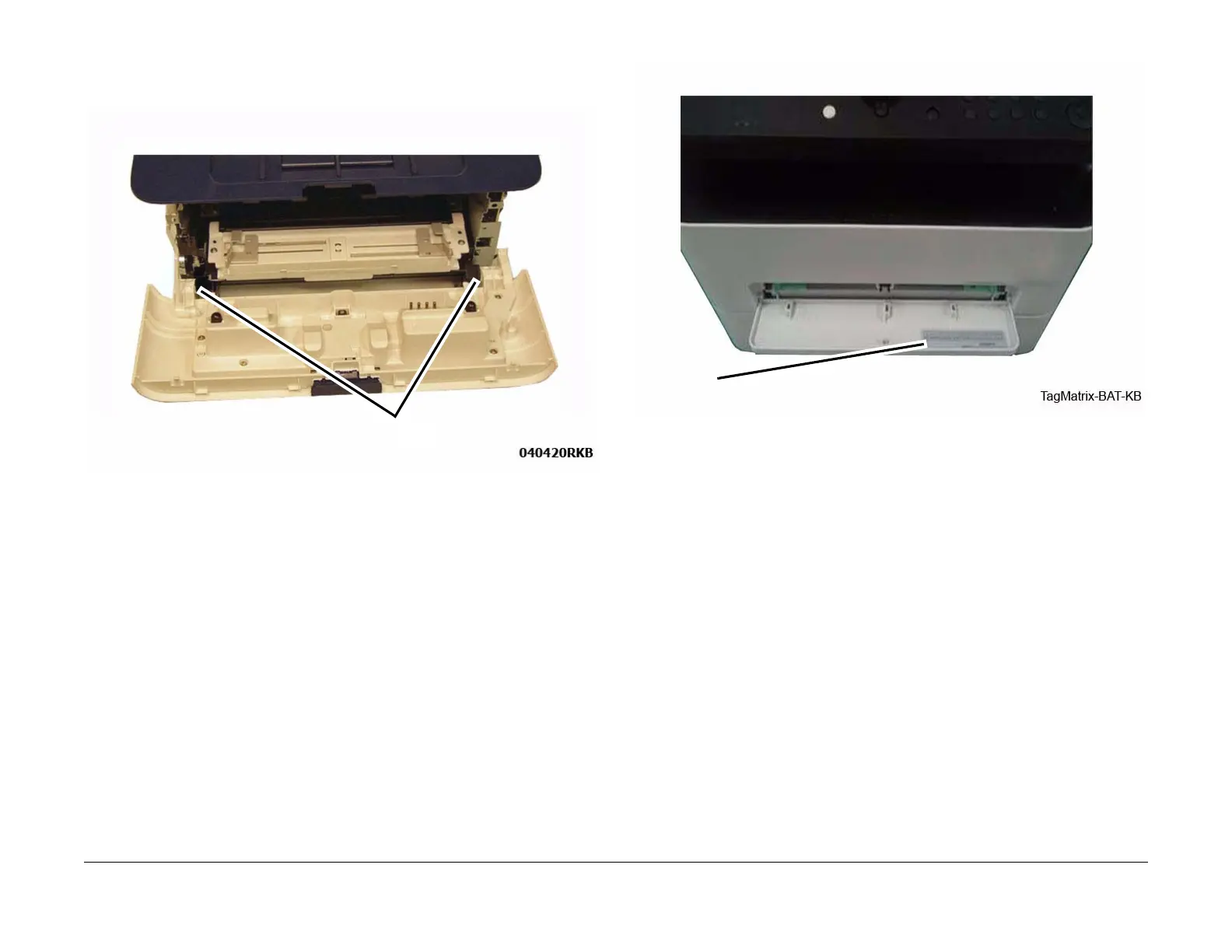June 2014
4-4
Xerox® WorkCentre® 3215/3225 Multifunction Printer Service Manual
REP 1.1
Repairs
NOTE: A wide blade flat screwdriver can be used to help release the Front Cover Pivot.
5. Release the Front Cover Pivots (2) and remove the cover (Figure 3).
Figure 3 Front Cover Removal
6. IMPORTANT
If the Manual Feed Cover is being replaced, remove the Tag Matrix from the Manual Feed
Cover and install it on to the new Cover (Figure 4).
Figure 4 Tag Matrix on the Manual Feed Cover
Replacement
Install the components in the reverse of removal.
Pivots
Tag Matrix
