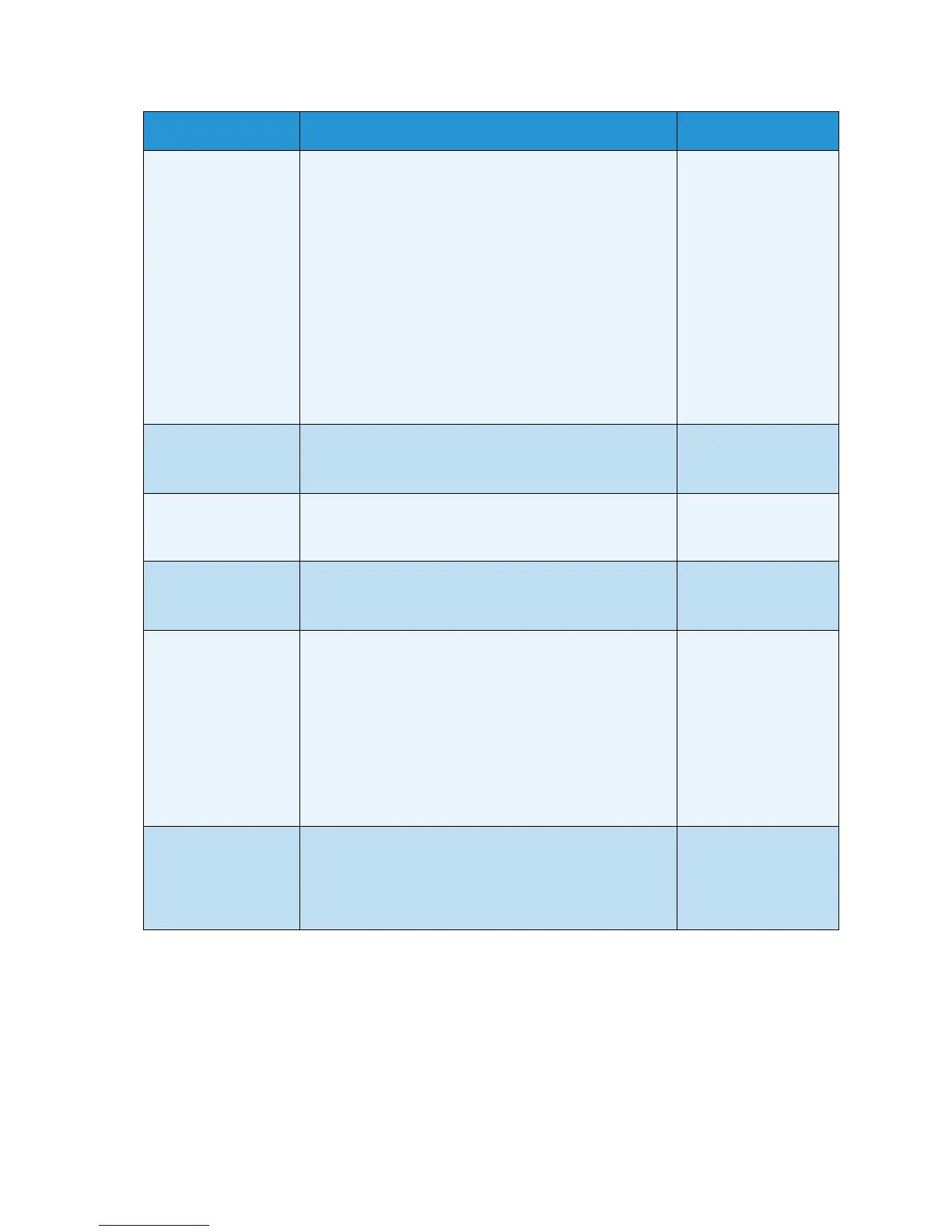Feature Defaults
Xerox WorkCentre 3315DN/3325DN/3325DNI
User Guide
160
Reduce/Enlarge Use this option to select the default Reduce/enlarge
setting for Copy jobs.
• 100% *
•Variable %
•Auto Fit
•LGL->LTR (78%)
• LGL->A4 (83%)
• A4->A5 (71%)
• A4->LTR (94%)
• A5->A4 (141%)
• EXE>LTR (104%)
• 25%
• 50%
• 150%
• 200%
• 400%
Lighten/Darken Use this option to select the default Lighten/Darken
option for Copy jobs. Lighten/Darken adjusts the
lightness or darkness of the output.
• Lighten +1 to +5
• Normal
*
• Darken +1 to +5
Contrast Adjusts the contrast between dark and light areas of
the original.
• More +1 to +5
• Normal
*
•Less +1 to +5
Original Type Use this option to set the default Original Type setting
for Copy jobs.
•Text
•Text/Photo
*
•Photo
Layout Use this option to set the default Layout setting for
Copy jobs.
• Normal *
•2-Up
•4-Up
•ID Copy
• Poster Copy
•Clone Copy
• Book Copy
(3325DN/DNI only)
• Booklet Creation
(3325DN/DNI only)
Background
Suppression
Use to automatically reduce or eliminate the dark
background resulting from scanning colored paper or
newspaper originals.
•Off *
•Auto
•Enhance Levels 1 to
2
• Erase Levels 1 to 4
Option Description Settings