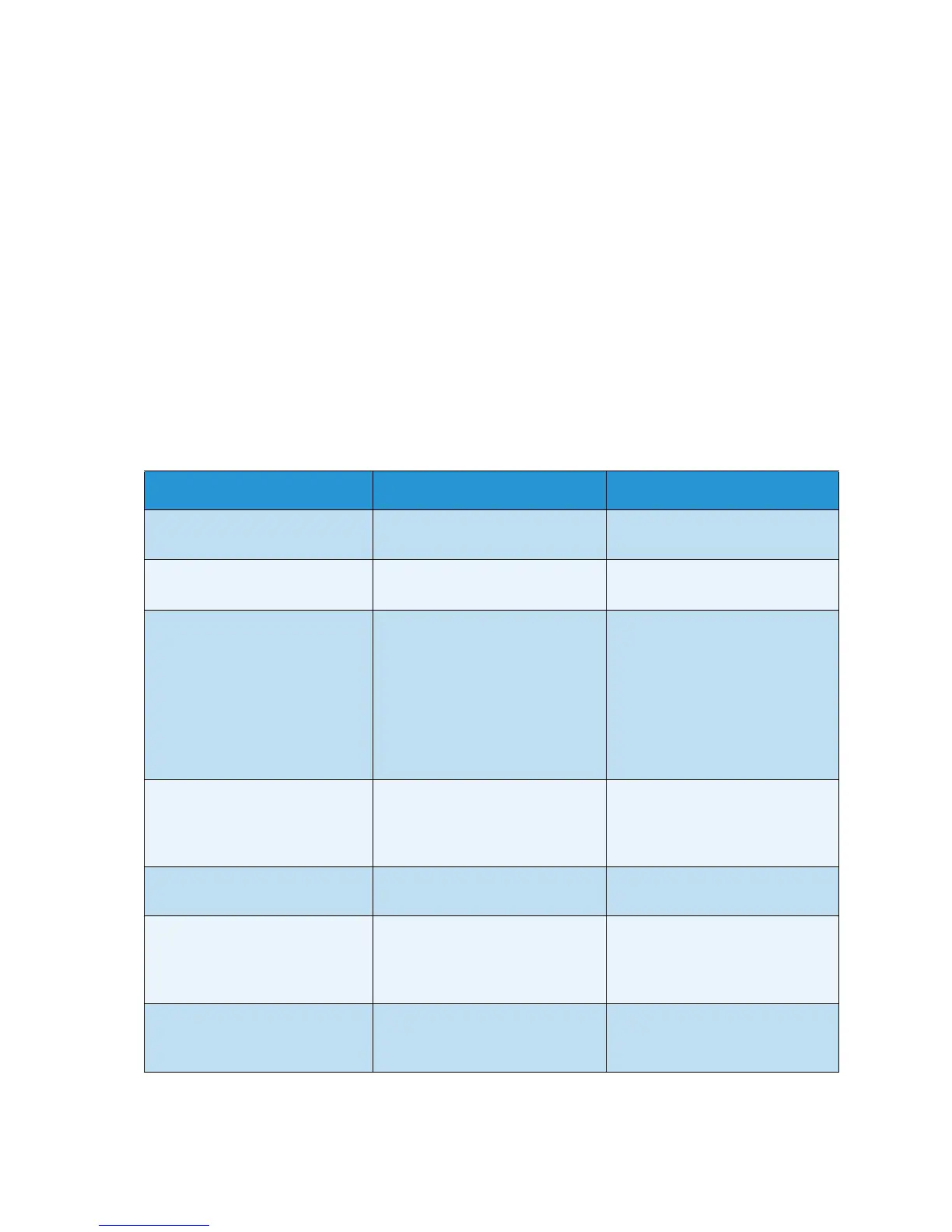System Setup
Xerox WorkCentre 3315DN/3325DN/3325DNI
User Guide
170
System Setup
System Setup options enable you to customize settings which are specific to the machine, such as Date
& Time and Power Save.
Machine Settings
1. Press Machine Status on the control panel.
2. Press the up/down arrows to highlight System Setup and press OK. If necessary, enter the
Administrator’s Password using the keypad. Refer to Accessing the Setup Options on page 154 for
instructions.
3. Press the up/down arrows to highlight Machine Settings and press OK.
The following Machine Settings options and settings are available:
Note: * indicates the factory default setting.
Option Description Settings
Machine ID Use this option to enter a name
for your machine.
•ID
Machine Fax No. Use this option to enter the fax
number for your machine.
•Fax:
Date & Time When you set the time and date,
they are used in delay fax and
delay print options, and printed
on reports.
Note: If the machine’s power is
cut off, you need to reset the
correct time and date once the
power has been restored.
• 00-00-0000 [MDY]
•00:00 AM
Clock Mode You can set your machine to
display the current time using
either a 12-hour or 24-hour
format.
• 12 Hours *
•24 Hours
Language Use this option to set the
message display language.
•English *
• List of Available Languages
Default Mode Your machine is preset to Copy
mode. You can switch this
default mode between Fax mode
and Copy mode.
•Copy *
•Scan
•E-mail
•Fax
Metric Defaults Use to set the machine to
display measurements in
millimeters or inches.
•inches *
•mm