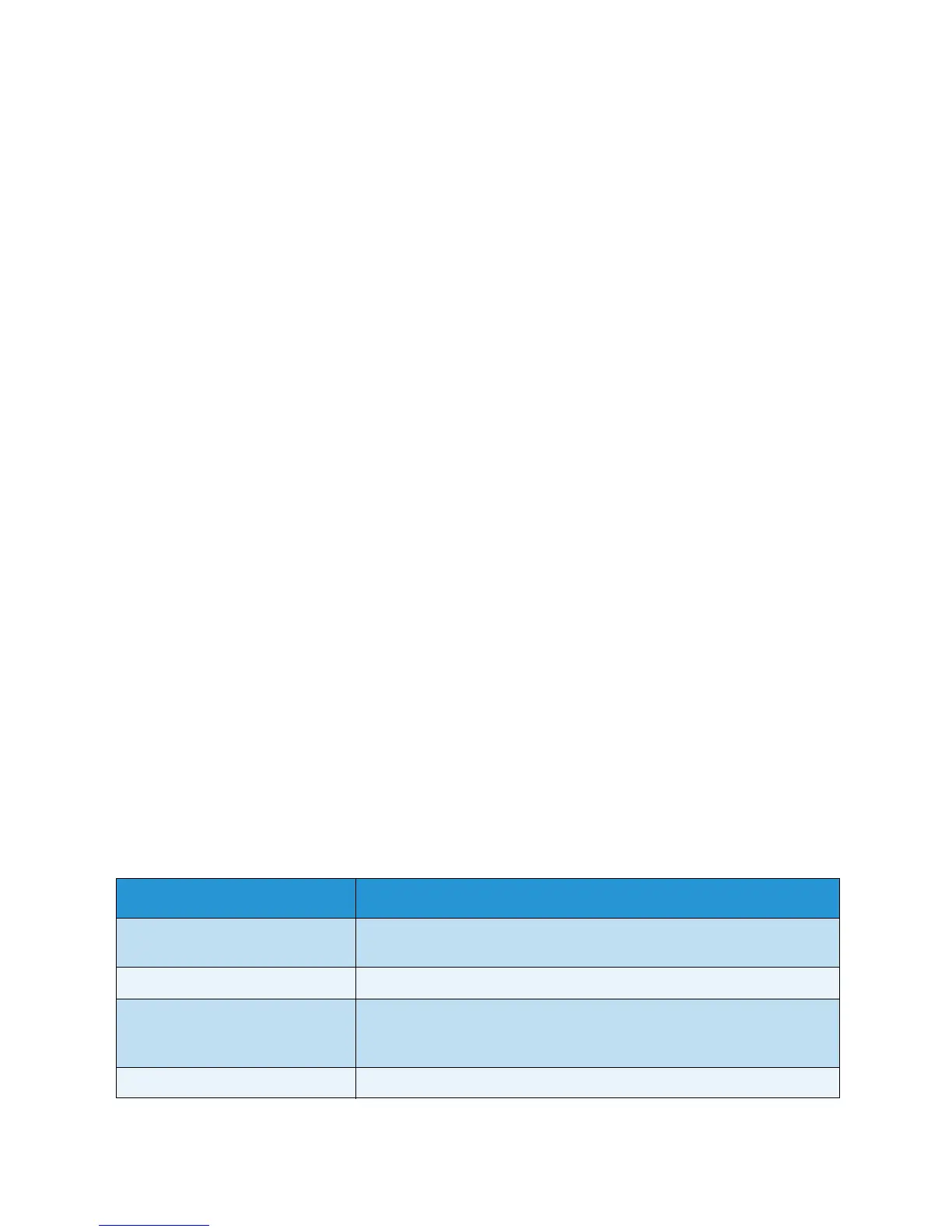Machine Status
Xerox WorkCentre 3315DN/3325DN/3325DNI
User Guide
25
Machine Status
The Machine Status button provides information about the machine and access to the machine
setups. After your machine is installed, it is recommended that the settings and options are customized
by the System Administrator to fully meet the requirements of the Users. Access to these options is
usually password protected. Please discuss your requirements with your System or Machine
Administrator to ensure you get optimum performance from your machine.
The Machine Status options include machine information, toner level, information pages, feature
defaults, system setups and network settings. These options are described below.
Note: Some options may be unavailable depending on your machine configuration.
Machine Information
Use this option to access the following information:
•Model
• Printer Name
•DNS Name
•IP Address
• IPv6 Address
• Serial Number
• Activation Date
•Billing Counters
Toner Level
Use this option to check the level of toner in the print cartridge. The toner level is indicated on the
status bar.
Information Pages
This option allows the user to print the following reports:
Report Description
Menu Map Prints the menu map which shows the layout and current settings of this
machine.
All Reports This option enables you to print all the reports and information pages.
Configuration This report provides information about your machine setup, including
the serial number, IP Address, installed options and the software
version.
Demo Page The demo page is printed to check the quality of the print.