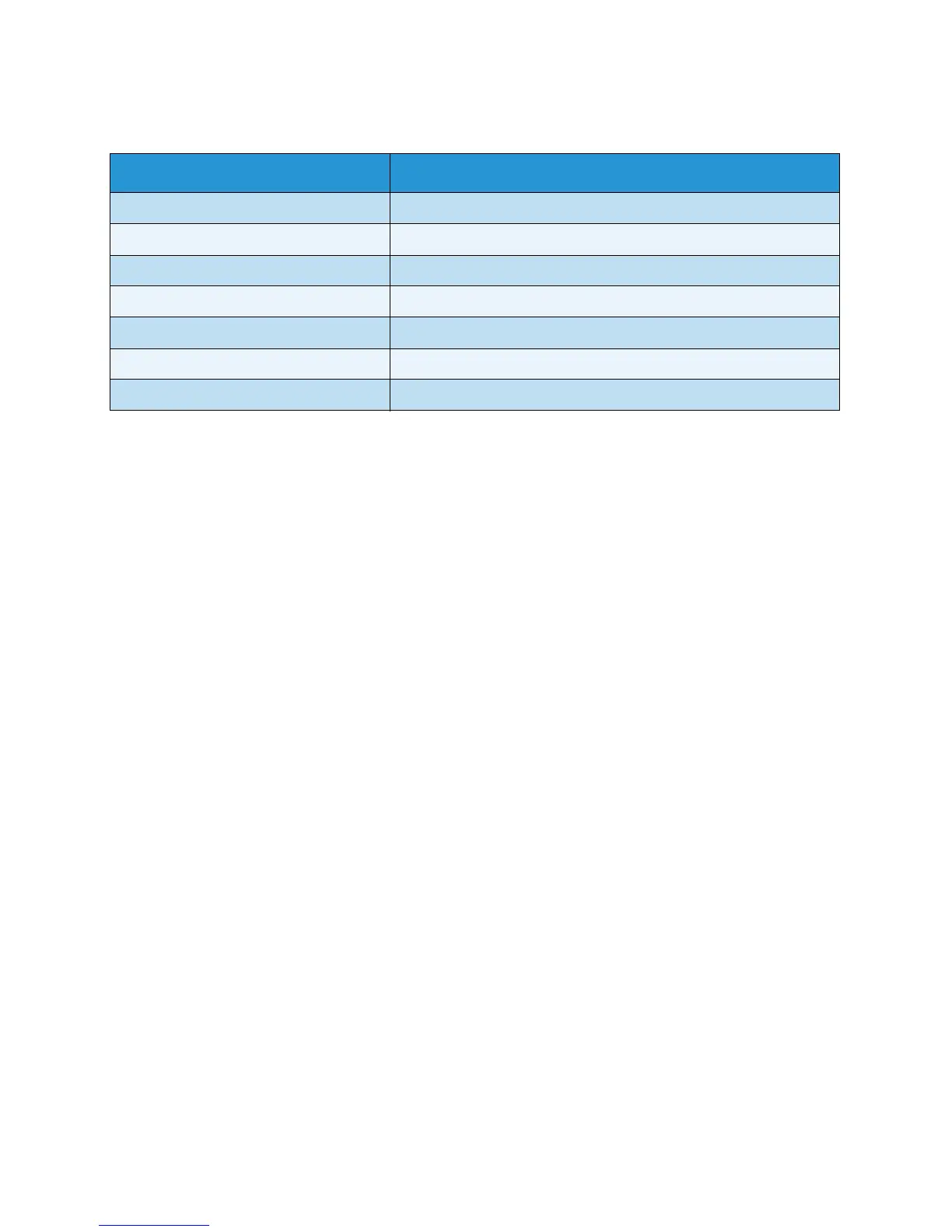Feature Specifications
Xerox WorkCentre 3315DN/3325DN/3325DNI
User Guide
229
Scan Feature
Feature Specification
Maximum Document Width 8.5 inches (216 mm)
Effective Scan Width 8.2 inches (208 mm)
Maximum Resolution 600 x 600 dpi
TWAIN / ISIS Compatible TWAIN / WIA
Image Compression MH, MMR, LZW, JPEG
Scan Mode Mono Text, Mono Photo and True Color
Grayscale 256 levels