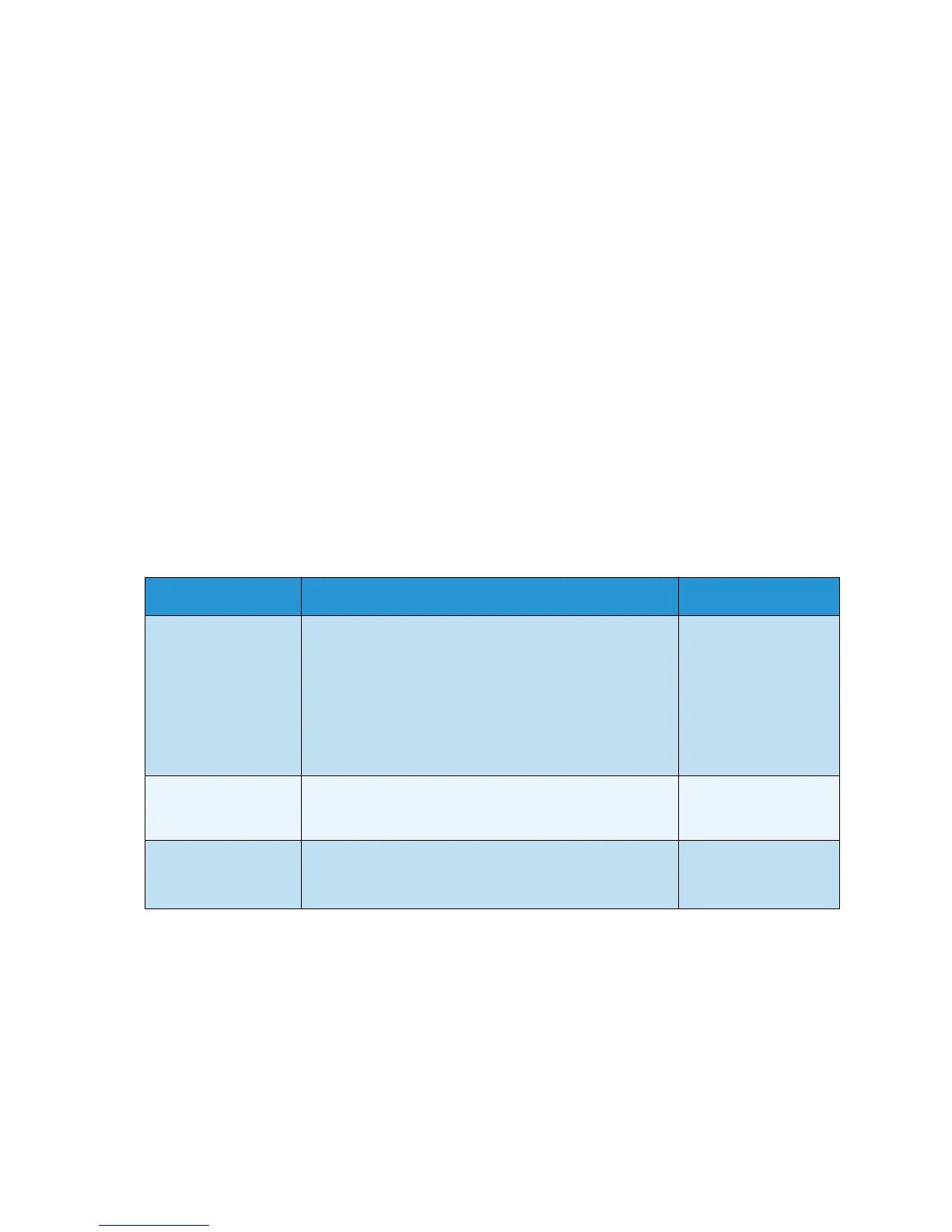Feature Defaults
Xerox WorkCentre 3315DN/3325DN/3325DNI
User Guide
159
Feature Defaults
The feature defaults for Copy, Scan, E-mail and Fax can be set to those most frequently used. When a
job is finished or the cancel button is pressed, these settings will be displayed on the machine.
Copy Defaults
The Copy options, including Lighten/Darken, Original Type, Collation and number of copies, can be set
to those most frequently used. When you copy a document, the default settings are used unless they
have been changed for the current job.
Note: Some options may be unavailable depending on your machine configuration.
1. Press Machine Status on the control panel.
2. Press the up/down arrows to highlight Feature Defaults and press OK. If necessary, enter the
Administrator’s Password using the keypad. Refer to Accessing the Setup Options on page 154 for
instructions.
3. Press the up/down arrows to highlight Copy Defaults and press OK.
The following Copy Defaults options and settings are available:
Note: * indicates the factory default setting.
Option Description Settings
Original Size Use this option to select the default Original Size
setting for Copy jobs.
•A4 *
•A5
•B5
•Letter
•Legal
•Executive
•US Folio
•Oficio
Quantity Use this option to enter the default copy quantity.
• Default setting
1-999
1 *
Collation If On is selected the copy output will be collated, for
example 1,2,3, 1,2,3, 1,2,3. If Off is selected the job will
be uncollated, for example 1,1,1, 2,2,2 3,3,3.
•On
•Off *