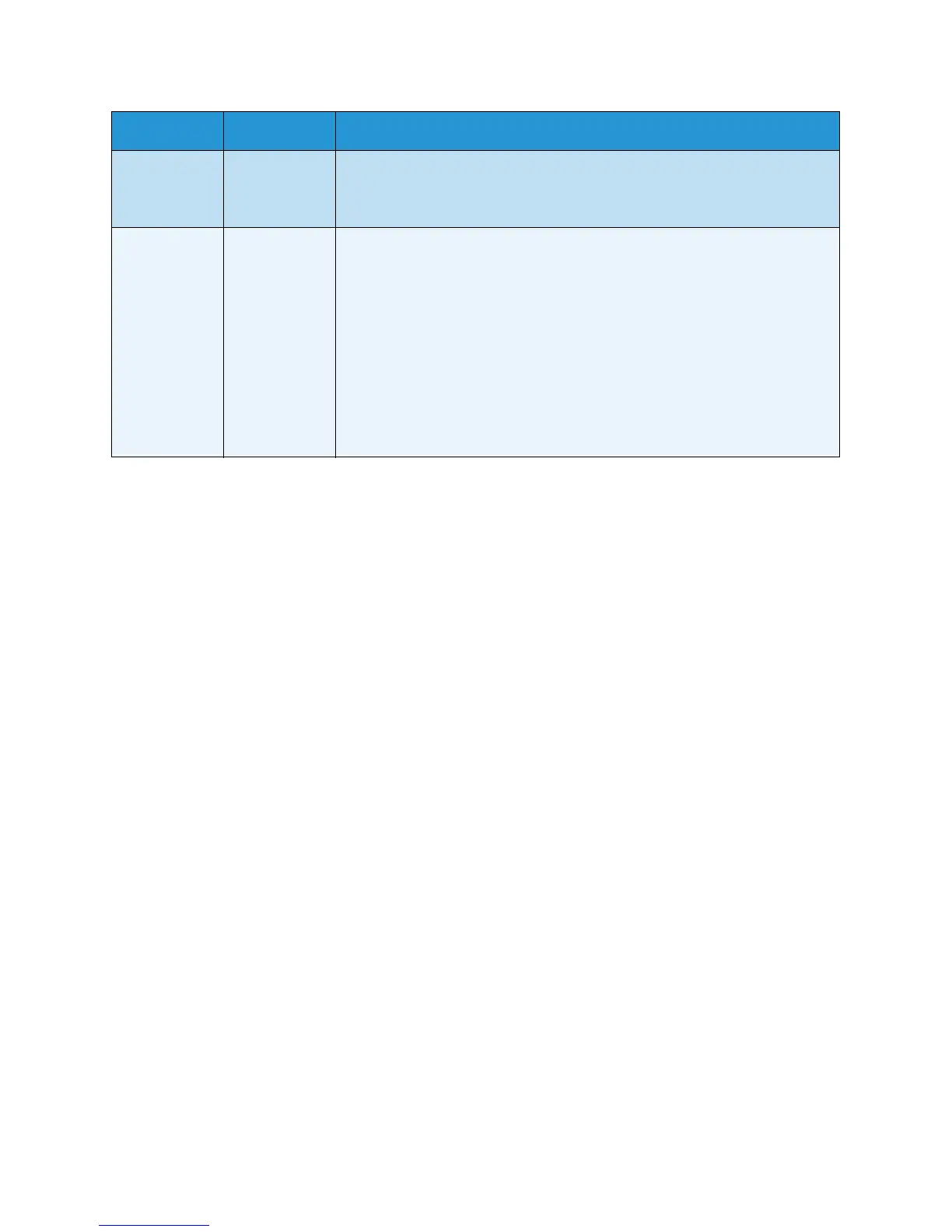Software
Xerox WorkCentre 3315DN/3325DN/3325DNI
User Guide
17
Printer
Software
Unix • Printer Driver: Use this driver to take full advantage of your printer’s
features.
Note: Unix software is available on xerox.com only.
Printer
Software CD
Macintosh • Printer Driver: Use this driver to take full advantage of your printer’s
features.
• Scanner Driver: A TWAIN driver is available for scanning documents on
your machine.
• SetIP program: A utility program allowing you to select a network
interface and manually configure the addresses for use with the TCP/IP
protocol.
• Smart Panel: This utility enables remote management, displaying toner
levels, printer status, and problem alerts.
• Scan and Fax Manager: This utility allows you to configure MFP PC Fax
and Scan settings.
CD OS Contents