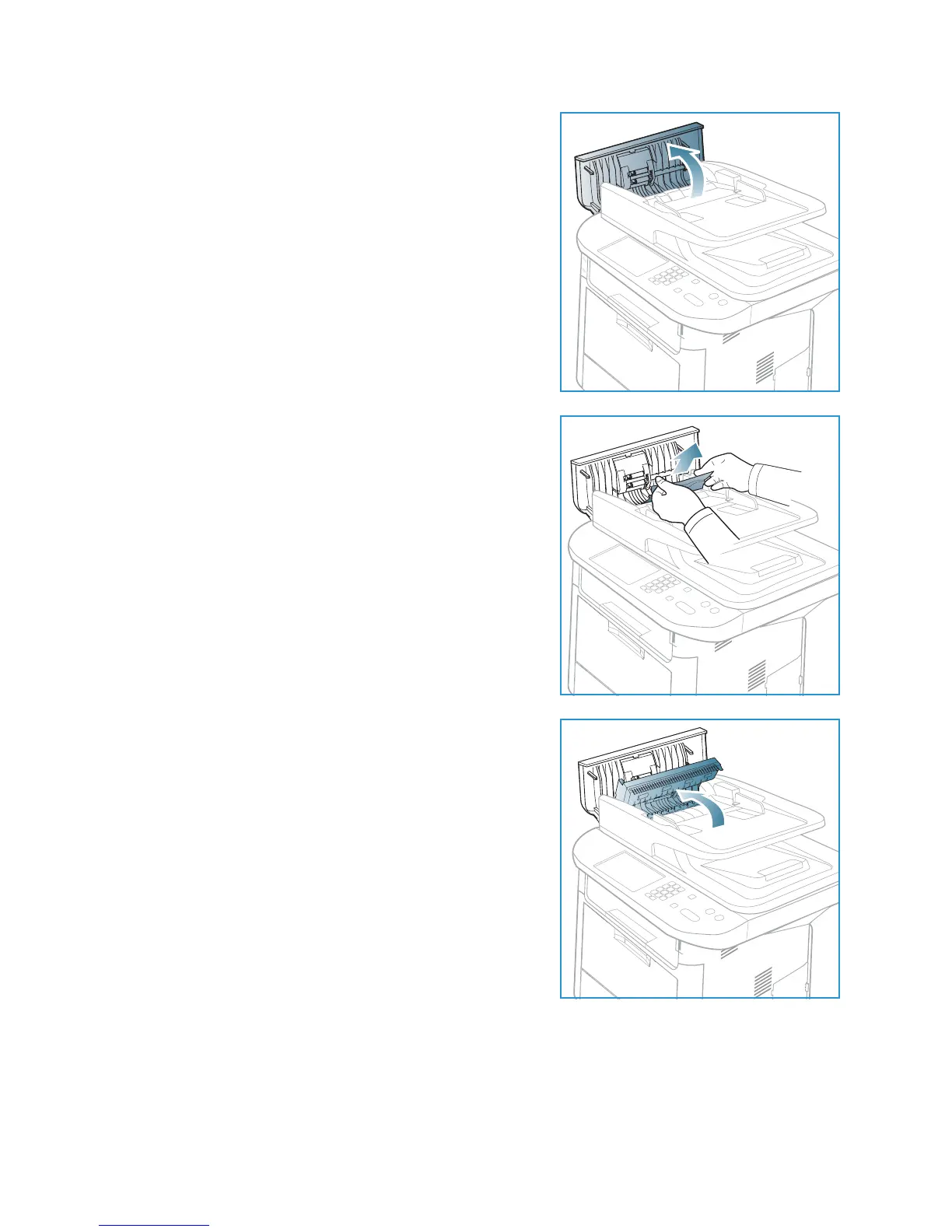Troubleshooting
Xerox WorkCentre 3315DN/3325DN/3325DNI
User Guide
191
2. Open the automatic document feeder cover.
3. Gently remove the jammed paper from the automatic
document feeder. If you see no paper in this area, go to
the next step.
4. If necessary, use two hands to raise the duplex cover and
pull any jammed originals gently out of the document
feeder. If you see no paper in this area, go to the next
step.
