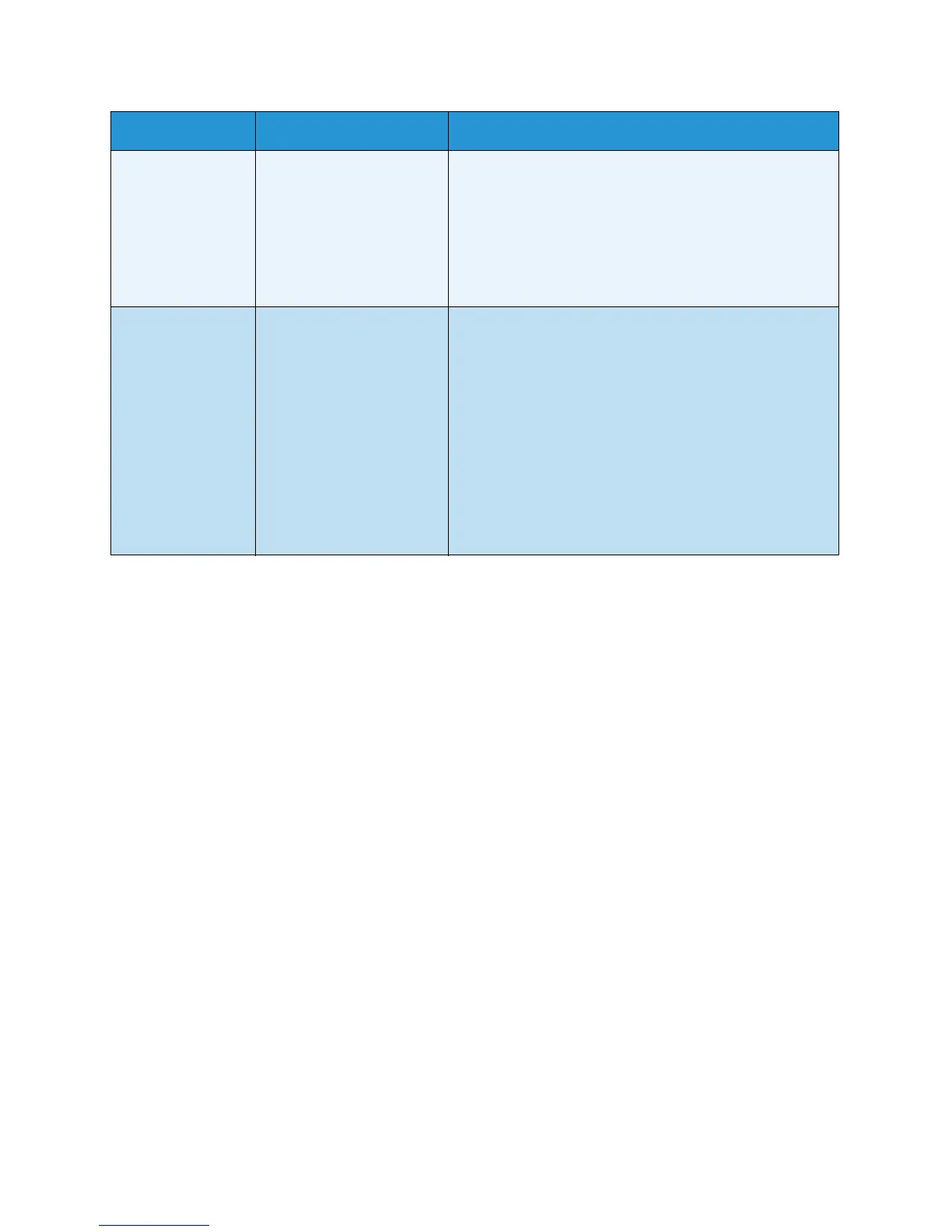Copy Options
Xerox WorkCentre 3315DN/3325DN/3325DNI
User Guide
38
Margin Shift Allows you to shift the
image on the page by a
specified amount.
• Off: Select if Margin Shift is not required.
• Auto Center: Automatically copies the image in the
center of the page. This feature is only available when
you place originals on the document glass.
• Custom Margin: Use the numeric keypad to enter the
left, right, top or bottom margin amount from
0 to 20 mm.
Edge Erase Allows you to erase spots,
drill holes, fold creases and
staple marks along any of
the four edges of a
document.
• Off: Select if Edge Erase is not required.
• Small Original: erases the edge of the original if it is
small. This feature is only available when you place
originals on the document glass.
• Hole Punch: Erases the marks from book binding
holes.
• Book Center: Erases the middle part of the page to
eliminate the dark horizontal marks reproduced when
you copy a book. This feature is only available when
you place originals on the document glass.
• Border Erase: Use the numeric keypad to enter the
left, right, top or bottom amount of margin to erase.
Feature Description Options