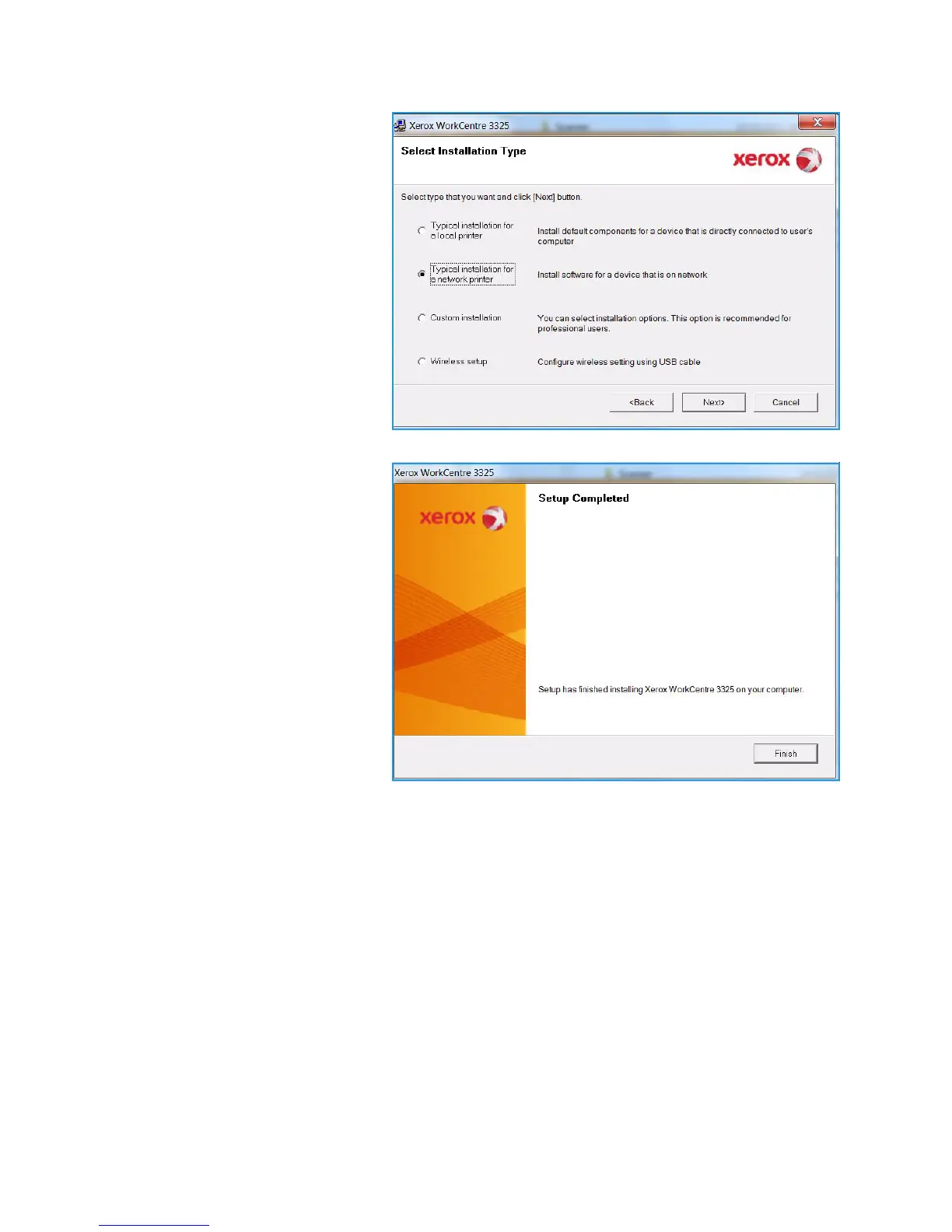Printing using Windows
Xerox WorkCentre 3315DN/3325DN/3325DNI
User Guide
97
4. Select Typical installation for a
network printer and follow the
wizard instruction to select and
install the printer.
Note: For custom install
instructions, refer to the System
Administrator Guide.
5. After the installation is finished,
select Finish.
If your printer is connected to the
network, a Test Print page will be
printed. If the Te s t Print operation is
successful, continue on to Print
Procedure on page 102 in this
document. If the print operation
failed, refer to Troubleshooting on
page 188.
