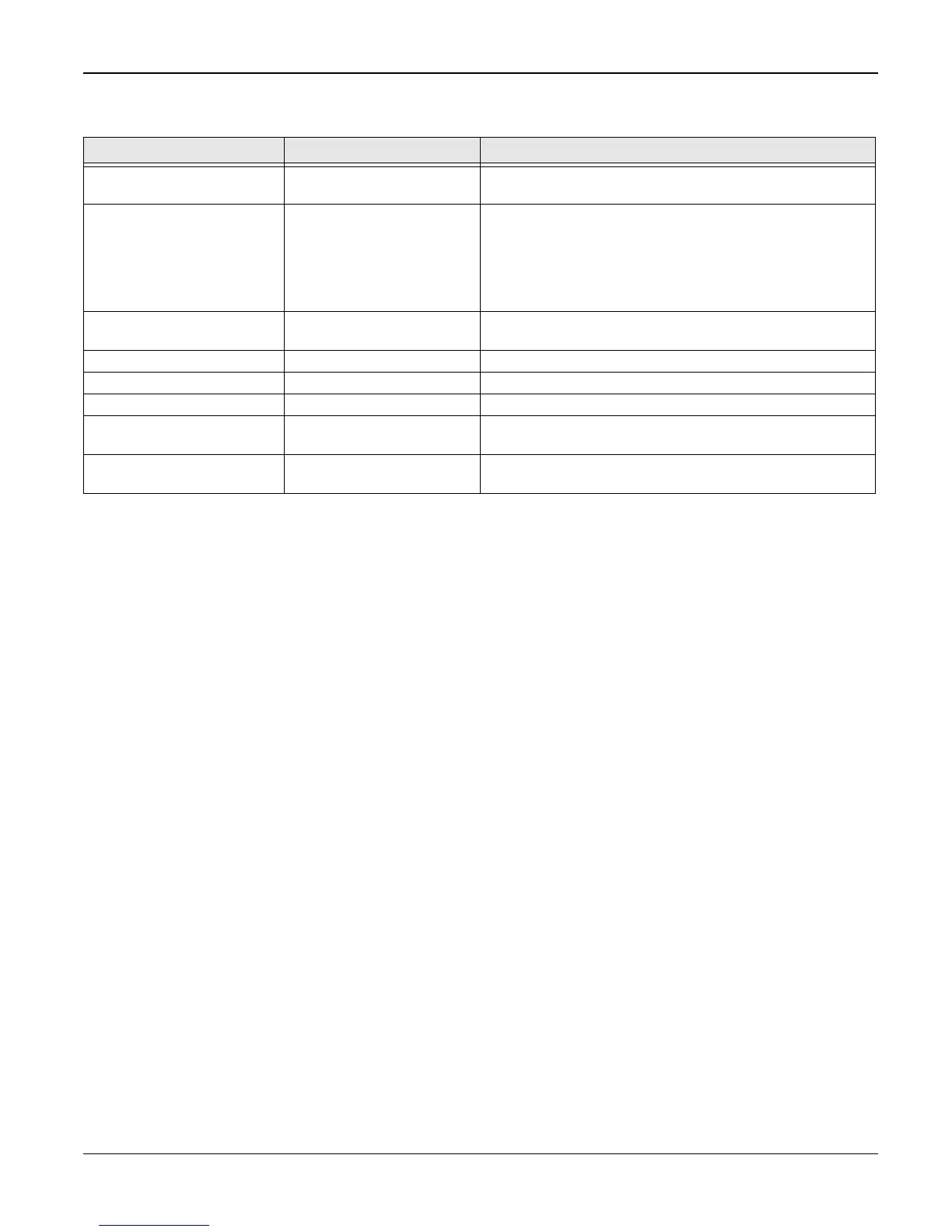General Procedures and Information
6-42 11/05 Workcentre PE 220
Load document Load Document You have attempted to set up a sending operation with
no Document loaded.
Memory full and canel the
job
Cancel?
1:Yes 2:No
When the machine has encountered the memory full
during storing the document into memory, the machine
display the "CANCEL ?" to operator whether he/she
make a decision the cancelling the job or accept the
scanned page so far to transmit the remained docu-
ments.
Job has not been created Operation Not
Assigned
When operator is doing in ADD/CANCEL operation and
There is no job to handle if operator entered the job no.
Low Heat Error [Low Heat Error] Temperature could not reach certain level.
Open Fuser Error Open Fuser Error The thermistor has been disconnected.
Over Heat Error [Over Heat] Temperature has gone up very high degree.
[Jam 1]
[No Cartridge]
When the machine detected the print cartridge has not
been installed, or detected jam1 in warm-up state.
Memory Dial Full Memory Dial Full During Auto dial transmission when all 15 jobs are con-
figured and try to add 16th job
Table 1:
STATUS LCD Display Descriptions
