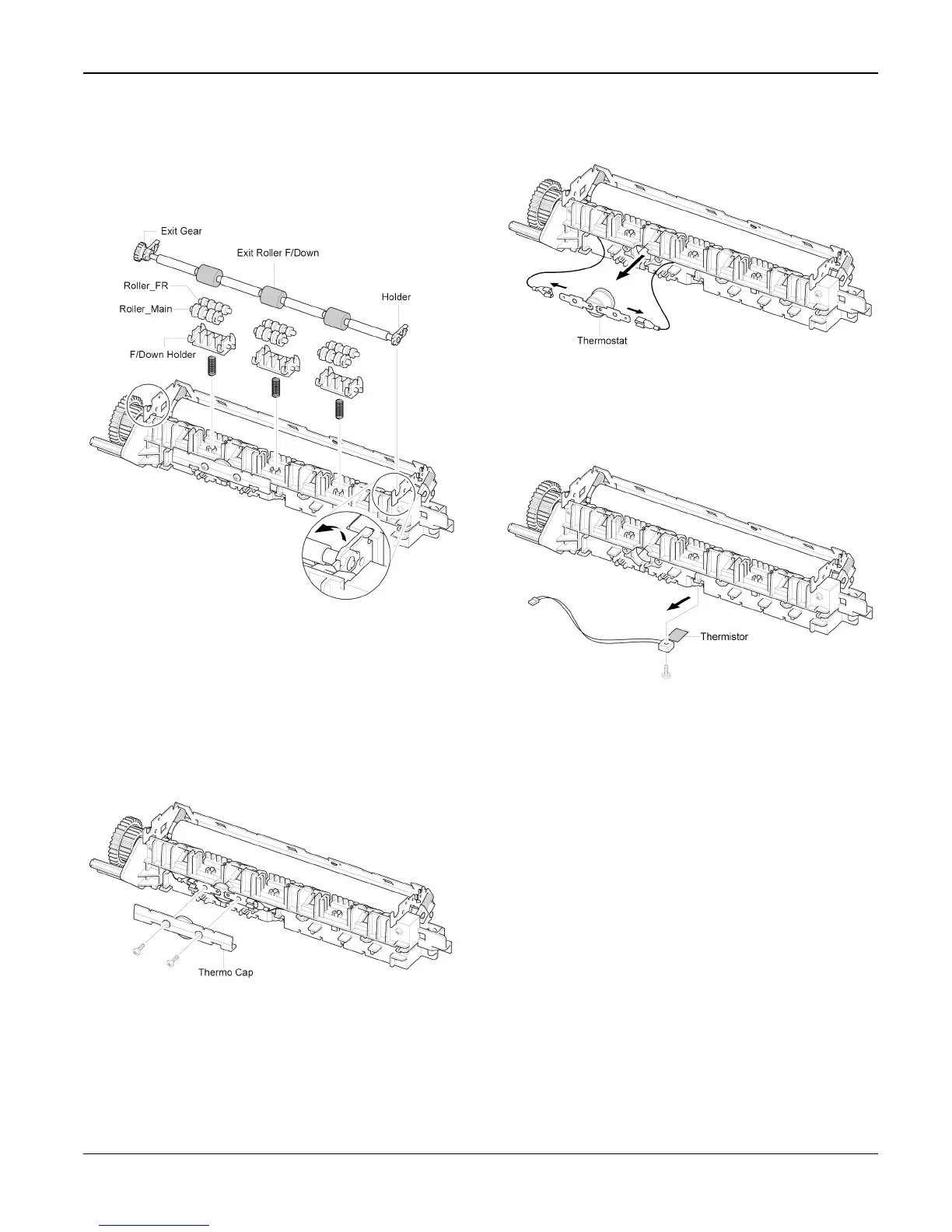Repairs/Adjustments
Workcentre PE 220 11/05 4-19
7. Rotate the Holder in the direction of the
arrow which is attached to the Exit Roller
F/Down and Exit Gear (DRV17). (The
Roller_Main, Roller_FR, F/Down Holder,
Spring will come out at the same time.)
Figure 6
Note: If you don't follow the direction above
the Spring will come out forcing the
Roller_Main, Roller_FR, F/Down Holder
inside the Frame Assembly.
8. Remove two screws securing the Thermo
Cap and remove it.
Figure 7
9. Pull out the Thermostat and release the
CBF Harness.
Figure 8
10.Remove the screw securing the Harness
then take out the Thermistor.
Figure 9
