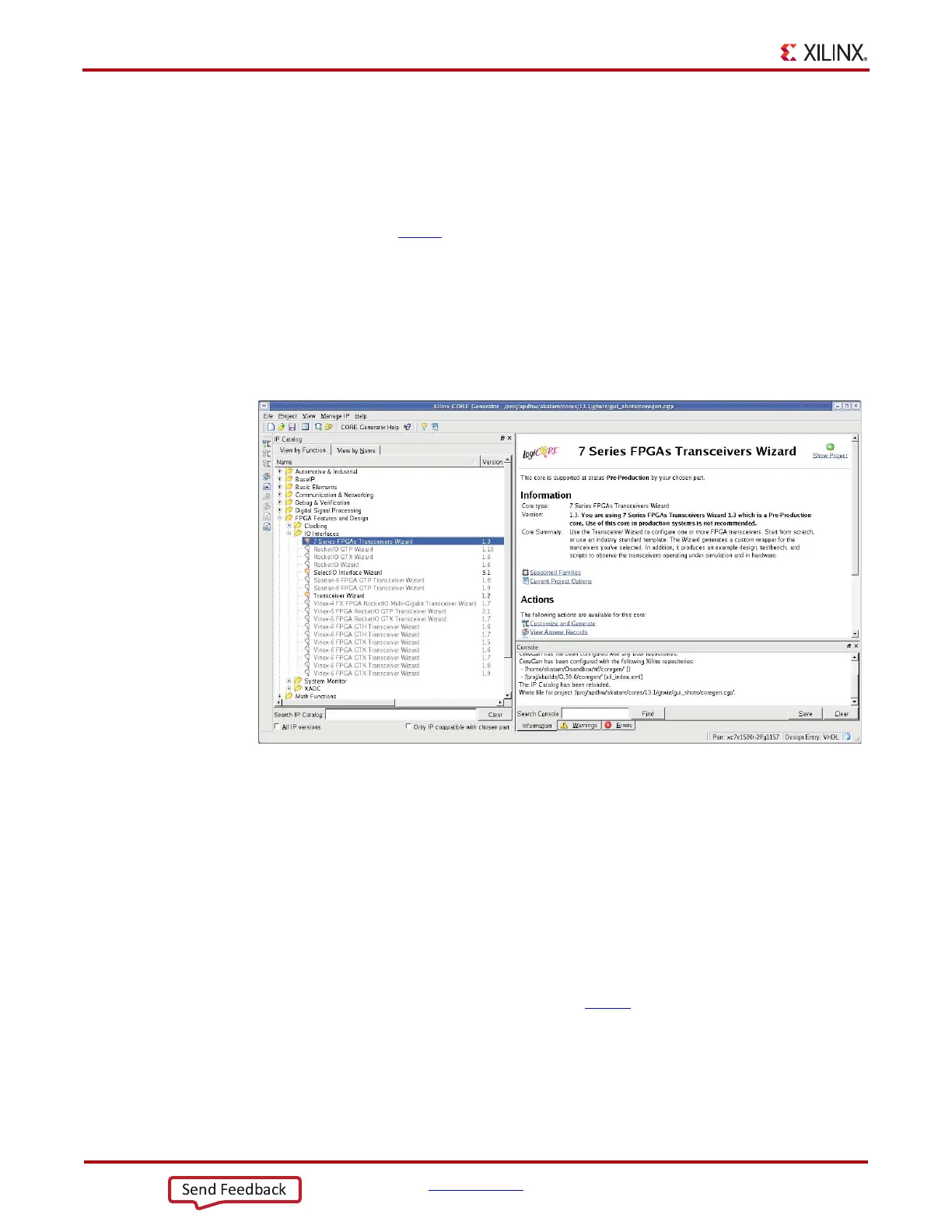16 www.xilinx.com 7 Series FPGAs GTP Transceivers User Guide
UG482 (v1.9) December 19, 2016
Chapter 1: Transceiver and Tool Overview
7 Series FPGAs Transceivers Wizard
The 7 Series FPGAs Transceivers Wizard (hereinafter called the Wizard) is the preferred tool to
generate a wrapper to instantiate GTP transceiver primitives called GTPE2_COMMON and
GTPE2_CHANNEL. The Wizard is located in the CORE Generator tool. The user is recommended
to download the most up-to-date IP update before using the Wizard. Details on how to use this
Wizard can be found in PG168
, 7 Series FPGAs Transceivers Wizard LogiCORE IP Product Guide.
Follow these steps to launch the Wizard:
1. Start the CORE Generator tool.
2. Locate the 7 Series FPGAs Transceivers Wizard in the taxonomy tree under:
/FPGA Features & Design/IO Interfaces
See Figure 1-4.
3. Double-click 7 Series FPGAs Transceivers Wizard to launch the Wizard.
Simulation
Functional Description
Simulations using the GTPE2_CHANNEL and GTPE2_COMMON primitives have specific
prerequisites that the simulation environment and the test bench must fulfill. For instructions on how
to set up the simulation environment for supported simulators depending on the used hardware
description language (HDL), see the latest version of UG626
, Synthesis and Simulation Design
Guide.
The prerequisites for simulating a design with the GTPE2_CHANNEL and GTPE2_COMMON
primitives are:
• A simulator with support for SecureIP models.
X-Ref Target - Figure 1-4
Figure 1-4: 7 Series FPGAs Transceivers Wizard