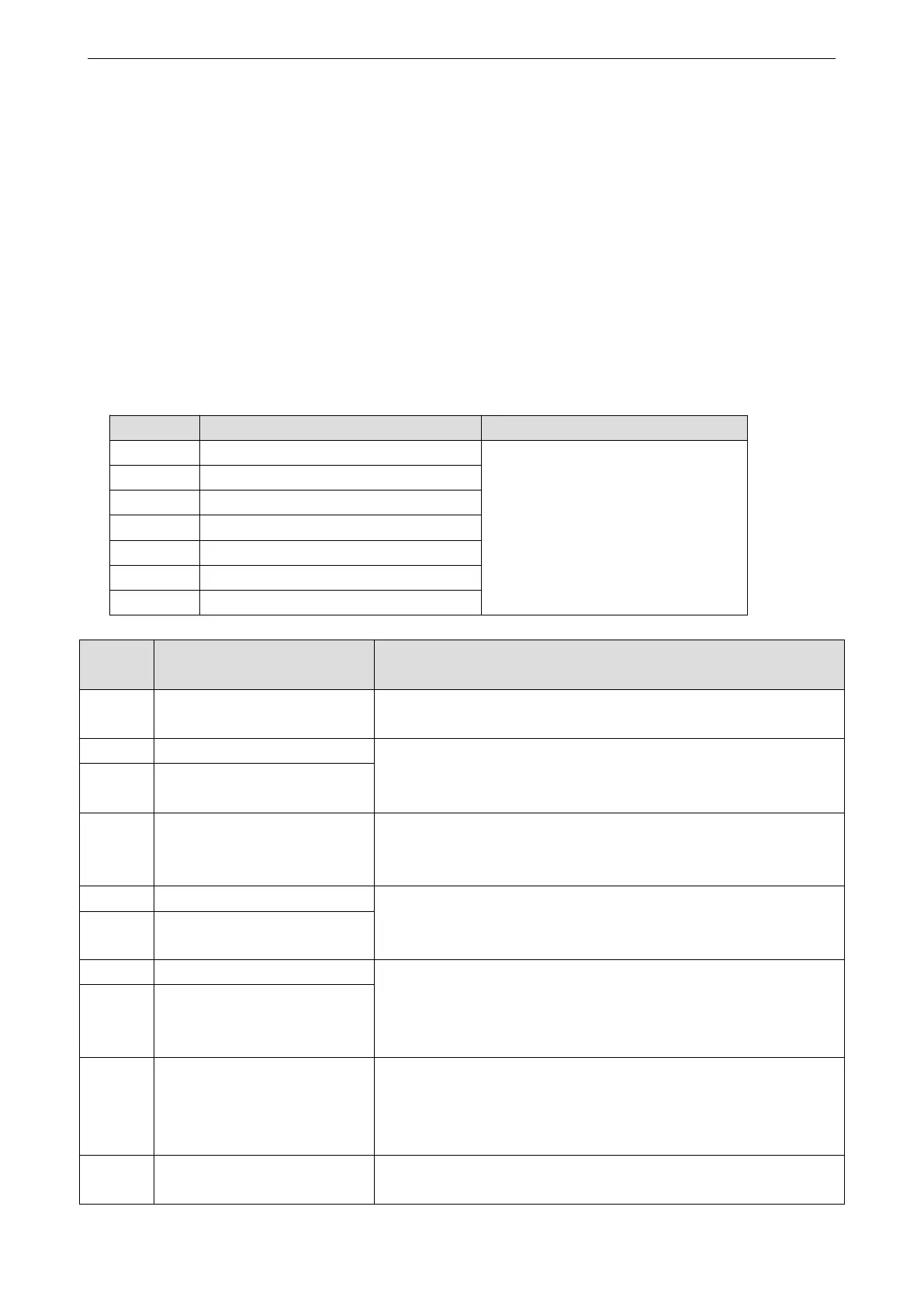99
(1) Set P0-01 to 1, no speed sensor vector mode. Set P0-02 to 0, panel control.
(2) Set P1-00 ~ P1-05 according to the motor nameplate in turn.
(3) If it is convenient to separate the load from the motor, dynamic tuning is used; if it is not convenient to
separate, static tuning is used.
(4) Take dynamic tuning as an example, set P1-35 to 2, then press the ENT key, the panel will display TUNE,
then press the RUN key, the tuning will start, the TUNE light will flash slowly, and the tuning will be completed
in about 2 minutes. After completion, the TUNE will disappear and the panel will display the frequency.
Note: if P0-01 is set to 2, it is necessary to connect the encoder and set the encoder parameters correctly.
4-2-3. Group P2 Input terminal multi-function parameters
VH6 series inverter can be equipped with 7 multifunctional digital input terminals (X4 can be used as high
speed pulse input terminal) and 2 analog input terminals. Table 4-1 provides a detailed description of each
function.
Terminal X1 function selection
Terminal X2 function selection
Terminal X3 function selection
Terminal X4 function selection
Terminal X5 function selection
Terminal X6 function selection
Terminal X7 function selection
The unused terminals can be set as "no function" to prevent
misoperation.
Control the inverter forward and reverse operation through the
external terminal
REV or FWD/REV operation
direction
Three wire operation control
Set the inverter operation mode to three wire control mode through
this terminal. Please refer to the description of function code P2-10
("terminal command mode") for details.
FJOG is forward jog operation, RJOG is reverse jog operation.
Please refer to the description of function code PC-01 and PC-02 for
jog operation frequency and jog acceleration and deceleration time.
When the frequency is given by the external terminal, the command
to increase and decrease the frequency. When the frequency source is
set to digital setting, the setting frequency can be adjusted up and
down.
UP/DOWN setting reset
(terminal, keyboard)
When the frequency is set through digital frequency, this terminal
can clear the frequency value changed by terminal up/down or
keyboard up/down, and make the given frequency return to the value
set by P0-10.
The inverter blocks the output, and the motor shutdown process is
not controlled by the inverter. This mode has the same meaning as
