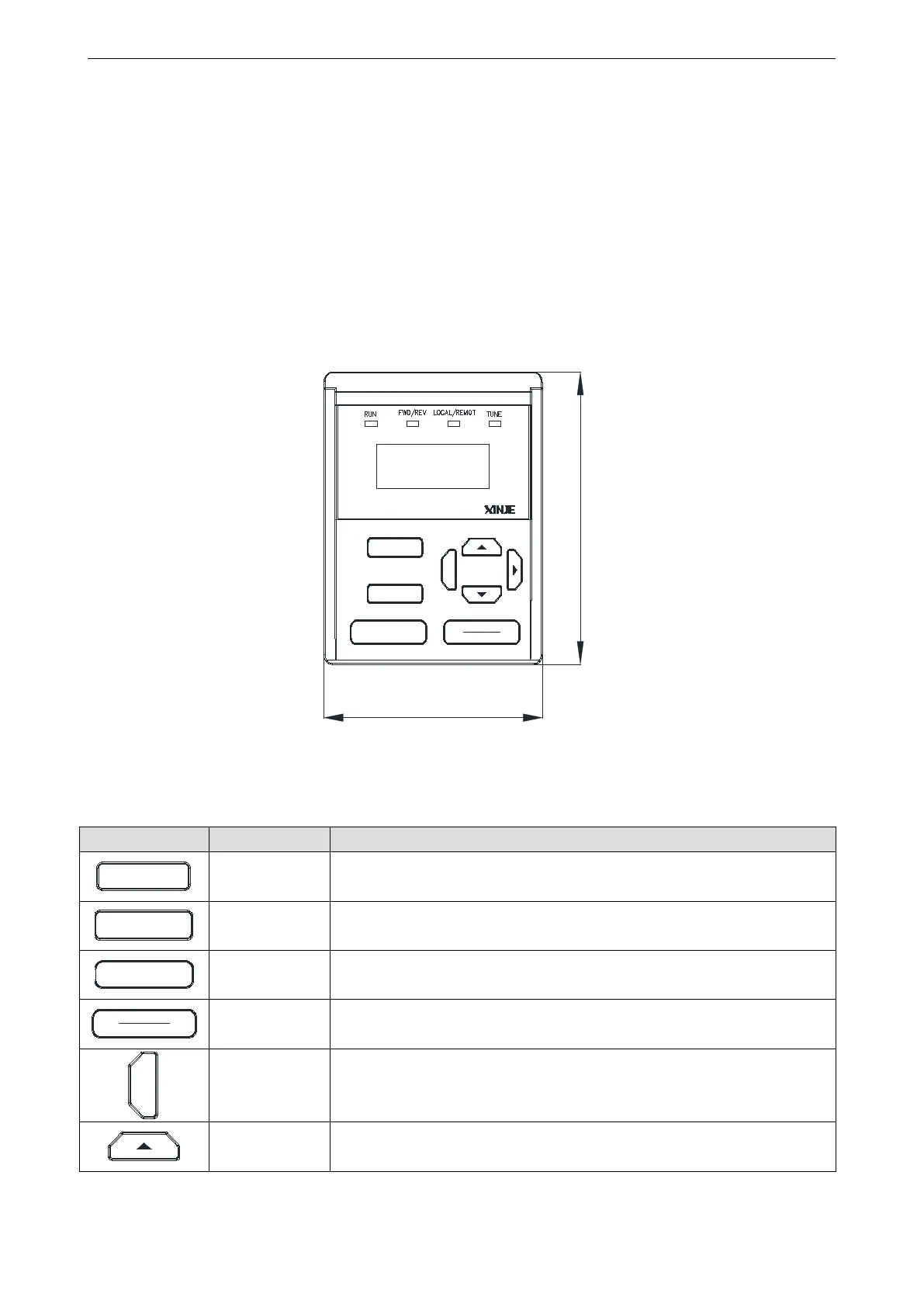29
3. Operation and application
3-1. Operation panel
3-1-1. Appearance
The operation panel and control terminal of the frequency converter can control the starting, speed regulating,
stopping, braking, operation parameter setting and peripheral equipment of the motor. The appearance of the
operation panel is shown in the figure below.
REST
JOG/REV
ENT/DATA
MENU/ESC
STOP
RUN
79.6
89
3-1-2. Keyboard
There are 8 keys on the frequency converter operation panel, and the functions are defined as follows:
REST
JOG/REV
ENT/DATA
MENU/ESC
STOP
RUN
79.6
89
Enter or exit the programming status
REST
JOG/REV
ENT/DATA
MENU/ESC
STOP
RUN
79.6
89
Save the parameter or enter next menu in programming status
REST
JOG/REV
ENT/DATA
MENU/ESC
STOP
RUN
79.6
89
Press this button to run forward in operation panel running command
mode
REST
JOG/REV
ENT/DATA
MENU/ESC
STOP
RUN
79.6
89
REST
JOG/REV
ENT/DATA
MENU/ESC
STOP
RUN
79.6
89
REST
JOG/REV
ENT/DATA
MENU/ESC
STOP
RUN
79.6
89
Increase the value or pause frequency in operation
