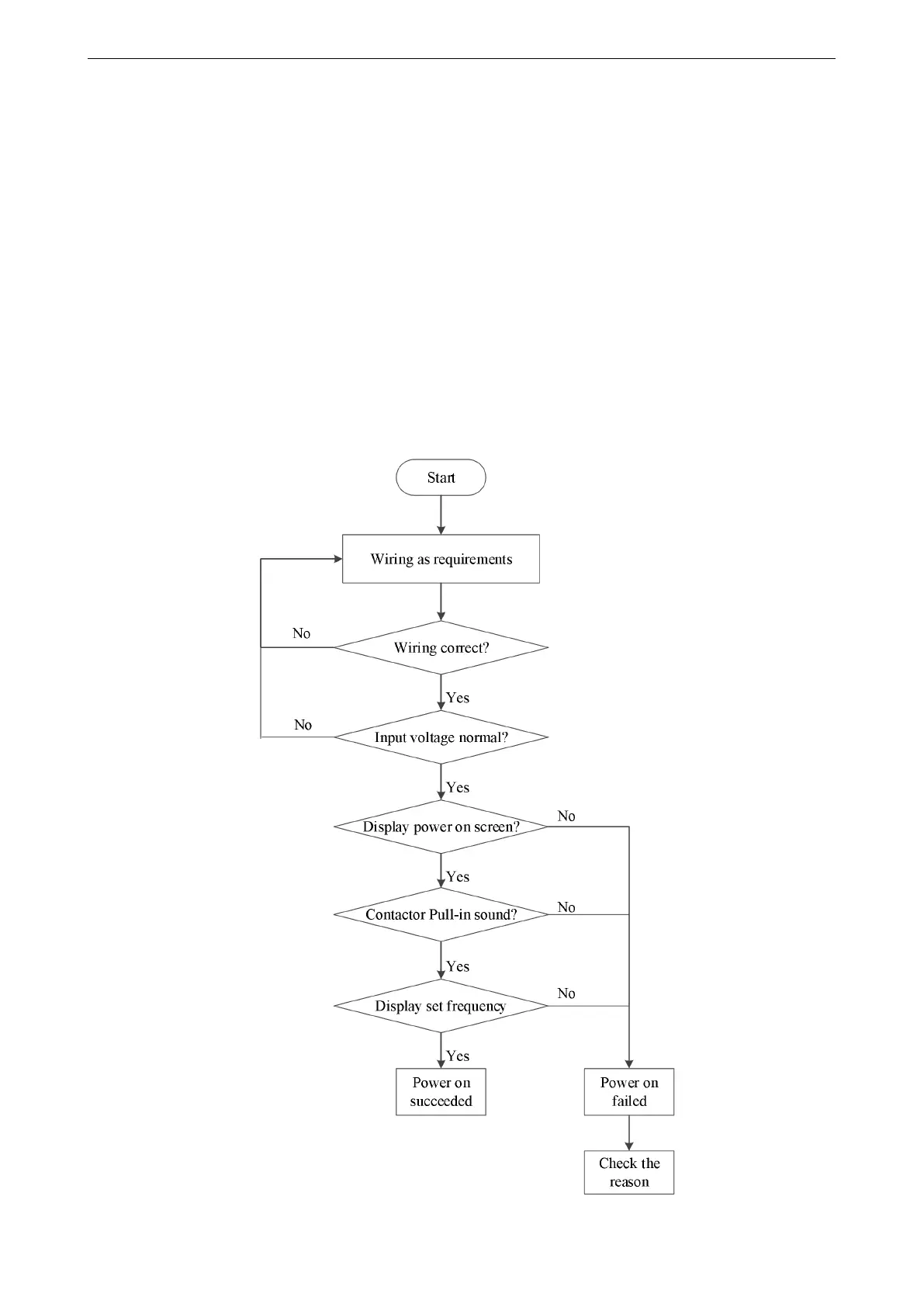35
3-2. Power on
3-2-1. Inspection after power on
Please wiring according to the operation requirements provided in "EMC" of this manual.
3-2-2. Initial power on operation
After checking the wiring and power supply, close the AC power switch on the input side of the frequency
converter and power on the frequency converter. The LED on the operation panel of the frequency converter
displays the dynamic picture of starting up, and the contactor pulls in normally. When the display character
changes to the set frequency, it indicates that the frequency converter has been initialized. The initial power on
operation process is shown in the figure below:
