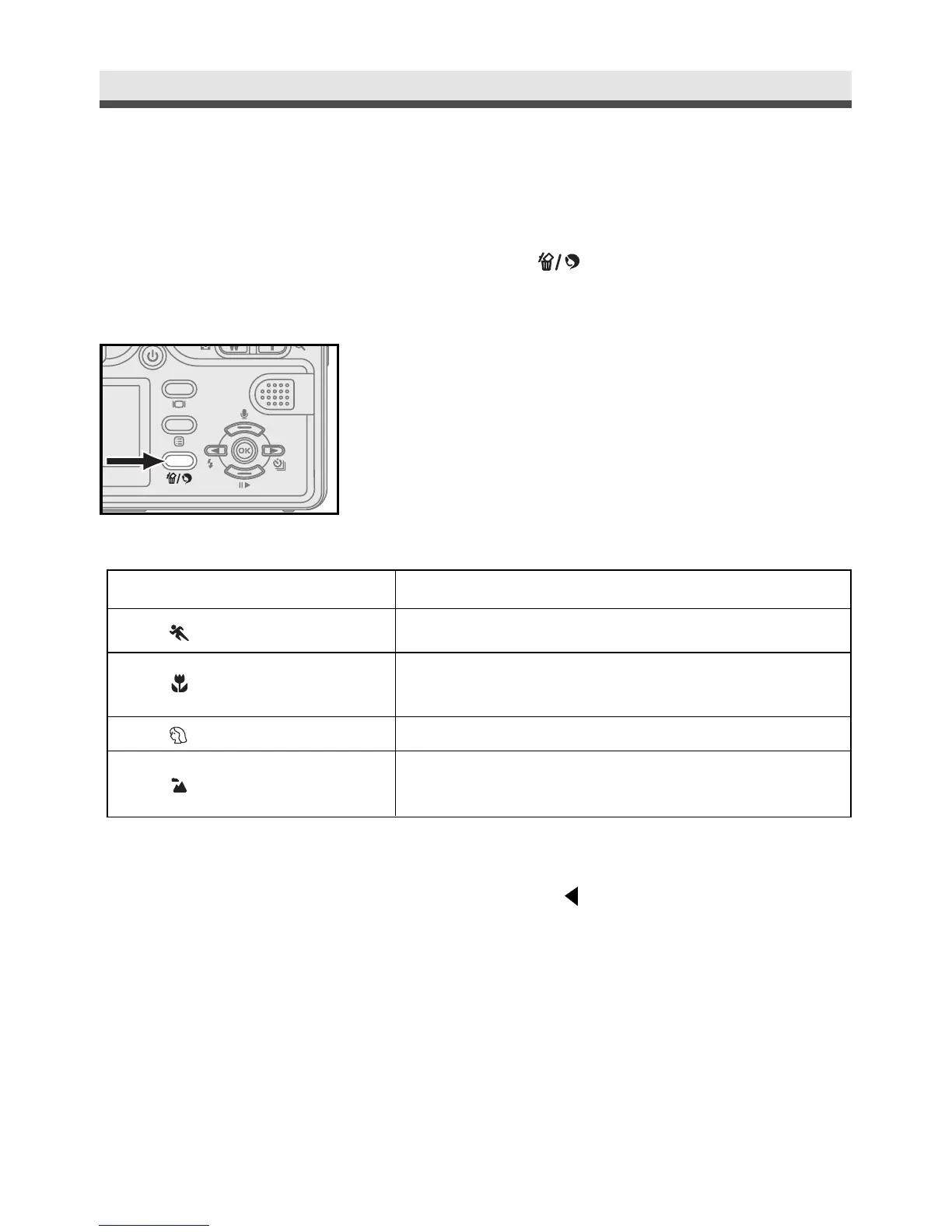28
Chapter 2: Taking Pictures and Recording Video Clips
.
Using Scene Modes
According to different shooting situations, the camera provides you with four
scene modes. Select a scene mode by using " " button and the camera
adjusts the settings to suit the situation.
Mode
Sports
Macro
Portrait
Landscape
Function
Used for capturing the subject that is in motion.
Used for shooting close-up pictures and getting
the detail and sharpness of the subject.
Used for shooting portraits.
Used for getting the detail outline of land-
scapes.
Note : The default flash mode is "Off" in macro and landscape, but you can
still switch to other flash modes by using on the four-way key.