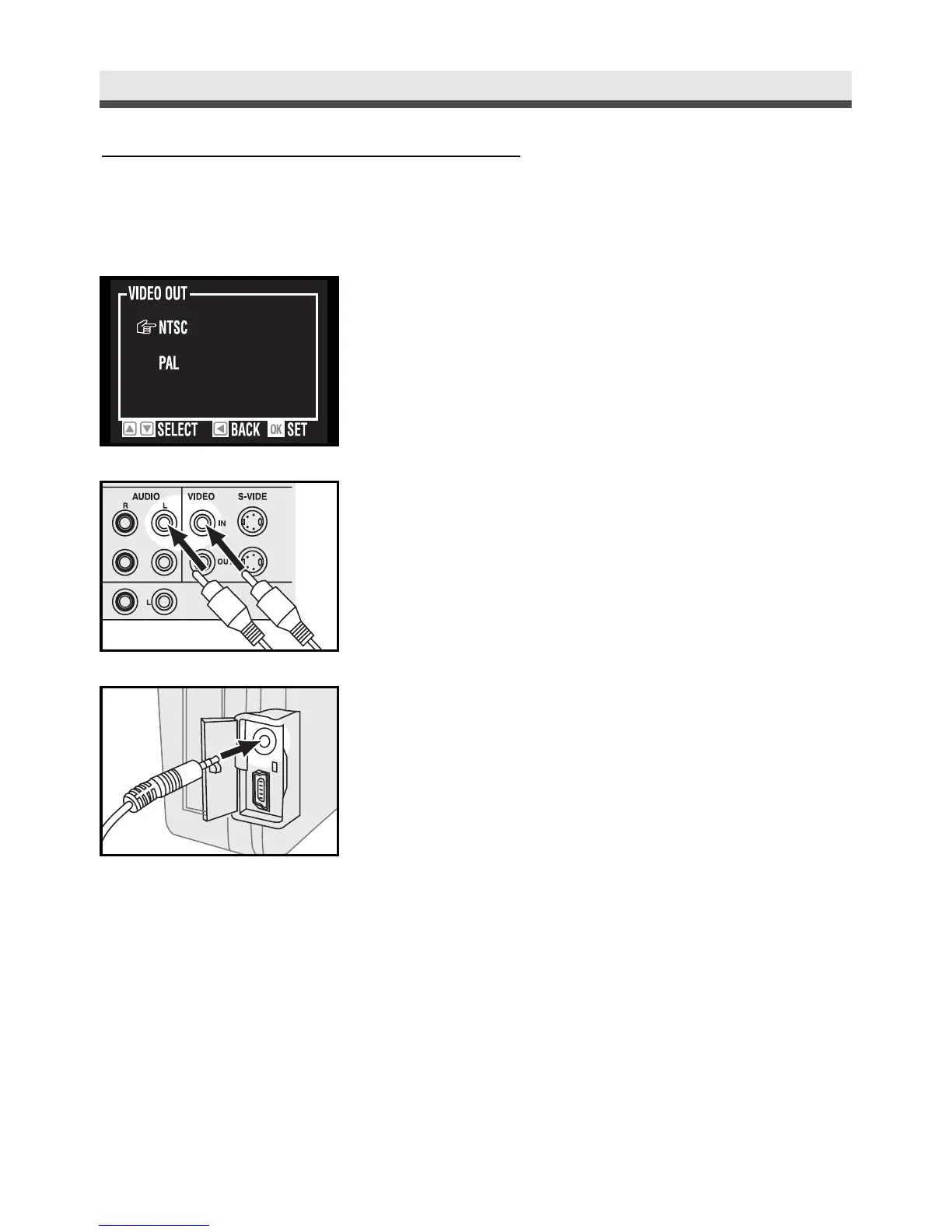78
Chapter 5: Uploading, Printing, and Displaying Images
Displaying Images on a TV
By connecting to a TV, you can view images as a slideshow and play audio/video
clips.
1
Select right TV system in "Set Up" mode.
See page 82.
2
Connect the A/V (Audio/Video) cable to the
A/V inputs of a TV.
3
Connect the A/V cable to the A/V connector
of the camera.
Note 1: When you connect your camera to a TV,
the LCD monitor turns off automatically.
Note 2: The audio terminal is red and the video
terminal is yellow.