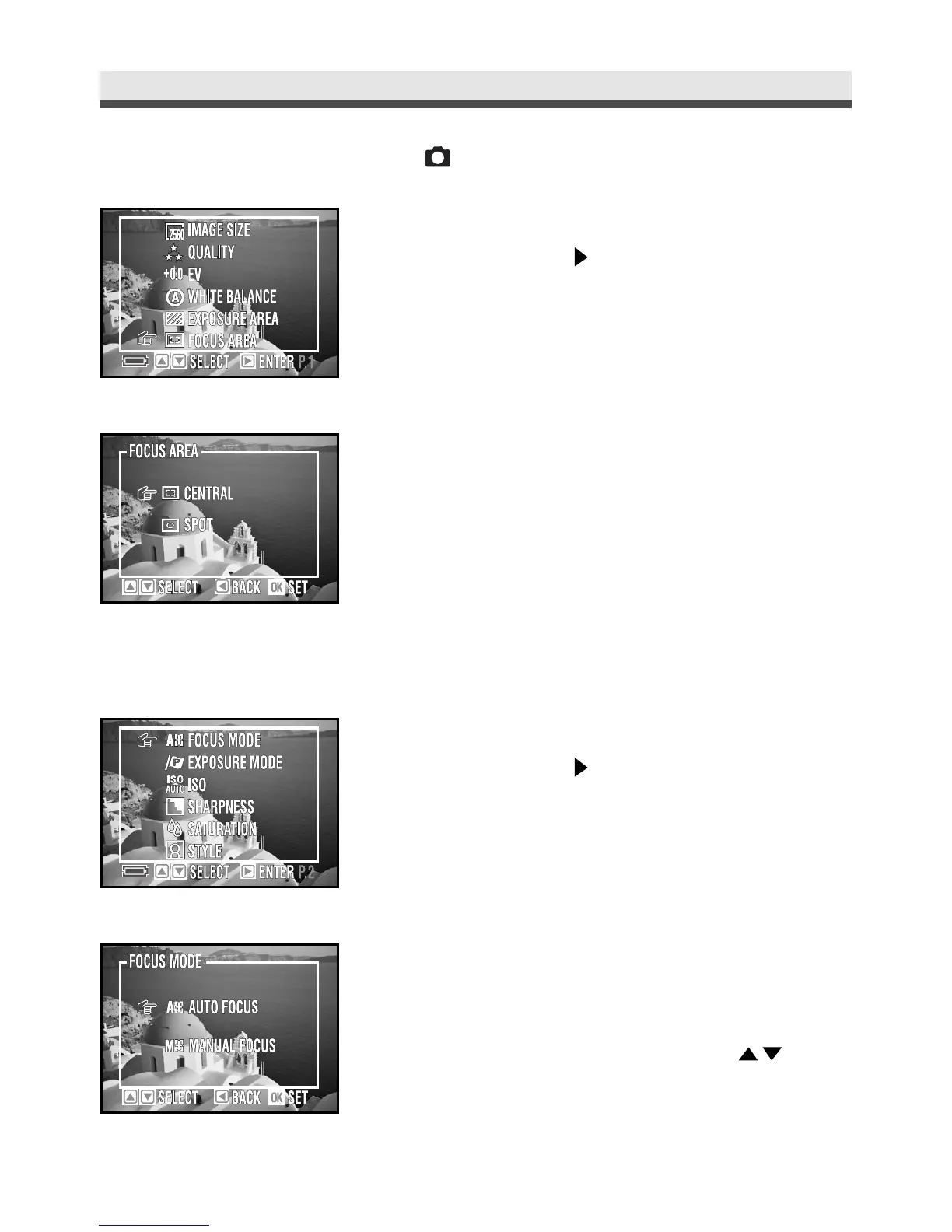40
.
Setting Focus Area [ only ]
Chapter 2: Taking Pictures and Recording Video Clips
1
In the capture menu, select "Focus Area"
and then press on the four-way key.
2
Select "Central" or "Spot".
3
Press "OK" to confirm the setting.
.
Setting Focus Mode
1
In the capture menu, select "Focus Mode"
and then press on the four-way key.
2
Select "Auto Focus" or "Manual Focus".
Press "OK" to confirm the setting.
3
When using manual focus, press on
the four-way key to adjust the focus.