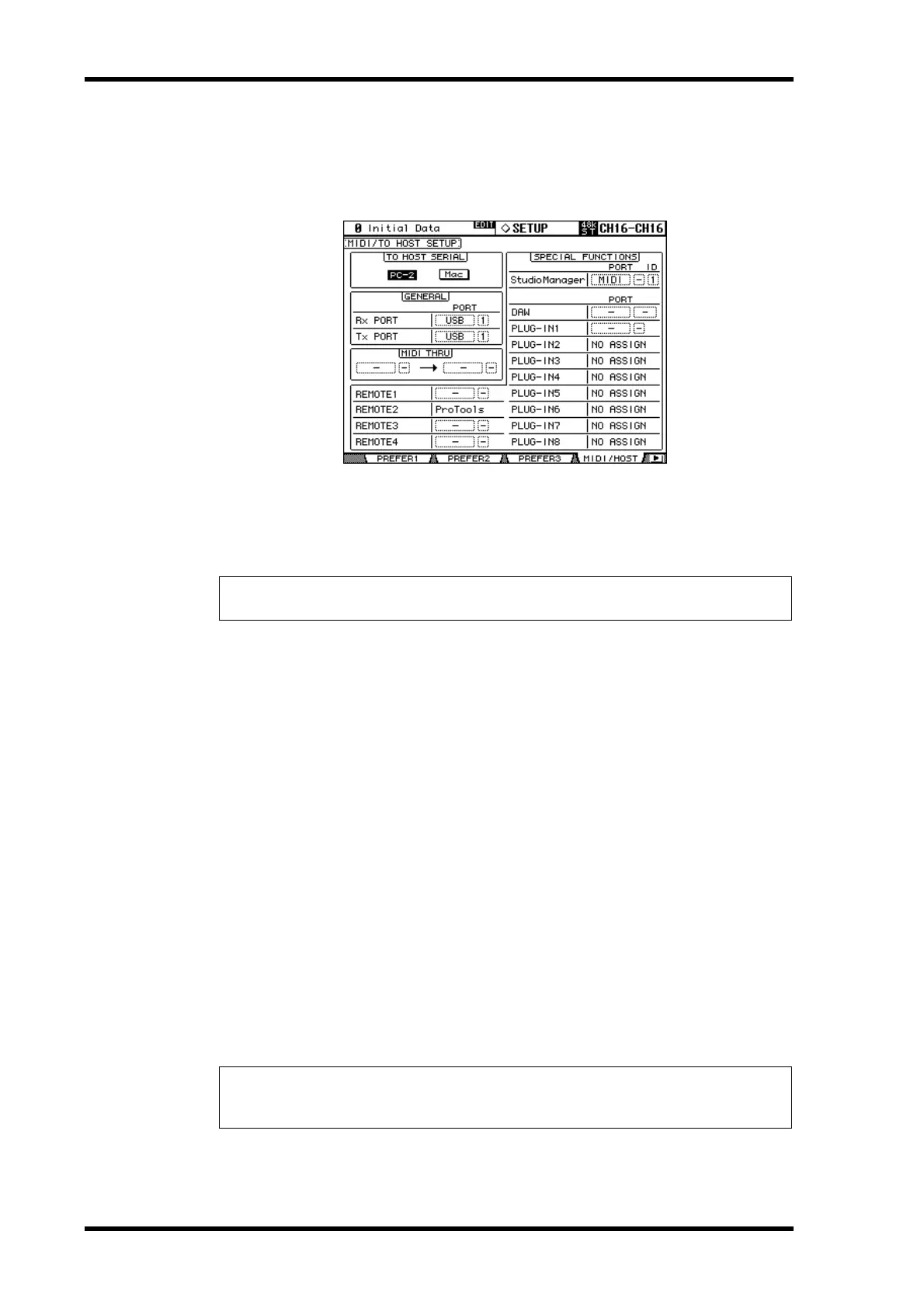216
Chapter 18—MIDI
DM2000 Version 2—Owner’s Manual
MIDI Port Setup
MIDI ports are configured as follows.
1
Use the DISPLAY ACCESS [SETUP] button to locate the MIDI/TO HOST Setup
page.
2
Use the cursor buttons to select the parameters, and use the Parameter
wheel, INC/DEC buttons, and [ENTER] button to set them.
TO HOST SERIAL:
These buttons are used to configure the TO HOST SERIAL port for
use with either a Mac or PC.
GENERAL:
These parameters are used to select ports for general MIDI data transmission
and reception, including Program Changes for recalling Scenes, Control Changes for
real-time parameter control, and Note On/Off for use with the Freeze effect. Available ports
include: MIDI, SERIAL 1–8, USB 1–8, and SLOT1.
MIDI THRU:
These parameters allow you to route the incoming MIDI data from one port
through to another port. Available ports include: MIDI, SERIAL 1–8, USB 1–8, and SLOT1.
REMOTE1–4:
These parameters are used to select ports for the Remote Layers. Available
ports include: MIDI, SERIAL 1–8, USB 1–8, and SLOT1. If Pro Tools is selected as the target
for a Remote Layer, “Pro Tools” is displayed here and no settings can be made.
Studio Manager:
These parameters are used to select a port for use with the Studio
Manager software and to assign the DM2000 an ID from 1 to 8. Available ports include:
MIDI, SERIAL 1–8, USB 1–8, and SLOT1. See the Studio Manager documentation for more
information.
DAW:
These parameters are used to select ports for use with DAWs. Since four ports are
required to control DAWs, ports are selected in groups of four, as follows: 1–4, 2–5, 3–6,
4–7, 5–8. Available ports include: SERIAL, USB, and SLOT1.
PLUG-IN1–8:
These parameters are used to select ports for use with the Plug-Ins. If a
Waves Plug-In card is installed in a Slot, the number of that Slot is displayed and no settings
can be made. If the Plug-In target is set to USER DEFINED, you can select a port from
MIDI, SERIAL 1–8, USB 1–8, or SLOT1. Ports for User Defined Plug-Ins can also be set on
the Plug-In Setup page (see page 180).
Caution: When a PC is connected to the TO HOST SERIAL port, do not set this to Mac
because your PC may crash.
Note: Some functions cannot share ports. If you try to assign a port that’s already assigned to
such a function, the message “Change Port?” appears. If you select YES, the port will be assigned
to the selected function and the previously assigned function will be set to “NO ASSIGN.”