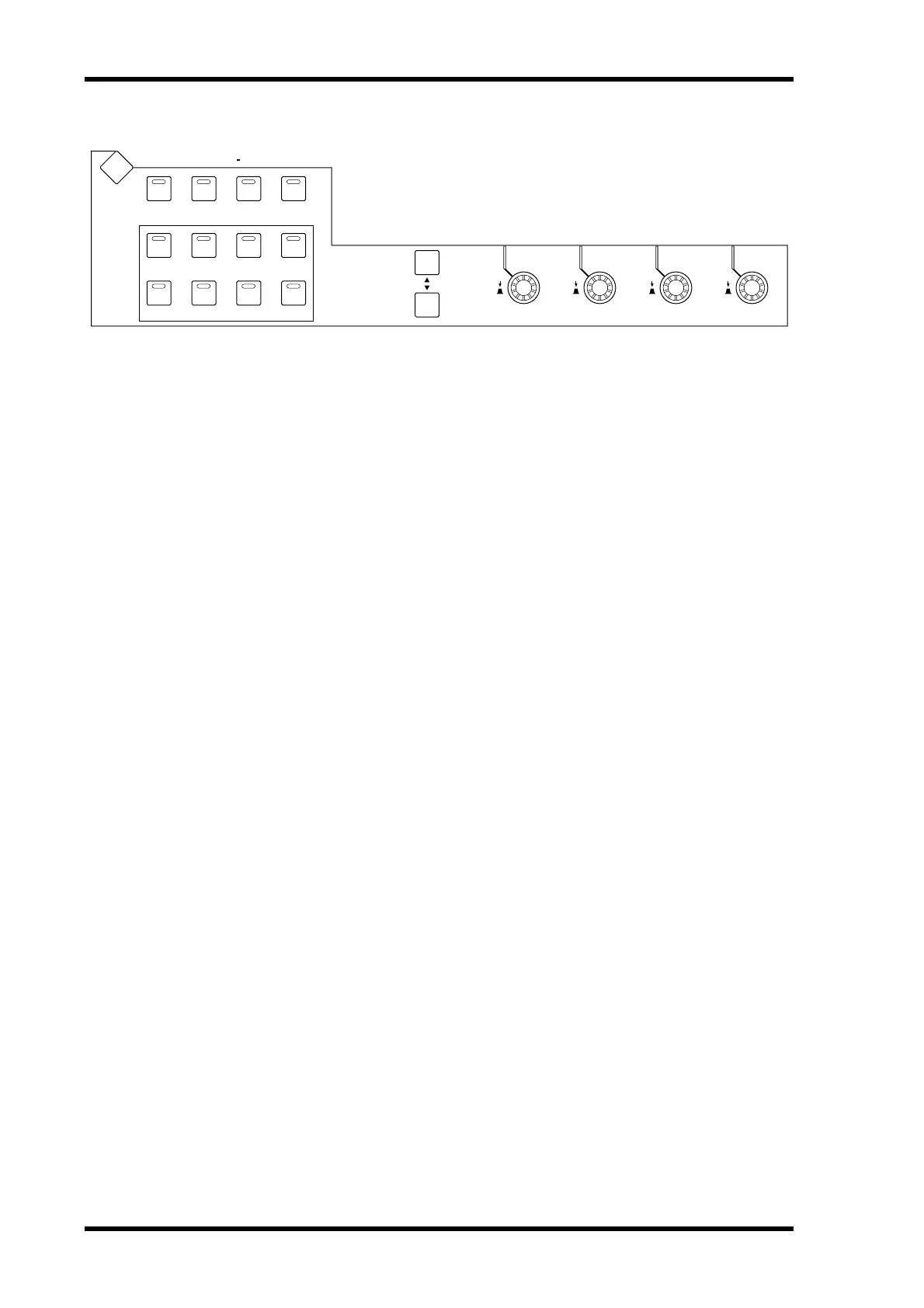230 Chapter 19—Pro Tools Remote Layer
DM2000 Version 2—Owner’s Manual
EFFECTS/PLUG-INS Section
[DISPLAY] (SHOW INSERT) button
This button is used to open and close plug-in windows.
[5] (ASSIGN) button
This button is used in conjunction with other controls to assign inserts/plug-ins to chan-
nels. See “Assigning Inserts/Plug-ins” on page 244 for more information.
[6] (COMPARE) button
This button is used to compare plug-in edits before and after. See “Editing Plug-ins” on page
245 for more information.
[7] (BYPASS) button
This button is used to bypass plug-ins. See “Editing Plug-ins” on page 245 and “Bypassing
Individual Plug-ins” on page 246 for more information.
[8] (INSERT/PARAM) button
This button is used in conjunction with other controls when editing plug-ins. See “Editing
Plug-ins” on page 245 for more information.
Parameter Up (< SCROLL) & Parameter Down
(SCROLL >) buttons
These buttons are used to scroll parameters when assigning inserts and editing plug-ins. See
“A ssigning Inserts/Plug-ins” on page 244 and “Editing Plug-ins” on page 245 for more
information.
1234
5678
(COMPARE)(ASSIGN) (BYPASS) (INSERT/PARAM)
(< SCROLL)
(SCROLL >)
DISPLAY
(SHOW
INSERT)
EFFECTS / PLUG INS
