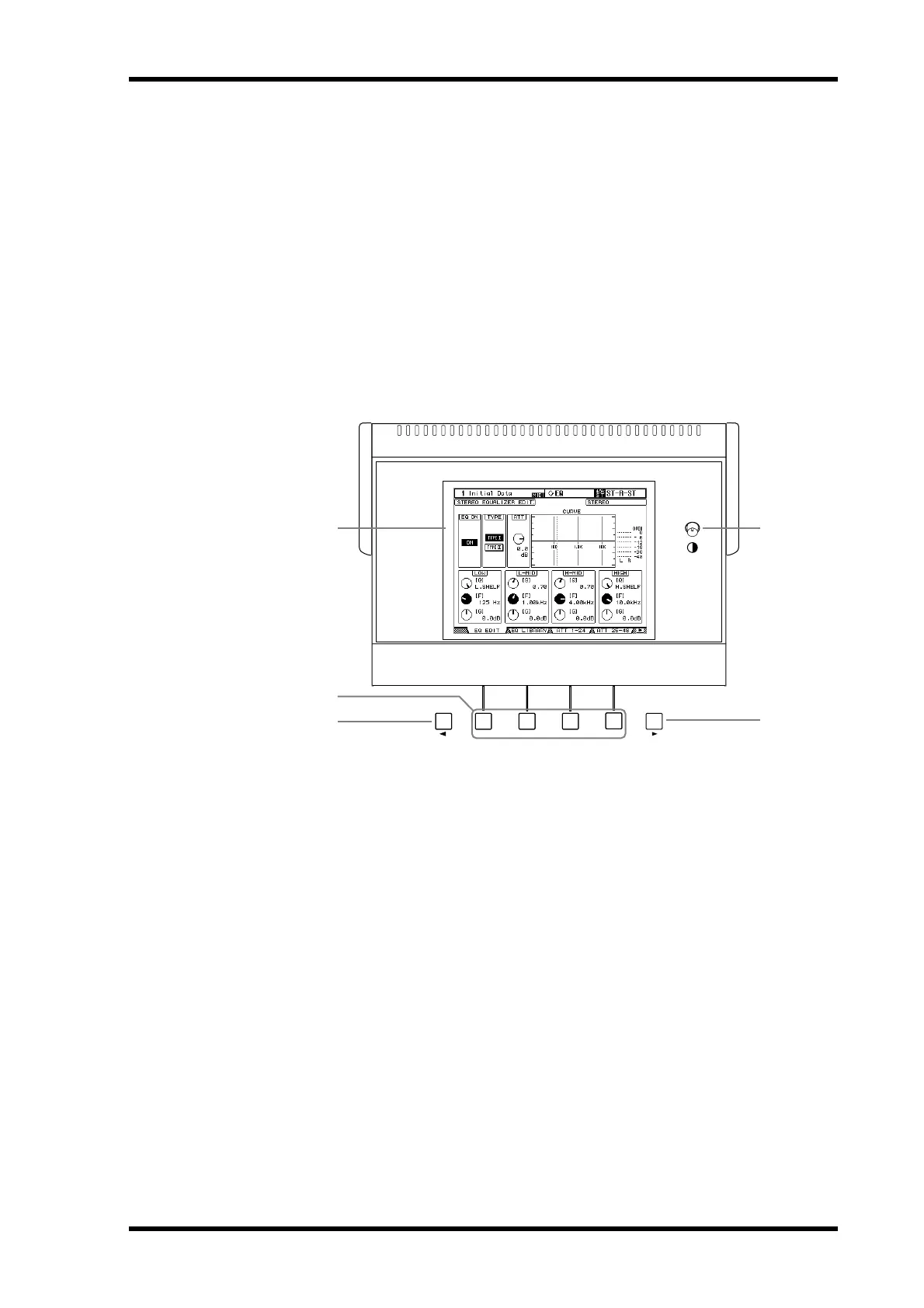Control Surface 27
DM2000 Version 2—Owner’s Manual
H Parameter controls 1–4
These are rotary controls and push switches. The rotary controls are used to edit the param-
eters of the currently selected internal effects processor, Plug-In, or GEQ. When the Effects
Edit page is selected, they control the currently selected row of parameters, rows being
selected by the Parameter Up/Down buttons. When the Graphic Equalizer Edit page is
selected, Parameter control #1 selects the frequency bands and Parameter control #4 sets the
gain of the selected band. Parameter controls #2 and #3 are inactive. See “Editing Effects”
on page 177, “Editing Plug-Ins” on page 181, and “Editing GEQs” on page 183 for more
information.
The push switches are used to punch the Effects or Plug-In parameters currently being con-
trolled by the rotary controls in and out during Automix recording. See “Punching In & Out
Individual Parameters” on page 207 for more information.
Display Section
A
Display
This 320 x 240 dot display with fluorescent backlight displays pages, information on the
currently selected Scene and channel, the sampling rate, and more. See “About the Display”
on page 52 for more information.
B Contrast control
This control is used to adjust the contrast of the display.
C F1–F4 buttons
These buttons are used to select the pages whose tabs are currently visible. See “Selecting
Display Pages” on page 53 for more information.
D Left Tab Scroll button
This button, which is active only when the left Tab Scroll arrow is displayed, is used to dis-
play the tabs of pages available to the left of the currently selected page. See “Selecting Dis-
play Pages” on page 53 for more information.
E Right Tab Scroll button
This button, which is active only when the right Tab Scroll arrow is displayed, is used to dis-
play the tabs of pages available to the right of the currently selected page. See “Selecting Dis-
play Pages” on page 53 for more information.
F1 F2 F3
F4
1
4
3
2
5