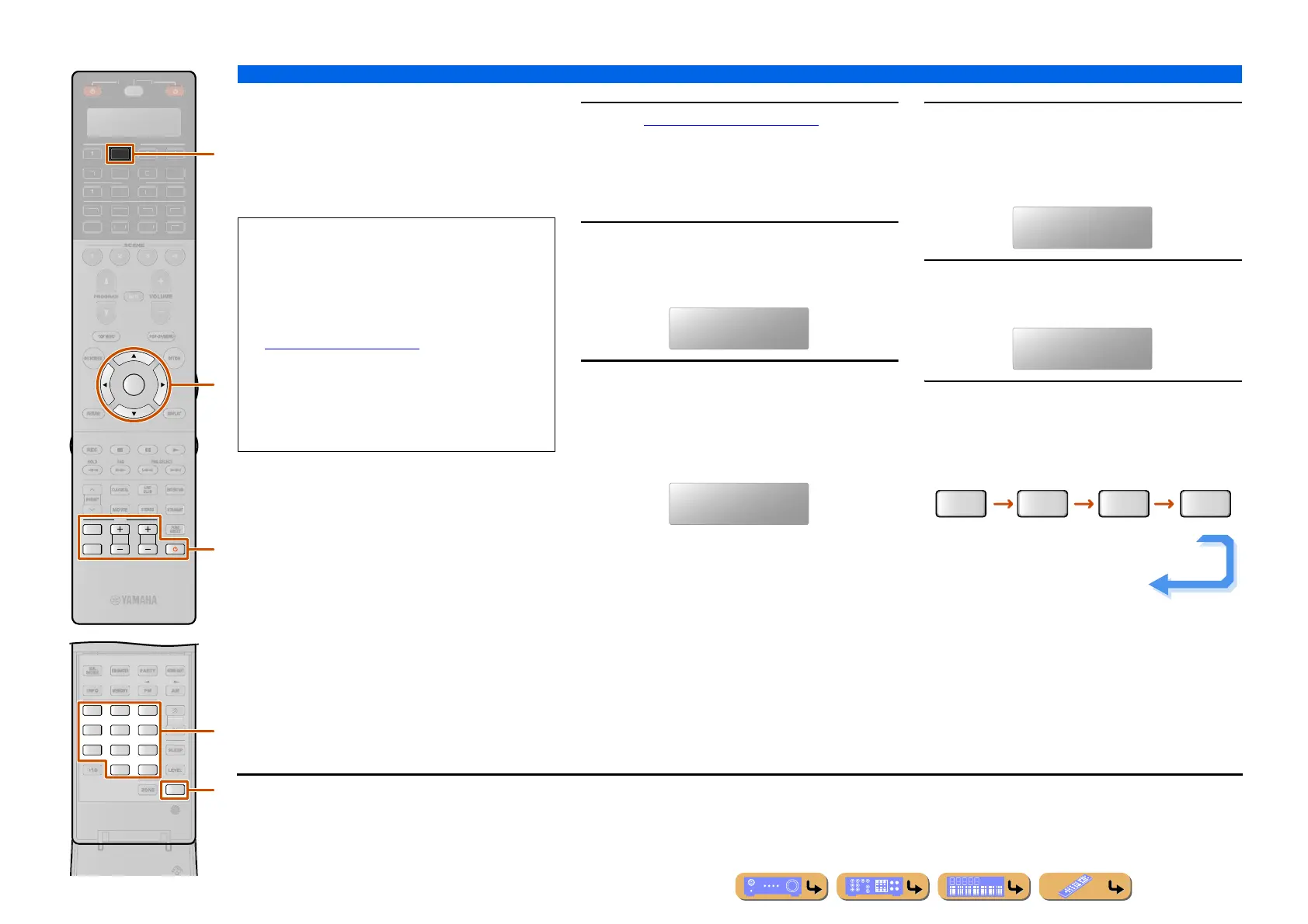SETUP
Controlling the remote control to operate various functions
En 136
■
Registering remote control codes
for external component operations
The following section describes how to register remote
control code using an example of the registration of the
remote control codes of a Yamaha BD player connected
to AV2 jack.
1
Use “Remote Control Code Search” in the CD-
ROM to search the available remote control
codes from the category or manufacturer of
external components.
“2064” can be used for a Yamaha BD player.
2
Press CSETUP.
“SETUP” appears in the display window on the remote
control.
3
Press iCursor B / C repeatedly to select
“PRESET” and press iENTER. J1
The remote control enters the preset mode. “PRESET”
and name of the currently selected control area appears
in the display window alternately.
4
Press dAV2 to switch the input source to
AV2. J2
Perform the following steps to register the selected
input source here to the remote control code.
5
Press iENTER.
The current code setting appears.
6
Enter a remote control code “2064” using
wNumeric keys.
A remote control code can be entered using
iCursor B / C / D / E.
3
21
6
9
87
ENT
0
SETUP
4
5
TV
TV VOL TV CH
MUTE
INPUT
2
ENTER
R
E
RECEIVE
A
DI
-A
X
B
M
LT
E
H
N
K
IRI
A ]
T
N.
H
ATE
R
i
w
k
C
d
• Perform each of the following steps within 30 seconds.
Settings will be automatically stopped if more than
30 seconds passes since the last operation. To reset,
repeat from step 2.
• Remote control code of an external component cannot
be set from the name or model number of a unit. Use
“Remote Control Code Search
” in the CD-ROM to
search the available remote control codes from the
category or manufacturer of external components.
• If multiple remote control codes exist, first set the first
code in the list, if it does not work then try the other
codes.
SETUP
PRESET
AV2
5098
2 0 6 4
Continues to the
next page
J
1 : wENT can also be used for remote control settings as well as
iENTER.
J
2 : To control a TV with kTV control keys independently from
the input source, press
kA in step 4 and enter the remote control
code for the TV. You can control that TV with
kTV control
keys regardless of the input source selection.
