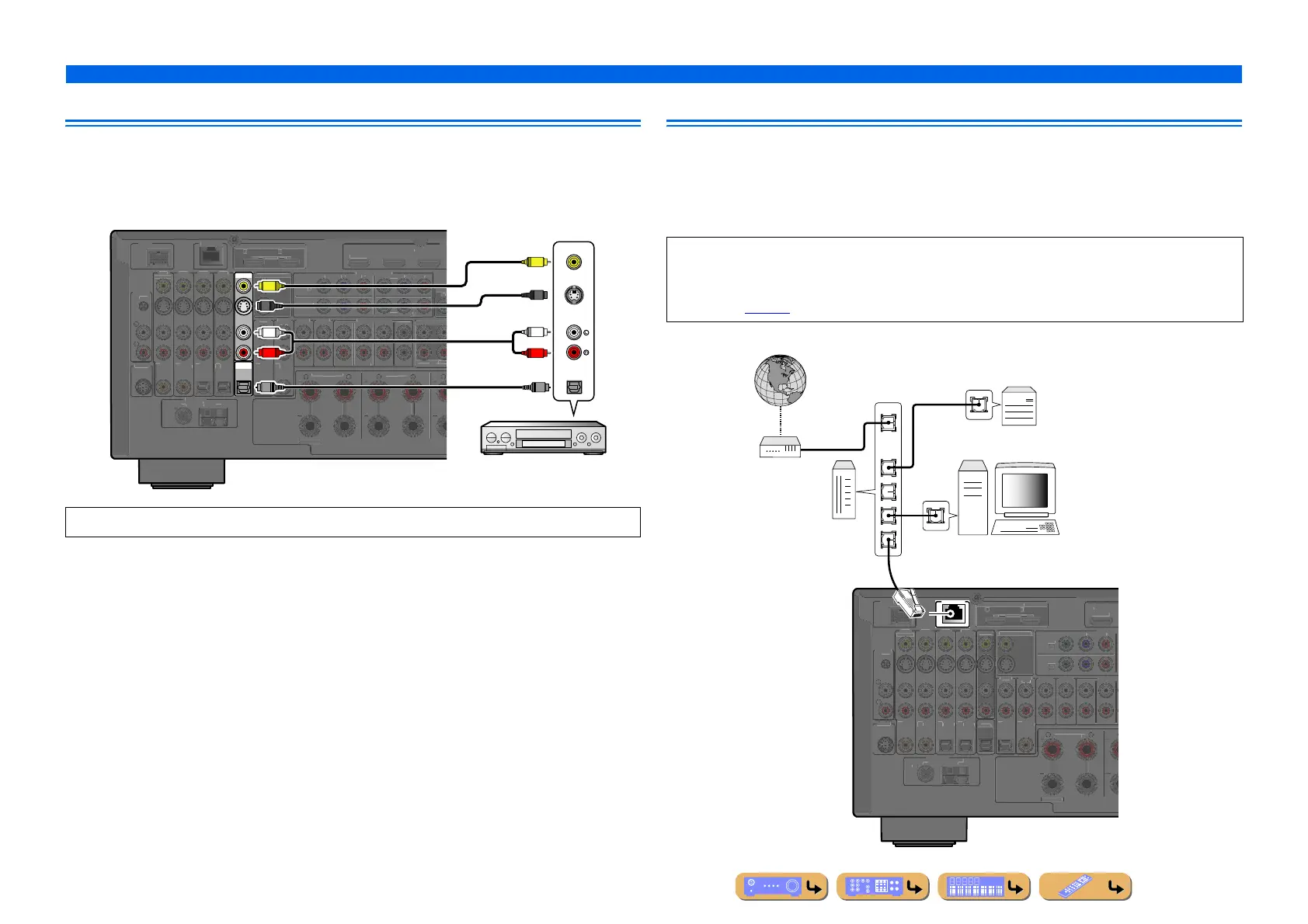En 40
CONNECTIONS
Connecting external components
Connecting audio/video recording devices
This receiver can transmit selected incoming audio/video signals to external components through the
AV OUT jacks. You can record these input audio and video signals to VCRs or similar devices, or send
them to other TVs or external components.
Connecting to the network
To connect this unit to your network, plug one end of a network cable (CAT-5 or higher straight cable)
into the NETWORK port of this unit, and plug the other end into one of the LAN ports on your router
that supports the DHCP (Dynamic Host Configuration Protocol) server function. To enjoy Internet
Radio or music files saved on
PC and DLNA server such as NAS (Network Attached Storage), each
device must be connected properly in the network.
HDMI audio/video signals and component video signals cannot be transmitted from these jacks.
AV OUT
AV OUT/
ZONE 4
Z
NE2
Z
NE
5
R.PRESENC
RR
N
DMI
V 3
XTRA
P
HONO
N
ETW
R
2
4
AV
COAXIAL COAXIA
OPTICA
PTICAL
PTICA
A
DI
1
2 TV)
DI
A
DI
A
DI
FR
N
RR
N
R. BA
K
BW
FE
ENTE
ULTI CH INPU
OMPONENT VIDE
OAXIA
M
N.
UT
Z
NE
U
Z
NE
ZONE
NE
R. PRES
C
(1 BD
DVD
D R
ND
A
M
4 RADIO
IRIUS
AR
R
SELECTABLE
AUDIO
VIDEO
V
V
R
L
R
L
OPTICAL
O O
VIDEO
S
S
VCR/Audio recorder
Video / Audio
input
• Use an STP (shielded twisted pair) cable (commercially available) to connect a network hub or router
and this unit.
• If the DHCP server function on your router is disabled, you need to configure the network settings
manually (☞
p. 125).
NETW
R
ZONE2/ZONE3
R.PRE
EN
HDMI
XTRA
P
H
N
ND
AV
AXIA
AXIAL
PTI
AL
PTI
A
PTI
A
UDIO 1
2 TV
AUDIO 2
UDIO
UDIO
FR
N
RR
N
ULTI C
OMPONE
AXIA
M
N.
UT
Z
NE
UT
V
UT
V
UT
NE 4
1 BD
DVD
HD R
i
GN
(4 RADIO)
SIRIU
R
AR
ELE
TABL
LAN
WAN
Network cable
Modem
Router
PC
Internet
NAS
(Network Attached Storage)
