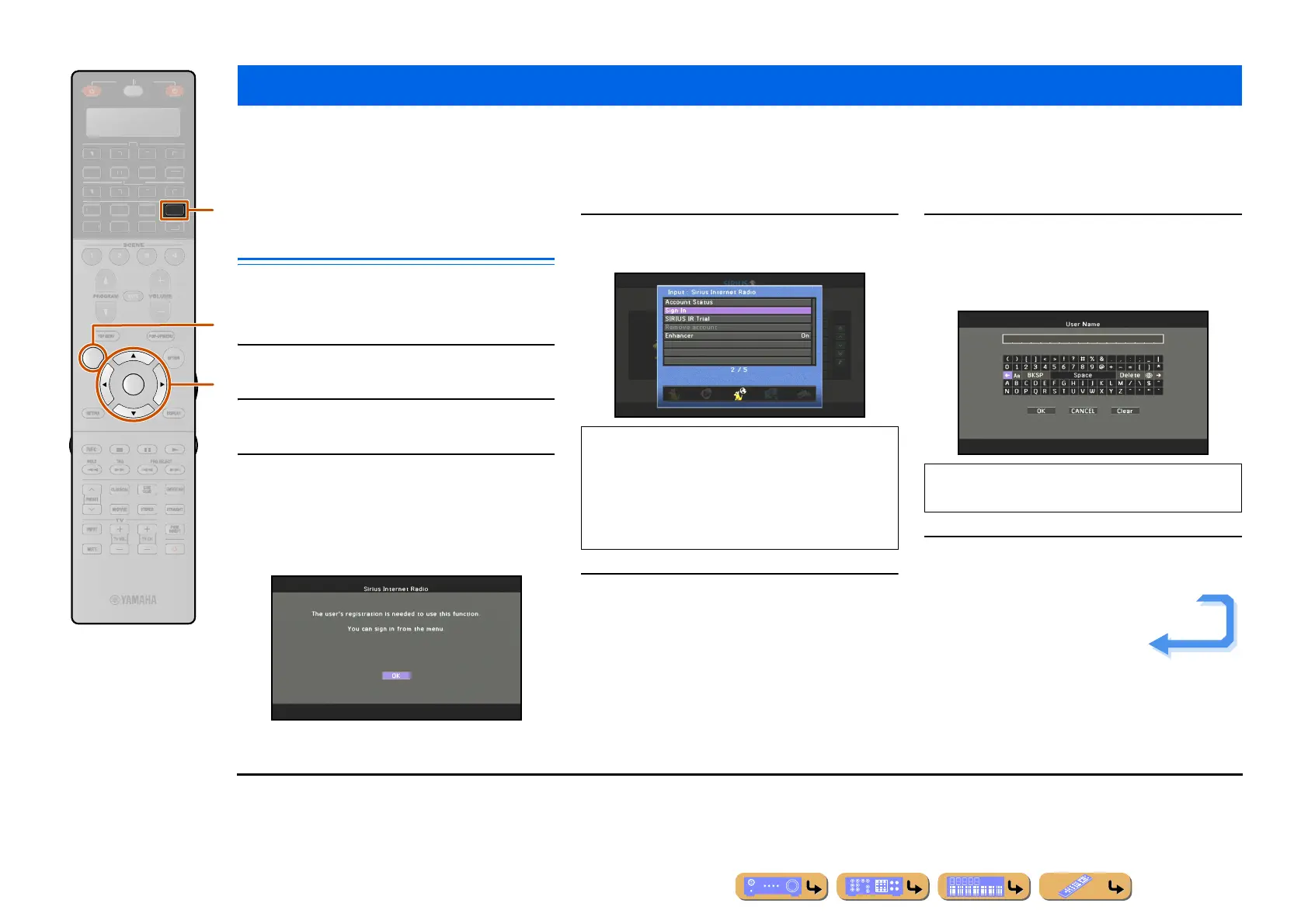PLAYBACK
En 90
It’s easy to enjoy SIRIUS entertainment at home. Listen to over 80 channels of commercial-free music, plus sports talk, news and entertainment. It all comes through your
audio / video receiver and high-speed Internet connection.
If you’re not a SIRIUS subscriber, you can sign up today for a PREMIUM SIRIUS Internet Radio subscription at www.sirius.com <http://www.sirius.com/>.
Current subscribers can add a PREMIUM SIRIUS Internet Radio subscription to an existing account.
SIRIUS Internet Radio account sign-
in
When you use the SIRIUS Internet Radio service for the
first time, follow the procedure below to sign in to your
account for the service.
1
Press hON SCREEN.
2
Use iCursor B / C to select “Input” and
press iENTER.
3
Use iCursor D / E to select “SIRIUS IR”
and press iCursor B.
The following display appears when “Sign In” has not
been completed yet. Read the description and then
press
iENTER. J1
4
Press iCursor B / C to select “Sign In” or
“SIRIUS IR Trial” and then press iENTER.
5
Press iENTER to enter the User Name
entry screen.
6
Use iCursor B / C / D / E and iENTER to
enter your user name password (up to
64 characters) and then select “OK” and
press iENTER.
7
Press iENTER to enter the User Password
entry screen.
Listening to the SIRIUS Internet Radio
NET
ON SCREEN
ENTER
NET
ON SCREEN
ENTER
R
E
ECEIVE
DI
-A
B
LTI
H
N
D
K
IRI
A
i
h
d
If “SIRIUS IR Trial” is selected, the confirmation
message and the URL regarding the terms of trial
service are displayed. Press iCursor D / E to select
“OK” to continue. If “Successfully logged into
account” is displayed, press iENTER to enable the
Sirius Internet Radio Browse view.
To clear the characters entered in step 6 and 8, select
“CLEAR” and press iENTER.
Continues to the
next page
J
1 : When “Sign In” has not been completed yet, this description can
be directly displayed by pressing
dNET repeatedly to select
“Sirius Internet Radio” as input source.
