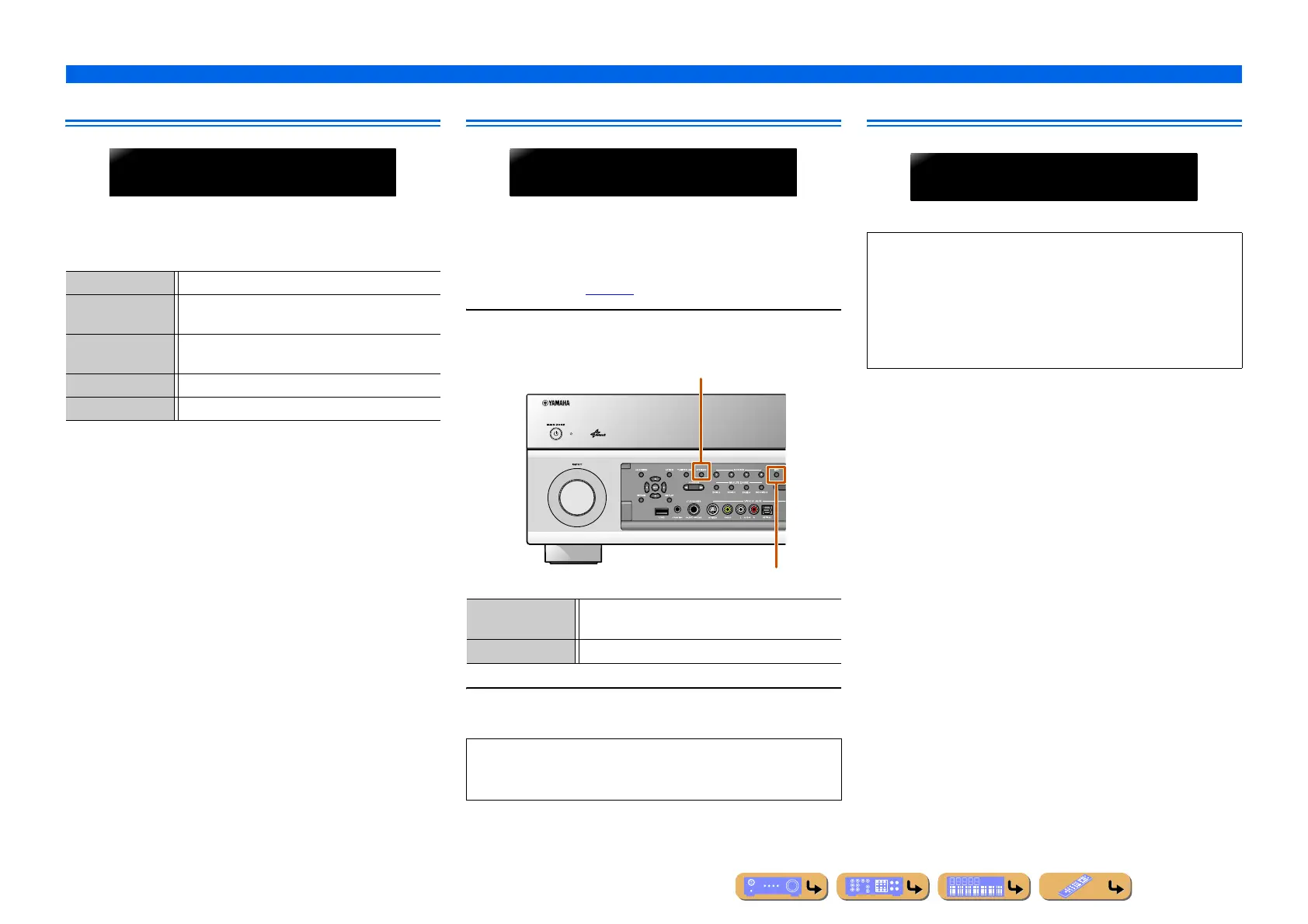En 147
SETUP
Extended functionality that can be configured as needed (Advanced Setup menu)
Initializing various settings for this unit
Initializes various settings stored in this unit and sets it back to
default.
Select the items to be initialized from the following.
When an option other than CANCEL is selected, the applicable
default settings will be restored when the unit switches to standby
mode.
Firmware update
Update the firmware of this unit. For details on updating the
firmware, refer to information supplied with updates.
When this unit detects the latest firmware over a network, the
message indicating that the firmware is released is displayed in the
System information (☞
p. 133).
1
Press STRAIGHT repeatedly to select “USB” or
“NETWORK.”
2
Press INFO to start update with the selected option.
Firmware version
Check the version of firmware currently installed on this unit.
DSP PARAM Initializes all parameters for the sound programs.
VIDEO Resets video conversion settings (resolution/aspect
ratio) in the Setup menu.
NETWORK Resets the settings of network such as IP address or
the account of vTuner.
ALL Resets this unit to default factory settings.
CANCEL (Default) Does not initialize.
INITIALIZE
CANCEL
USB (Default) Updates the firmware of this unit using a USB flash
drive.
NETWORK Updates the firmware of this unit over a network.
• Do not use this feature unless the firmware must be updated.
• Be sure to read the information supplied with updates before
updating firmware.
FIRMUPDATE
USB
STRAIGHT
INFO
About the latest firmware
When installing the latest firmware, the new functions or fix of
failure may be served.
• The latest firmware can be downloaded from our website.
• While displaying the ON SCREEN menu or “System” from
Information menu, the information on the latest firmware is
displayed via a network.
VERSION
xx.xxx
