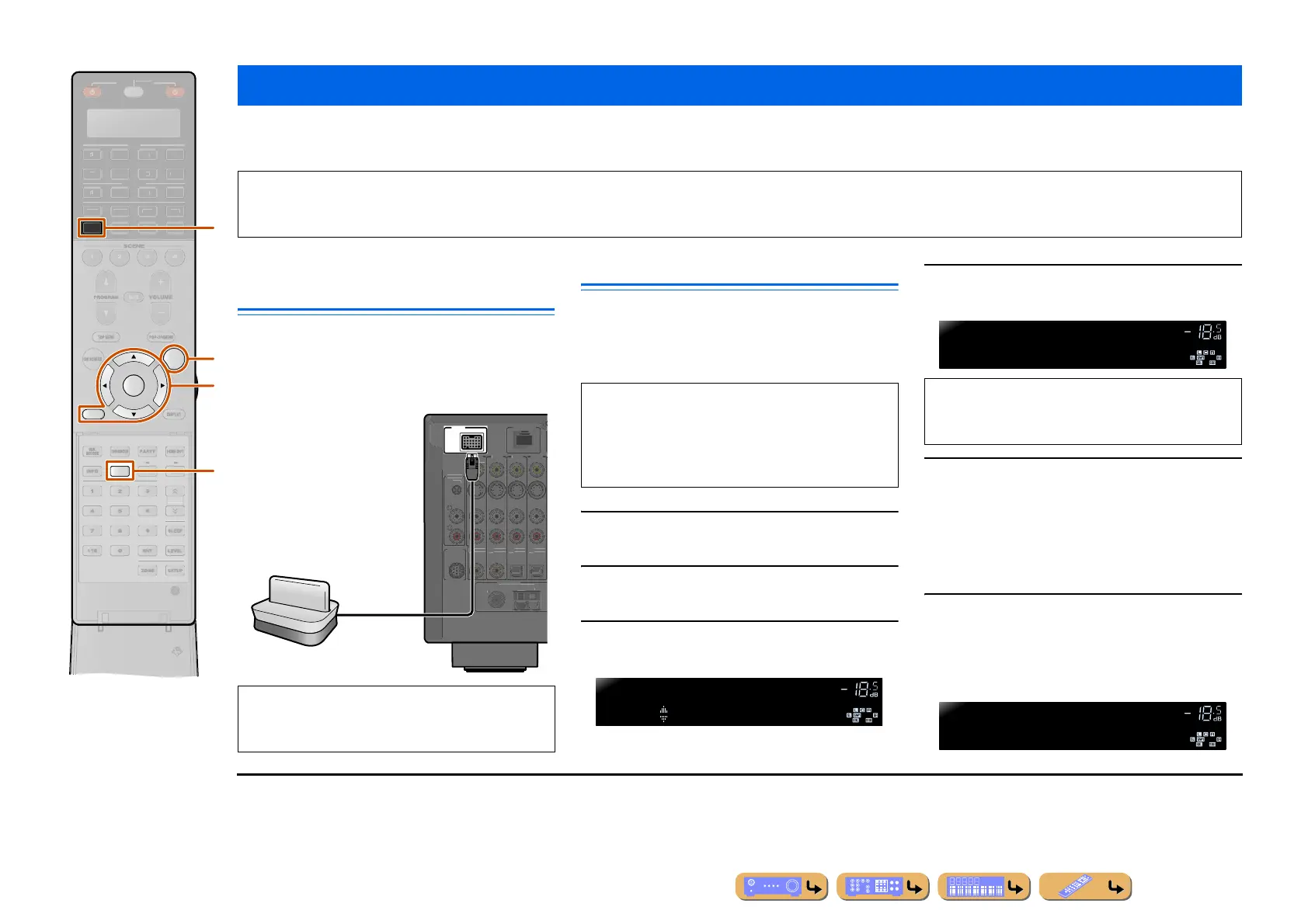PLAYBACK
Playing back tunes from Bluetooth™ components
En 98
You can connect a Yamaha Bluetooth Wireless Audio Receiver (such as the YBA-10, sold separately) to this unit and enjoy wireless playback from Bluetooth-compatible
portable music players. J1
Connecting a Yamaha Bluetooth
Wireless Audio Receiver
Use the dedicated cable to connect the dock to the
DOCK jack on the rear panel of this unit.
The Bluetooth Wireless Audio Receiver connection will
be complete when this unit is turned on.
Pairing Bluetooth™ components
Be sure to carry out pairing when connecting a Bluetooth
component for the first time, or when settings have been deleted.
Refer to the operating instructions of your Bluetooth
component as necessary when carrying out pairing.
1
Press dDOCK to switch to the DOCK input.
2
Turn on the Bluetooth component you want
to pair with and set it to pairing mode.
3
Press pOPTION to display the Option menu
and use iCursor B / C to select “Pairing.”
4
Press iENTER to start pairing.
5
Make sure the Bluetooth component
recognizes the Bluetooth Wireless Audio
Receiver.
When the device is recognized, it will appear in the
Bluetooth component list, for example as “YBA-10
YAMAHA.”
6
Select the Bluetooth Wireless Audio
Receiver from the Bluetooth component
list, and enter a pass key “0000” into the
Bluetooth component. J2
Playing back tunes from Bluetooth™ components
NOTE
When playing back from a Bluetooth component for the first time, you must first pair the devices (register the Bluetooth components). When establishing a wireless connection
you must carry out pairing on both this unit and on the Bluetooth component.
RETURN
DOCK
OPTION
ENTER
MEMORY
SOURC
RECEIVER
AUDIO
V-AU
PH
N
T
N.
H
IRI
ATE
RY
A
z
d
p
i
CAUTION
To prevent accidents, switch this unit to standby mode
before connecting a Bluetooth Wireless Audio Receiver.
DOCK
H
N
ND
1
ETW
R
2
3
4
AXIAL
AXIA
PTI
AL
PTI
A
HD R
ND
4 RADIO
IRIU
Yamaha Bluetooth
Wireless Audio Receiver
The Yamaha Bluetooth Wireless Audio Receiver can
be paired with up to eight Bluetooth components.
When the ninth device is paired, the pairing settings
for the device which has not been used for the longest
period of time will be deleted.
VOLUME
Option
Pairing
• To cancel pairing, press iRETURN.
• You can also press and hold
zMEMORY on the front
panel to begin pairing.
VOLUME
Searching...
VOLUME
Completed
When pairing occurs correctly
J
1 : This unit supports A2DP (Advanced Audio Distribution Profile)
of the Bluetooth profile.
J
2 : Depending on Bluetooth components, wireless connection is
carried out right after the pairing. In this case, “BT connected” is
displayed instead of “Completed.”
